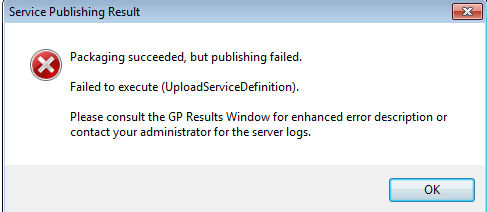- Home
- :
- All Communities
- :
- Products
- :
- ArcGIS Online
- :
- ArcGIS Online Questions
- :
- My hosted data
- Subscribe to RSS Feed
- Mark Topic as New
- Mark Topic as Read
- Float this Topic for Current User
- Bookmark
- Subscribe
- Mute
- Printer Friendly Page
My hosted data
- Mark as New
- Bookmark
- Subscribe
- Mute
- Subscribe to RSS Feed
- Permalink
Since yesterday I#m not able to publish my data from ArcGIS to my hosted data server.
I get always an error message.
Is there any problem with the AGOL server at this time?
- Mark as New
- Bookmark
- Subscribe
- Mute
- Subscribe to RSS Feed
- Permalink
What is the Error message?
Also check if
1. The number of credits required to publish the service exceeds the number of credits available.
2. your subscription period is still valid.
Think Location
- Mark as New
- Bookmark
- Subscribe
- Mute
- Subscribe to RSS Feed
- Permalink
The problem seems to be resolved.
I have published data on my hosted server a few minutes ago.
- Mark as New
- Bookmark
- Subscribe
- Mute
- Subscribe to RSS Feed
- Permalink
Hey ESRI,
unfortunalety I've the same problem again.
Currend I can't publish data from ArcMap to my hosted server, though I have enough credits.
Hope you can help me.
Best regards
Andreas
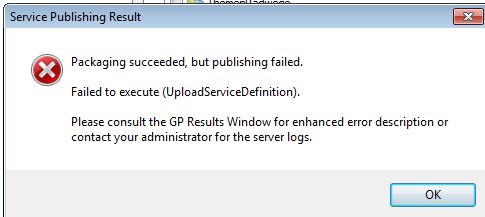

- Mark as New
- Bookmark
- Subscribe
- Mute
- Subscribe to RSS Feed
- Permalink
Does this happen only with a specific dataset or does it happen on any and all datasets?
If it's only happening with a specific dataset that you've previously been able to publish successfully, try this:
If you are trying to overwrite an existing dataset or republish a dataset that you had previously published but had deleted, it's likely related to the fact that there's residual information on the server-side that thus doesn't allow the dataset to be published as a new dataset but also doesn't have the requisite service definition information necessary for an overwrite to work. So, what you need to do here is manually upload the service definition file for the dataset using the web interface.
1. Using the web interface ('My Content'), make sure you don't see a service definition file or a layer file with the same name as the dataset you want to publish. If you do, delete them.
2. Try to publish again. It will likely still give you the same error (that's OK). In the process of publishing, it will create a service definition draft file for the dataset. Typically these are located at C:\Users\<user>\AppData\Local\Esri\<Desktop version>\Staging\My Hosted Services.
3. Once you have the sddraft, use the 'Stage Service' GP tool on it to create a full service definition file.
4. Go back to the web interface and upload ONLY that new service definition file.
5. Go back to Desktop and republish the datset, except select the option to overwrite. Your dataset should now appear in the list of existing services available to be overwritten.
- Mark as New
- Bookmark
- Subscribe
- Mute
- Subscribe to RSS Feed
- Permalink
Hi Jeremy,
thanks for your request, but unfortunality I can not publish my Feature Layer, though the SD Service is hosted.
ArcGIS don't offer this as a published service and if I try to publish my Map as a new Feature Service, I get an error message wich says that my service is published already.
So I have surrendered and I have published this service under a new name and after that I have changed the Feature Url with the ArcGIS Online Assistant.
With best regards
Andreas
- Mark as New
- Bookmark
- Subscribe
- Mute
- Subscribe to RSS Feed
- Permalink
Follow my instructions exactly and it will fix it.
What you're running into is that the system thinks there's still a service definition file out there, but there isn't so the overwrite won't work.
Manually uploading just the new SD file using the web interface bypasses that check, so that when you try to republish using desktop the SD is actually there and the overwrite will work.
I've done this probably 100 times.