- Home
- :
- All Communities
- :
- User Groups
- :
- Web AppBuilder Custom Widgets
- :
- Questions
- :
- Help deploying custom widget
- Subscribe to RSS Feed
- Mark Topic as New
- Mark Topic as Read
- Float this Topic for Current User
- Bookmark
- Subscribe
- Mute
- Printer Friendly Page
- Mark as New
- Bookmark
- Subscribe
- Mute
- Subscribe to RSS Feed
- Permalink
Hi everyone, this should be easy so I must be doing something wrong.
I simply wanted to test out one of Robert Scheitlin, GISP's custom widgets. I downloaded the StreetView widget from here: Google Street View Widget 2.0.1 - 04/21/16 . I put it in my widgets folder for my app (using WAB Developer Edition 2.0)
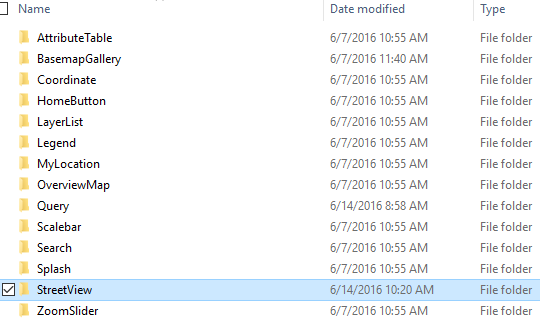
This seemingly follows the directions here: Deploy custom widget and theme—Web AppBuilder for ArcGIS (Developer Edition) | ArcGIS for Developers . Looking at directions here, Deploy your widget—Web AppBuilder for ArcGIS (Developer Edition) | ArcGIS for Developers , it mentions messing with the manifest.json properties. But this is already handled by Robert (it appears) since there is data there.
But, when I go to load my widget into the builder, I don't see it in there:
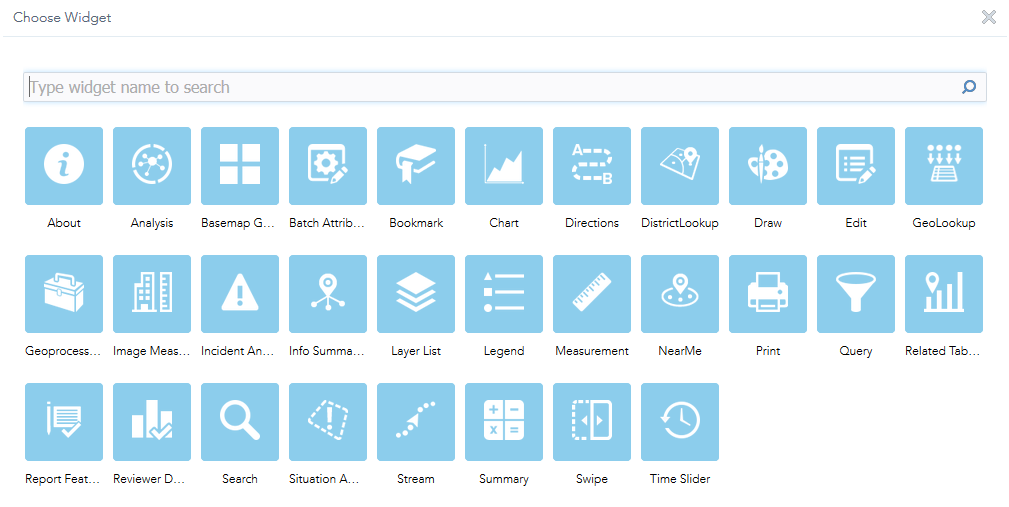
What am I doing wrong?
Solved! Go to Solution.
Accepted Solutions
- Mark as New
- Bookmark
- Subscribe
- Mute
- Subscribe to RSS Feed
- Permalink
Adrian,
All you should have to do copy the StreetView widgets folder into your stemapp widgets folder and then when you go and configure an existing app or create a new one the streetview widget will appear in the widget choices. Are you saying that you did that and it is still not listed as a widget choice?
- Mark as New
- Bookmark
- Subscribe
- Mute
- Subscribe to RSS Feed
- Permalink
Adrian,
All you should have to do copy the StreetView widgets folder into your stemapp widgets folder and then when you go and configure an existing app or create a new one the streetview widget will appear in the widget choices. Are you saying that you did that and it is still not listed as a widget choice?
- Mark as New
- Bookmark
- Subscribe
- Mute
- Subscribe to RSS Feed
- Permalink
Robert,
I knew I was doing something stupid. I was putting the widget in my map's widgets folder, not the client\stemapp\widgets folder... Sheesh (I should really read the directions of the links that I post...)
One side note regarding the streetview widget, if you have your own panoramic type of photography like google provides, can you switch out the streetview for another source?
- Mark as New
- Bookmark
- Subscribe
- Mute
- Subscribe to RSS Feed
- Permalink
Adrian,
No the StreetView Widget uses code from the Google Maps API CDN and can not be switched.
- Mark as New
- Bookmark
- Subscribe
- Mute
- Subscribe to RSS Feed
- Permalink
Makes sense. Thanks!