- Home
- :
- All Communities
- :
- Products
- :
- Mapping
- :
- Mapping Questions
- :
- Missing Legend info on exported maps.
- Subscribe to RSS Feed
- Mark Topic as New
- Mark Topic as Read
- Float this Topic for Current User
- Bookmark
- Subscribe
- Mute
- Printer Friendly Page
Missing Legend info on exported maps.
- Mark as New
- Bookmark
- Subscribe
- Mute
- Subscribe to RSS Feed
- Permalink
I am creating some maps using ArcGIS Online layers (Soil, Wetlands and Flood data) but when I export the map as pdf (Adobe) the colors from the Online layers are not in the legend. They are there in the .mxd but on the pdf the are only labels in legend. Only the online layers are missing color keys.
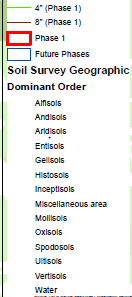
- Mark as New
- Bookmark
- Subscribe
- Mute
- Subscribe to RSS Feed
- Permalink
try a different format to see if it is a pdf issue, or a data source or permissions issue
- Mark as New
- Bookmark
- Subscribe
- Mute
- Subscribe to RSS Feed
- Permalink
I have tried other formats. Same result as jpeg or tiff.
Sent from my MetroPCS 4G Android device
- Mark as New
- Bookmark
- Subscribe
- Mute
- Subscribe to RSS Feed
- Permalink
Angela,
I would guess that this is a data source issue primarily because your layers are from ArcGIS Online and not from your local machine. I wonder if you could "Print" this map and print it a a PDF and see if that makes the legend behave the way it should.
- Mark as New
- Bookmark
- Subscribe
- Mute
- Subscribe to RSS Feed
- Permalink
I have tried the print to pdf option as well. Same result.
Sent from my MetroPCS 4G Android device
- Mark as New
- Bookmark
- Subscribe
- Mute
- Subscribe to RSS Feed
- Permalink
Angela,
It's possible that your map is experiencing this bug:
(there is a work around listed in the bug).
But, you could always convert your legend to a graphic since it is showing up in the MXD. Once it is a graphic, there should be no problem with exporting it to whatever format.
- Mark as New
- Bookmark
- Subscribe
- Mute
- Subscribe to RSS Feed
- Permalink
Thanks, I will look into that.
Sent from my MetroPCS 4G Android device