- Home
- :
- All Communities
- :
- User Groups
- :
- Python Snippets
- :
- Questions
- :
- How to set the symbology categories using arcpy
- Subscribe to RSS Feed
- Mark Topic as New
- Mark Topic as Read
- Float this Topic for Current User
- Bookmark
- Subscribe
- Mute
- Printer Friendly Page
How to set the symbology categories using arcpy
- Mark as New
- Bookmark
- Subscribe
- Mute
- Subscribe to RSS Feed
- Permalink
Hi there
I would like to learn how to modify/add categories within Symbology programmatically in arcpy.
I have created a Featurelayer from a shapefile. Now I want to set the available categories
Is this possible and if so what is the code necessary to perform this function.
Cheers
Peter
- Mark as New
- Bookmark
- Subscribe
- Mute
- Subscribe to RSS Feed
- Permalink
see arcpy.mapping ... for example
EDIT the direct links didn't work so I will give references to the actual classes
in the arcpy mapping classes section Introduction to arcpy.mapping—Help | ArcGIS for Desktop
UniqueValuesSymbology
GraduatedColorsSymbology
GraduatedSymbolsSymbology
The code samples will get you started
- Mark as New
- Bookmark
- Subscribe
- Mute
- Subscribe to RSS Feed
- Permalink
Hi Dan
Seems that I can't get the links to work but you've given me the functions I need to use so that's the important point
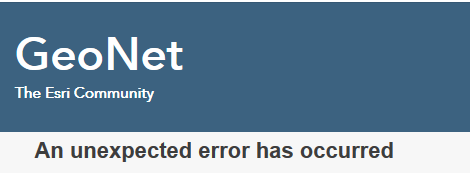
Cheers
Peter
- Mark as New
- Bookmark
- Subscribe
- Mute
- Subscribe to RSS Feed
- Permalink
Yes Peter, sometimes this happens and I still can't get them to work, but they are in the arcpy.mapping section under Classes
- Mark as New
- Bookmark
- Subscribe
- Mute
- Subscribe to RSS Feed
- Permalink
Thanks again
I've tried the snippet of code however, I think I need to understand a bit more about symbologyType and where it captures this attribute from within an mxd.
would you mind if I provided you the mxd as it's created from BOM shapefiles which produces the layers.
When I run the code SymbologyType comes back as 'OTHER'
I'm obviously missing something.
print lyr.symbologyType
Returns 'OTHER'
if lyr.symbologyType == "UNIQUE_VALUES":
lyr.symbology.valueField = "SUB_REGION"
lyr.symbology.addAllValues()
arcpy.RefreshActiveView()
arcpy.RefreshTOC()
Cheers
Peter
- Mark as New
- Bookmark
- Subscribe
- Mute
- Subscribe to RSS Feed
- Permalink
well OTHER means .... A string that represents an unsupported layer symbology class.
So what is your symbology class, there is only the list in the layer class
What is the layer? a featureclass?
You are running it from the current project as follows
import arcpy
mxd = arcpy.mapping.MapDocument("current") # run from within a currently open project
lyr = arcpy.mapping.ListLayers(mxd, "Population")[0] # this is a layer(s) called Population within the project [0] means get the 1st
if lyr.symbologyType == "UNIQUE_VALUES": # it then checks to see if this is the symbology type
lyr.symbology.valueField = "SUB_REGION" # if it is, use a specific field in the layer's table
etc etc etc