- Home
- :
- All Communities
- :
- Products
- :
- ArcGIS Online
- :
- ArcGIS Online Questions
- :
- AGOL Share Multiple Items
- Subscribe to RSS Feed
- Mark Topic as New
- Mark Topic as Read
- Float this Topic for Current User
- Bookmark
- Subscribe
- Mute
- Printer Friendly Page
- Mark as New
- Bookmark
- Subscribe
- Mute
- Subscribe to RSS Feed
- Permalink
I want to share multiple items in an AGOL folder. I can select all the items, but the only options to appear are: Delete, Move, Change Owner...no Share option. I am the owner and have admin privileges. The items include web apps, web maps, and tile layers.
Solved! Go to Solution.
Accepted Solutions
- Mark as New
- Bookmark
- Subscribe
- Mute
- Subscribe to RSS Feed
- Permalink
The problem is caused by Ad Block Plus. Disable it for AGOL and the problem is resolved.
- Mark as New
- Bookmark
- Subscribe
- Mute
- Subscribe to RSS Feed
- Permalink
Hi Mark,
What browser are you using? Can you share a screenshot of what you are seeing?
-Kelly
- Mark as New
- Bookmark
- Subscribe
- Mute
- Subscribe to RSS Feed
- Permalink
Hi Kelly,
Chrome Version 50.0.2661.102 m
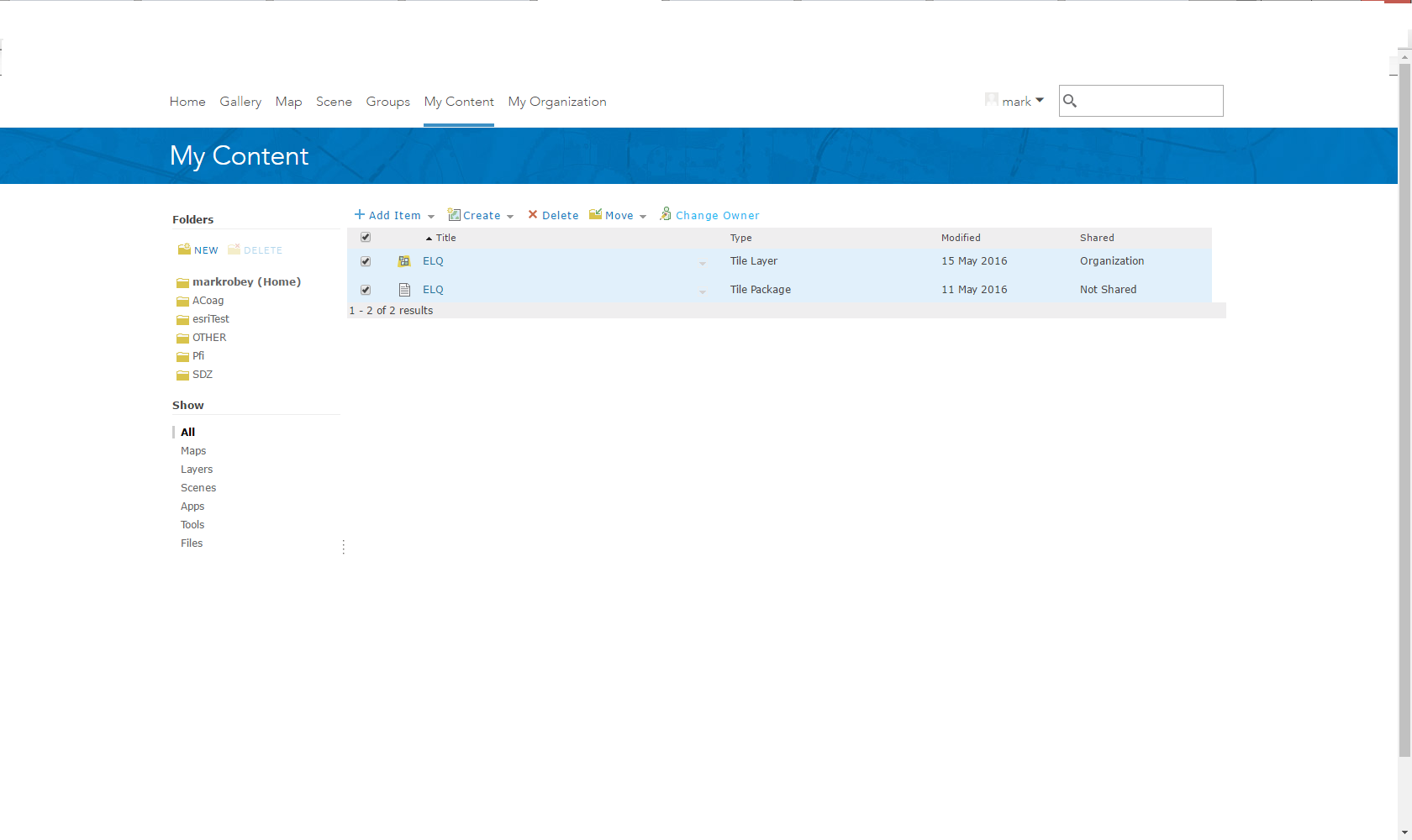
- Mark as New
- Bookmark
- Subscribe
- Mute
- Subscribe to RSS Feed
- Permalink
Hi Mark,
I can't reproduce this issue with the same browser in chrome. In your organization settings, are you able share content outside of your organization? Is the issue still occurring?
-Kelly
- Mark as New
- Bookmark
- Subscribe
- Mute
- Subscribe to RSS Feed
- Permalink
Hi Kelly,
Yes, that option is selectable and is currently selected. The issue issue is ongoing.
Mark
- Mark as New
- Bookmark
- Subscribe
- Mute
- Subscribe to RSS Feed
- Permalink
The problem is caused by Ad Block Plus. Disable it for AGOL and the problem is resolved.
- Mark as New
- Bookmark
- Subscribe
- Mute
- Subscribe to RSS Feed
- Permalink
Wow, interesting. I suppose if you went to another browser things worked so the main difference was the Ad Block Plus? I wonder why this is causing a problem since there aren't any ads in AGOL (maybe the ad blocker is picking up on something that it shouldn't be?).
- Mark as New
- Bookmark
- Subscribe
- Mute
- Subscribe to RSS Feed
- Permalink
Tried it in Firefox with Ad Block Plus and is ok.