- Home
- :
- All Communities
- :
- Products
- :
- Data Management
- :
- Data Management Questions
- :
- Add rasters to mosaic crashes when loading the fir...
- Subscribe to RSS Feed
- Mark Topic as New
- Mark Topic as Read
- Float this Topic for Current User
- Bookmark
- Subscribe
- Mute
- Printer Friendly Page
Add rasters to mosaic crashes when loading the first raster
- Mark as New
- Bookmark
- Subscribe
- Mute
- Subscribe to RSS Feed
- Permalink
Hello all:
Using the option Add Rasters to a newly created mosaic, I can not add any rasters. Each time I add the first, (even just one tiff file) arcgis just crashes.
I've done some tests generating successfully some mosaics by doing the raster tutorial but those were done in a file geodatabase.
Now I need to build a big mosaic in a 'sde' geodatabase... no success....
sde version 10.0
ArcSDE 10.0 for SQL Server Build 685 Fri May 14 12:05:43 2010
RDBMS: SQL Server 2008R2
ArcGIS Desktop: 10.3.0.4322
The first 'layer' of this mosaic would contain almost 1,100 rasters (tiff files), 300Mb each.
Thanks in advance.
Iván Santiago
San Juan, PR
- Mark as New
- Bookmark
- Subscribe
- Mute
- Subscribe to RSS Feed
- Permalink
From here Add Rasters To Mosaic Dataset—Help | ArcGIS for Desktop
and its requirements
- Raster data that is added is unmanaged; therefore, if the raster data is deleted or moved, the mosaic dataset will be affected.
- You can only add rasters to a mosaic dataset contained within a geodatabase. Those created outside a geodatabase can only contain the contents of a raster catalog or previously created mosaic dataset.
- The Raster Type parameter identifies metadata required for loading data into the mosaic dataset.
Can you elaborate on the settings you used with respect to the source and the Raster type.
- Mark as New
- Bookmark
- Subscribe
- Mute
- Subscribe to RSS Feed
- Permalink
*** The message sent is related. I used my email and it created another thread over the same question. Sorry about that. ***
Thanks for the response.
Creating mosaic...
Executing: CreateMosaicDataset "Database Connections\gisadmin@172.16.110.239.sde" g19_orto_imagenes "PROJCS['NAD_1983_2011_StatePlane_Puerto_Rico_Virgin_Isls_FIPS_5200',GEOGCS['GCS_NAD_1983_2011',DATUM['D_NAD_1983_2011',SPHEROID['GRS_1980',6378137.0,298.257222101]],PRIMEM['Greenwich',0.0],UNIT['Degree',0.0174532925199433]],PROJECTION['Lambert_Conformal_Conic'],PARAMETER['False_Easting',200000.0],PARAMETER['False_Northing',200000.0],PARAMETER['Central_Meridian',-66.43333333333334],PARAMETER['Standard_Parallel_1',18.03333333333334],PARAMETER['Standard_Parallel_2',18.43333333333333],PARAMETER['Latitude_Of_Origin',17.83333333333333],UNIT['Meter',1.0]];-38021900 -26320000 10000;-100000 10000;-100000 10000;0.001;0.001;0.001;IsHighPrecision" # # NONE #
Start Time: Wed Apr 06 12:12:31 2016
Succeeded at Wed Apr 06 12:12:37 2016 (Elapsed Time: 6.26 seconds)
Then when I want to add a raster, ArcGIS desktop crashes. No messages. I suppose there is a log out of that, but I don't know where to find it.
I can't even display the next step (Add Rasters...) because it crashes just after hitting OK.
Note that I'm adding just one tiff file...
I imported that tiff file into the GDB. (no problems)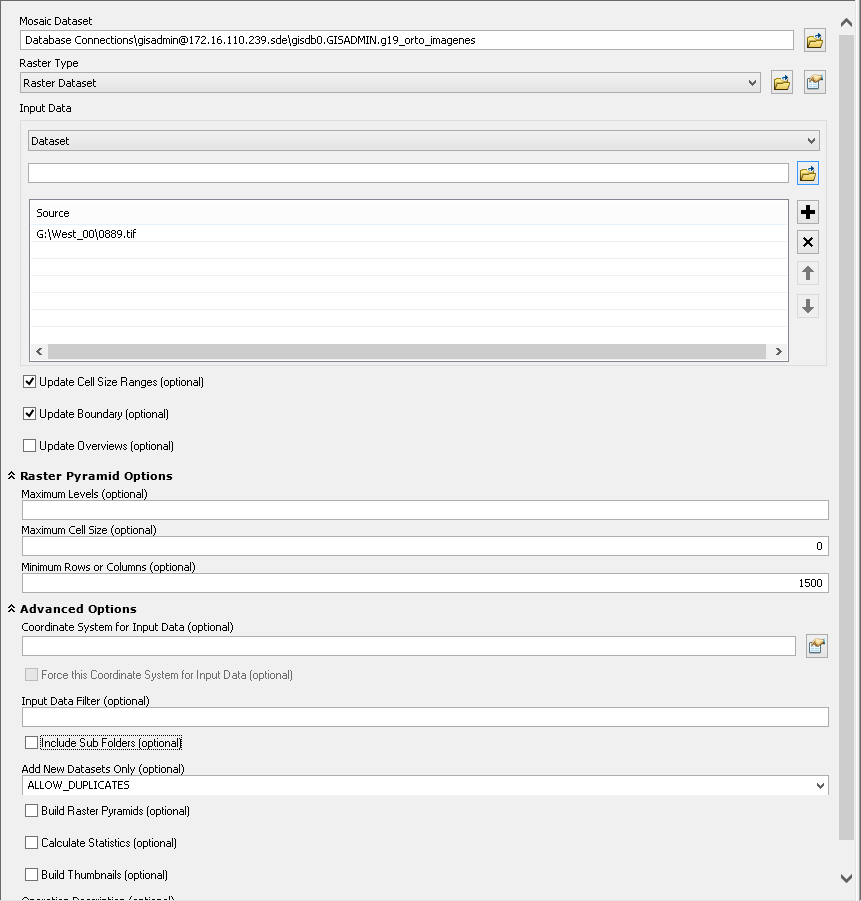
Then used that imported raster as input raster for the new mosaic.
It also crashed arcgis (ArcCatalog in all cases)...
Is there another way to try this?
- Mark as New
- Bookmark
- Subscribe
- Mute
- Subscribe to RSS Feed
- Permalink
When I run this tool it doesn't usually finish - I just get the egg timer symbol and I wait and wait.
Eventually I get bored and restart Arc at which point I usually find that my rasters have successfully been added to the mosaic ("oh yeah, I remember now....this always happens").
Anyway, I've never had any problems using python - you could try that.