- Home
- :
- All Communities
- :
- Products
- :
- ArcGIS Online
- :
- ArcGIS Online Questions
- :
- HostedFS public read-only, group edit
- Subscribe to RSS Feed
- Mark Topic as New
- Mark Topic as Read
- Float this Topic for Current User
- Bookmark
- Subscribe
- Mute
- Printer Friendly Page
HostedFS public read-only, group edit
- Mark as New
- Bookmark
- Subscribe
- Mute
- Subscribe to RSS Feed
- Permalink
Hi,
I've created a Hosted Feature Service that needs to have public read-only access, but needs to be edited by a certain group. This HFS was previously left open to the public to edit, but that is obviously not a good idea. I've followed the technique from this article but now realize that this is for access through ArcGIS.com only,.. Hopefully not because I've create a WebApp to provide editing capability.
Question is can I use this technique to restrict editing of public layers, and yet edit the layer through my WebApp
....is the highlighted the only way to edit if I follow this suggestion?
....are there any other ways to provide public read-only access, yet still have the HFS editable?
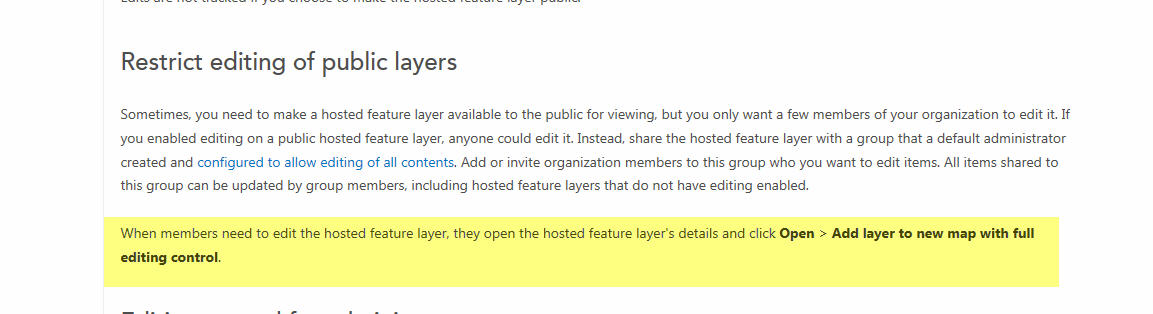
Thanks,
Dave
- Mark as New
- Bookmark
- Subscribe
- Mute
- Subscribe to RSS Feed
- Permalink
I have exactly Dave's question and further info on the workflow I followed:
1) I shared a non-editable hosted feature service (FS) with a group that has editing rights. I'm in that group.
2) I added the above FS to a web-map using the 'Add layer to new map with full edit editing control' suggested in the help excerpt above. Since I'm within the group that has editing rights: I'm able to edit this feature service in this instance of the web-map. So far so good.
3) I saved the web-map (with the editable FS) and shared it with the group that has edit rights. I did this from the folder that the FS lives in, with the share option 'Access and update capabilities'.
4) I created a web-app (using app builder) from the above web-map. Tried to add editing widgets. This is where things grind to a halt.
The edit widgets CANNOT be configured because the web-map does NOT show any editable layers! It seems like the editability of that un-editable FS seemed to only persist for the current web-map and couldn't be saved. Not even when i went back to the saved web-app and shared THAT with the editable group (thinking that maybe the app needs to inherit those edit rights as well). No deal.
This is a severe obstacle as I need to give batch edit tools to my non-GIS user and that is only available through a web-app widget. If the web-map can't hold the 'editable' quality of the FS then the web-app (that consumes it) can't see it as editable data and the 'Batch edit' widget can't be configured.
Help anyone?!!