- Home
- :
- All Communities
- :
- Products
- :
- ArcGIS Pro
- :
- ArcGIS Pro Questions
- :
- ArcGIS Pro - How to create a polygon shapefile?
- Subscribe to RSS Feed
- Mark Topic as New
- Mark Topic as Read
- Float this Topic for Current User
- Bookmark
- Subscribe
- Mute
- Printer Friendly Page
ArcGIS Pro - How to create a polygon shapefile?
- Mark as New
- Bookmark
- Subscribe
- Mute
- Subscribe to RSS Feed
- Permalink
I am trying to create a polygon shapefile in ArcGIS Pro and encountering some difficulties. I <click> the Edit tab, set snapping to on, <click> Create, <select> Polygon and selected vertices then I proceeded to create my polygon and when finish double click and the polygon that I created disappeared. I know I am missing several steps and hope that someone can point me in the right direction.
Thanks
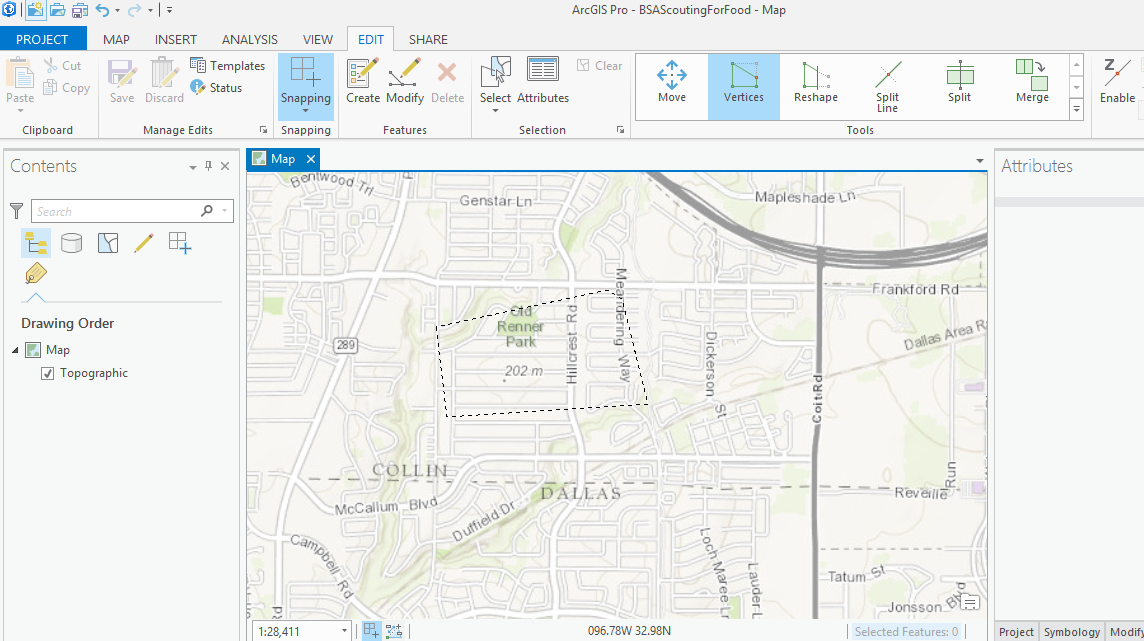
Solved! Go to Solution.
Accepted Solutions
- Mark as New
- Bookmark
- Subscribe
- Mute
- Subscribe to RSS Feed
- Permalink
Thanks very much! I will make the correction.
- Mark as New
- Bookmark
- Subscribe
- Mute
- Subscribe to RSS Feed
- Permalink
Antonio...it does not appear that you have an editable layer (or any layer for that matter) in your current map.
- Mark as New
- Bookmark
- Subscribe
- Mute
- Subscribe to RSS Feed
- Permalink
Thanks very much! I will make the correction.
- Mark as New
- Bookmark
- Subscribe
- Mute
- Subscribe to RSS Feed
- Permalink
Sorry I'm a complete noob but how you create the editable layer?
- Mark as New
- Bookmark
- Subscribe
- Mute
- Subscribe to RSS Feed
- Permalink
I Pro all layers are editable... except for basemaps as is the case of the only layer in the OP's image. You don't need to start an edit session as in ArcMap
help topics to peruse
http://pro.arcgis.com/en/pro-app/help/editing/overview-of-desktop-editing.htm
http://pro.arcgis.com/en/pro-app/help/editing/a-quick-tour-of-editing.htm
- Mark as New
- Bookmark
- Subscribe
- Mute
- Subscribe to RSS Feed
- Permalink
Antonio
A work in progress, but it will give you a visual key for transitioning between ArcMap and Pro...
- Mark as New
- Bookmark
- Subscribe
- Mute
- Subscribe to RSS Feed
- Permalink
Hi Antonio
If you want to* create* a polygon shapefile from scratch, as your question
was titled, then you need to run the Create Feature Class tool and* only
provide the name of the folder where you would like the shapefile stored*
under the Feature Class Location. Then provide a name under Feature Class
Name (you can add the .shp extension if you want, but it will still create
a shapefile if you dont), select Polygon as Geometry type (it is the
default I think), select your coordinate system then hit run.
Regards
- Mark as New
- Bookmark
- Subscribe
- Mute
- Subscribe to RSS Feed
- Permalink
Thanks very much!!! This help a lot.
- Mark as New
- Bookmark
- Subscribe
- Mute
- Subscribe to RSS Feed
- Permalink
I am working with the trial version of ArcGIS Pro, and am having trouble editing any kind of shapefile. I have many such files from other projects, and could add them to my map just fine. I added a new one with Create Feature Class, but I do not see any menu items that allow me to edit existing shapefiles, or draw new points, polyline, or polygons in a new shapefile. I looked through Tools, the Edit and Map menus, and I don't see what I should be seeing based on ESRI help and a few other related websites. It seems like the edit shapefile functionality is missing. I have installed the latest upgrade, but that did not help.