- Home
- :
- All Communities
- :
- Products
- :
- ArcGIS StoryMaps
- :
- Classic Esri Story Maps Questions
- :
- Can you have multiple contributors/editors for a s...
- Subscribe to RSS Feed
- Mark Topic as New
- Mark Topic as Read
- Float this Topic for Current User
- Bookmark
- Subscribe
- Mute
- Printer Friendly Page
Can you have multiple contributors/editors for a story map?
- Mark as New
- Bookmark
- Subscribe
- Mute
- Subscribe to RSS Feed
- Permalink
Our team is putting together a story map and we want to be able to have 3 people editing at the same time. Is this possible? It seems like the only sharing option allows others to view.
Solved! Go to Solution.
Accepted Solutions
- Mark as New
- Bookmark
- Subscribe
- Mute
- Subscribe to RSS Feed
- Permalink
Yes, you need to share the item with a group and give members of that group “update” permissions to the items in the group. Here’s a blog post that will explain it further: http://blogs.esri.com/esri/arcgis/2015/07/14/enable-colleagues-to-update-your-maps-and-apps/
- Mark as New
- Bookmark
- Subscribe
- Mute
- Subscribe to RSS Feed
- Permalink
Yes, you need to share the item with a group and give members of that group “update” permissions to the items in the group. Here’s a blog post that will explain it further: http://blogs.esri.com/esri/arcgis/2015/07/14/enable-colleagues-to-update-your-maps-and-apps/
- Mark as New
- Bookmark
- Subscribe
- Mute
- Subscribe to RSS Feed
- Permalink
Thanks Stephen. I guess I'll have to talk to my administrator. Since our group was created before July I assume we would have to create a new group?
- Mark as New
- Bookmark
- Subscribe
- Mute
- Subscribe to RSS Feed
- Permalink
Ryan,
Yes, you'll need to create a new group since the group editing capability can't be added to an existing group.
Owen
Lead Product Engineer | StoryMaps
- Mark as New
- Bookmark
- Subscribe
- Mute
- Subscribe to RSS Feed
- Permalink
Quick tip. I was trying to do this exact same thing but group members were not seeing the 'configure app' option in the item page. This made it appear there was no ability to edit the story map. However, after opening the story map, I was able to add a URL paramter (&edit=true) to the URL and it worked as intended. At this time, only administrators can create groups that allow anybody to update items.
- Mark as New
- Bookmark
- Subscribe
- Mute
- Subscribe to RSS Feed
- Permalink
Hi Stephen,
The blog post you mention, I think it is now out of date, I don't see the Access and Access and Update Capabilities in the My Content page any more.
@Owen Evans, any thoughts here?
Thanks,
Dakota
- Mark as New
- Bookmark
- Subscribe
- Mute
- Subscribe to RSS Feed
- Permalink
Hi Dakota -- That blog is still current. You need to be a member of a group that has the collaborative update option (described in the "How to enable and use item collaboration" section of that blog) enabled to see the Access and Update Capabilities option when sharing an item.
Lead Product Engineer | StoryMaps
- Mark as New
- Bookmark
- Subscribe
- Mute
- Subscribe to RSS Feed
- Permalink
Hi Owen, thx for the prompt response, I'm about 99% sure I have this enabled on a majority of my groups and I remember seeing this option often when sharing content in My Content. Whoops, it just dawned on me, I'm referring to the screen captures here:

The Share dropdown is no longer in the UI, rather UI is a bit different, right?
- Mark as New
- Bookmark
- Subscribe
- Mute
- Subscribe to RSS Feed
- Permalink
Hi Dakota -- You're right, the UI is a little different. Share is still there, though, you just need to have at least one item selected to see it.
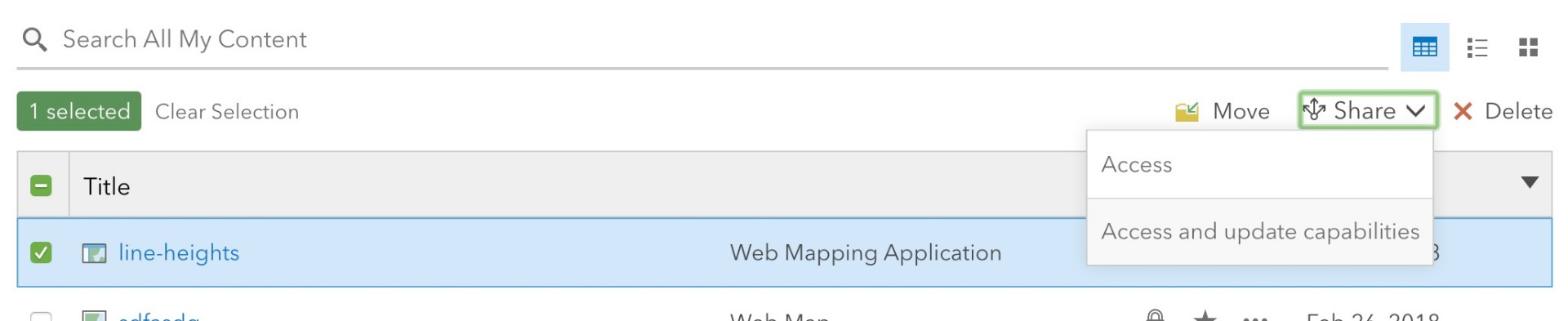
Lead Product Engineer | StoryMaps
- Mark as New
- Bookmark
- Subscribe
- Mute
- Subscribe to RSS Feed
- Permalink
Hi Owen,
Whow, I think I see what's going on now. I have groups that have just Access set up and, I think, we have done collaborative work on them, is this possible? Could user privileges 'trump' this group setting?
DC