- Home
- :
- All Communities
- :
- Products
- :
- ArcGIS Pro
- :
- ArcGIS Pro Questions
- :
- ArcGIS Pro Desktop trial installation error
- Subscribe to RSS Feed
- Mark Topic as New
- Mark Topic as Read
- Float this Topic for Current User
- Bookmark
- Subscribe
- Mute
- Printer Friendly Page
- Mark as New
- Bookmark
- Subscribe
- Mute
- Subscribe to RSS Feed
- Permalink
Hi
I've downloaded and installed ArcGIS Pro for desktop, and registered and activated the 60-day trial. When I launched the application for the first time, the following Sign in screen appeared:
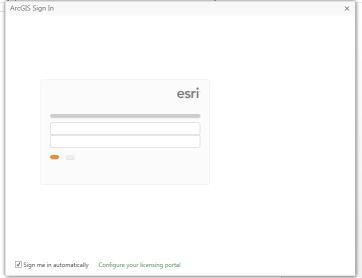
When I click enter, this message comes up:
ArcGIS Portal Directory
Error
Invalid Relay State
Error: 400
Can you please help? Thanks!
Solved! Go to Solution.
Accepted Solutions
- Mark as New
- Bookmark
- Subscribe
- Mute
- Subscribe to RSS Feed
- Permalink
Nathalie, by any change do you have IE11 installed? We've been on IE9 (and still are officially), but I testing IE11 now within our network (and it's security constraints) for Desktop 10.3.1 and Pro. 1.1.1. I have the tweaks for Desktop worked out I think, but was getting the same errors as you for Pro.
I did finally fill in my AGOL user/pass in the boxes, but no luck. Any clicking any of the SignUp, Login, etc. buttons is giving me very strange results.
Did you ever find a solution?
EDIT: I called tech support and was able to fix the issue. I was using IE11, but my guess is it might be the same for IE10. First test was trying to access our ArcGIS Online account in IE....this was also blank, which clued Rachel in tech support right away that it might be missing the "trusted sites" in the IE->Tools->Internet Options->Security->Trusted Sites. Add these 5 sites (might not need the last two, but I added them anyway)
https://ago-item-storage.s3.amazonaws.com
Restarted IE, and then ArcPro would open...or at least bring up the correct login screen. After logging in, all looked right.
I hope this helps you....and others that see this pop up.
EDIT2: can you, or a geonet admin move this to ArcGIS Pro group/place? thanks.
- Mark as New
- Bookmark
- Subscribe
- Mute
- Subscribe to RSS Feed
- Permalink
You may want to contact ESRI Support. If the installation didn't come with a specific contact number for Support, you can always try the Main ESRI Support number. It is (909) 793-3774 (United States number).
Chris Donohue, GISP
- Mark as New
- Bookmark
- Subscribe
- Mute
- Subscribe to RSS Feed
- Permalink
Have you configured the ArcGIS pro license to the user in ArcGIS Online account (Manage Licenses)?
Manage ArcGIS Pro licenses—ArcGIS Pro | ArcGIS for Desktop
Think Location
- Mark as New
- Bookmark
- Subscribe
- Mute
- Subscribe to RSS Feed
- Permalink
Nathalie, by any change do you have IE11 installed? We've been on IE9 (and still are officially), but I testing IE11 now within our network (and it's security constraints) for Desktop 10.3.1 and Pro. 1.1.1. I have the tweaks for Desktop worked out I think, but was getting the same errors as you for Pro.
I did finally fill in my AGOL user/pass in the boxes, but no luck. Any clicking any of the SignUp, Login, etc. buttons is giving me very strange results.
Did you ever find a solution?
EDIT: I called tech support and was able to fix the issue. I was using IE11, but my guess is it might be the same for IE10. First test was trying to access our ArcGIS Online account in IE....this was also blank, which clued Rachel in tech support right away that it might be missing the "trusted sites" in the IE->Tools->Internet Options->Security->Trusted Sites. Add these 5 sites (might not need the last two, but I added them anyway)
https://ago-item-storage.s3.amazonaws.com
Restarted IE, and then ArcPro would open...or at least bring up the correct login screen. After logging in, all looked right.
I hope this helps you....and others that see this pop up.
EDIT2: can you, or a geonet admin move this to ArcGIS Pro group/place? thanks.
- Mark as New
- Bookmark
- Subscribe
- Mute
- Subscribe to RSS Feed
- Permalink
Hi
I added these sites to Trusted Sites in IE11. The ArcGIS Pro login screen came up correctly and the software seems to work.
Thanks for your help!
- Mark as New
- Bookmark
- Subscribe
- Mute
- Subscribe to RSS Feed
- Permalink
I'm having the exact same problem. I tried adding the Trusted Sites, but still no go...
- Mark as New
- Bookmark
- Subscribe
- Mute
- Subscribe to RSS Feed
- Permalink
Our office is currently doing the "big push" from ie9 to ie11 thus week. So far, adding those trusted sites has been working (reboots involved to be sure). I haven't heard of any other complaints so far, but it is early.
i had also made some changes to ActiveX options in my early testing a couple weeks ago, which is what I had to do for ie10, but so far it desktop seem like that was needed. If you want to try that, I can see if I can access the info and post later.
btw I had to make changes for ArcMap to work properly too...not just Pro.
- Mark as New
- Bookmark
- Subscribe
- Mute
- Subscribe to RSS Feed
- Permalink
Have you set up a machine with a Windows 10/Edge combo yet Rebecca? If not and are considering it...do it on a new machine with a pure install, the only issues we have found with migrating anything arc-ish/windows-ish is upgrading existing platforms.
- Mark as New
- Bookmark
- Subscribe
- Mute
- Subscribe to RSS Feed
- Permalink
Dan, we only have Win7 machines at the office.... Within the network we had to apply the trusted sites. At home, outside the office network, I didn't gave any issues win Win10.