- Home
- :
- All Communities
- :
- Products
- :
- ArcGIS Online
- :
- ArcGIS Online Questions
- :
- "Accessing data failed" Error in ArcGIS Online
- Subscribe to RSS Feed
- Mark Topic as New
- Mark Topic as Read
- Float this Topic for Current User
- Bookmark
- Subscribe
- Mute
- Printer Friendly Page
"Accessing data failed" Error in ArcGIS Online
- Mark as New
- Bookmark
- Subscribe
- Mute
- Subscribe to RSS Feed
- Permalink
Hello!
I have an MXD that I published as a map service to ArcGIS Online. In it there are three layers in this order:
- River Trend
- USGS Stream Gauge
- Major Stream Flood Status
When I go to load the map service in a web map the 'River Trend' and 'Major Stream Flood Status' layers work fine, but the 'USGS Stream Gauge' layer does not display. If I try to open the table of the 'USGS Stream Gauge' layer I get a error window that reads: "Accessing data failed". What's weird is that the 'River Trend' and 'USGS Stream Gauge' layers use the same source feature class.
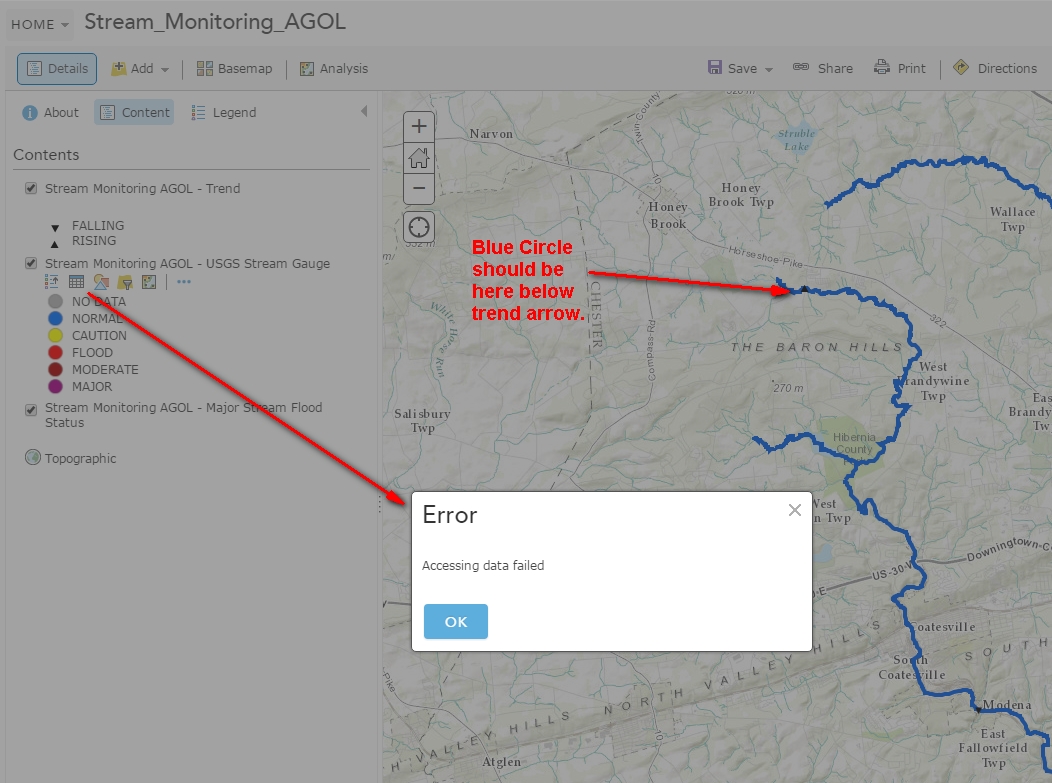
Stranger still, if I reorder the layers in the MXD so the USGS Stream Gauge layer is on top and then republish all three work (even though this is not the desired order for the map). However, they display out of order: notice in the below screen shot that the 'Trend' arrows should be under the 'USGS Stream Gauge' circles, but they appear on top.
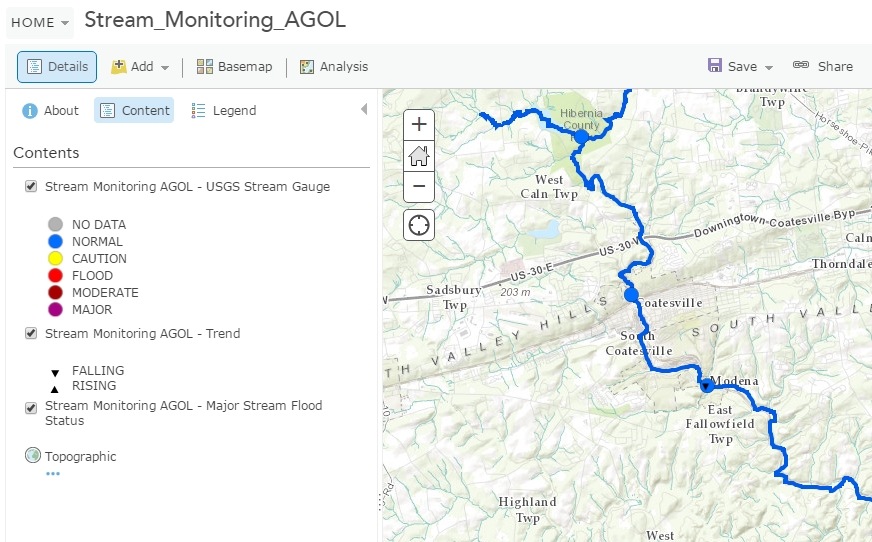
I've never had an issue like this publishing to AGOL. Does anyone have any suggestions about how to make this work? Or can anyone provide some insight about what is going on here? Any help would be appreciated!
- Mark as New
- Bookmark
- Subscribe
- Mute
- Subscribe to RSS Feed
- Permalink
Hi David,
Did you ever get this worked out?