- Home
- :
- All Communities
- :
- Products
- :
- Data Management
- :
- Geodatabase Questions
- :
- Geodatabase must be enabled as geodatabase admin u...
- Subscribe to RSS Feed
- Mark Topic as New
- Mark Topic as Read
- Float this Topic for Current User
- Bookmark
- Subscribe
- Mute
- Printer Friendly Page
Geodatabase must be enabled as geodatabase admin user
- Mark as New
- Bookmark
- Subscribe
- Mute
- Subscribe to RSS Feed
- Permalink
- Report Inappropriate Content
I've connected to an existing Oracle enterprise database, and I am trying to Geo-enable it by using the "enable enterprise geodatabase" tool. However I get the following error: "Geodatabase must be enabled as geodatabase admin user. Failed to execute (EnableEnterpriseGeodatabase)."
I got confused, because I am connecting to this database as administrator, but I don't know why I am not able to geo-enable it.
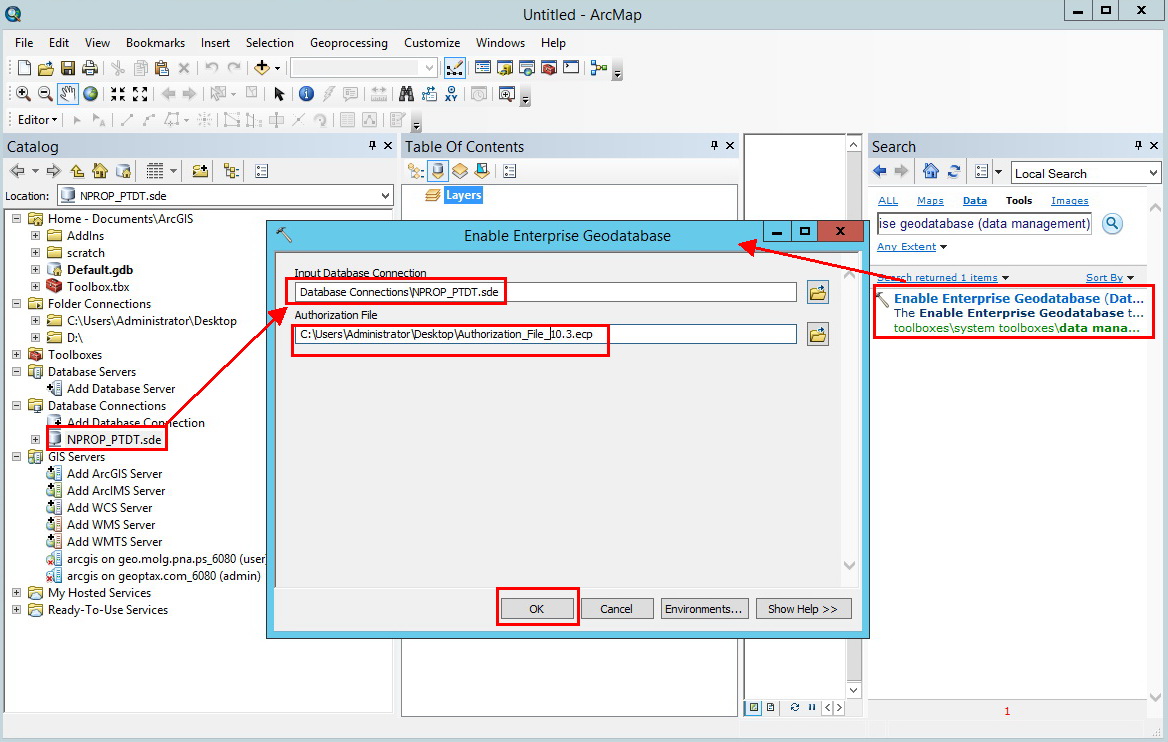
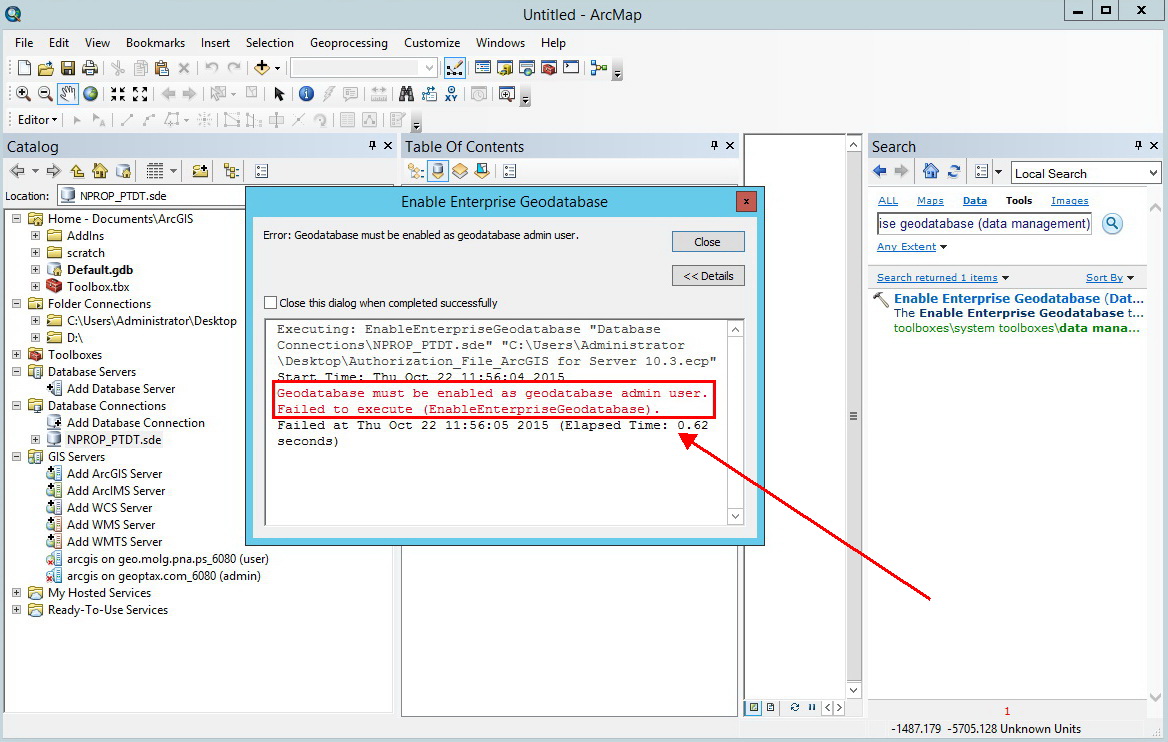
Solved! Go to Solution.
Accepted Solutions
- Mark as New
- Bookmark
- Subscribe
- Mute
- Subscribe to RSS Feed
- Permalink
- Report Inappropriate Content
"I am connecting to this database as administrator"
De geodatabase administrator is not the same as the Oracle administrator. You have to run this tool as the SDE user. See http://resources.arcgis.com/en/help/main/10.1/index.html#/The_geodatabase_administrator_in_Oracle/00...
- Mark as New
- Bookmark
- Subscribe
- Mute
- Subscribe to RSS Feed
- Permalink
- Report Inappropriate Content
"I am connecting to this database as administrator"
De geodatabase administrator is not the same as the Oracle administrator. You have to run this tool as the SDE user. See http://resources.arcgis.com/en/help/main/10.1/index.html#/The_geodatabase_administrator_in_Oracle/00...
- Mark as New
- Bookmark
- Subscribe
- Mute
- Subscribe to RSS Feed
- Permalink
- Report Inappropriate Content
Many thanks Pieter for the prompt input,
I am now connecting to the geodatabase using the "sys" user (which is the Oracle administrator, and not the one that should be used to enable the database to enterprise geodatabase), I've read that I should create an "sde" user that can administer the geodatabase itself. However, I am trying to create this "sde" user by right clicking the "sys" database connection and choosing "create user", but when i name the user as "sde", an error that says:
file:///C:/Users/Administrator/AppData/Roaming/ESRI/Desktop10.3/ArcToolbox/Dlg/MdDlgContent.htm#ERROR 000198
This tool cannot be used to create the geodatabase administrator user ‘sde’.
May you please elaborate more how can I create this "sde" user?
Best,
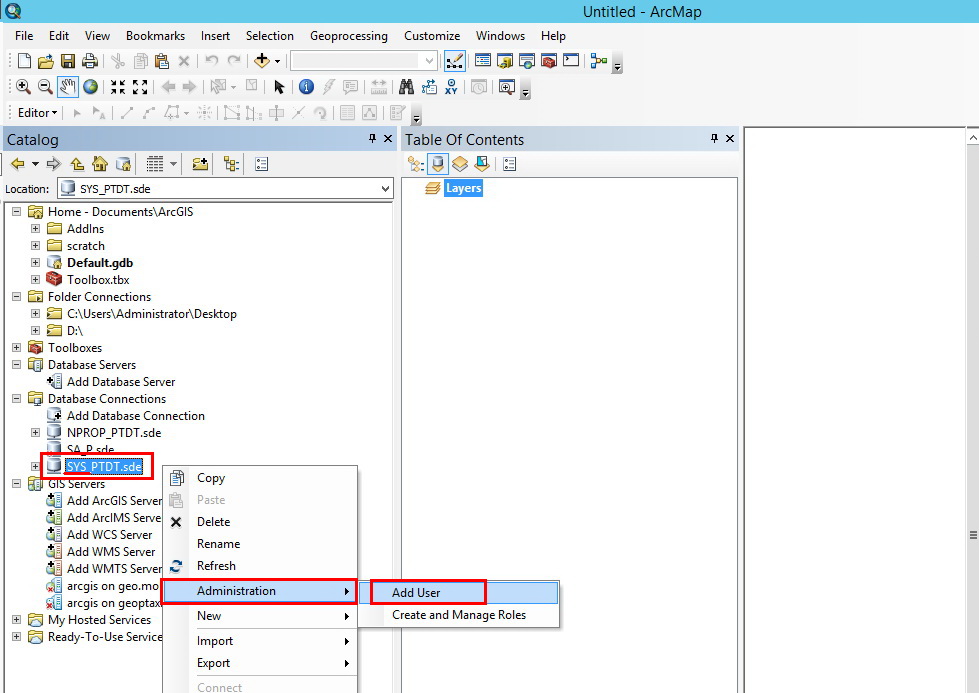
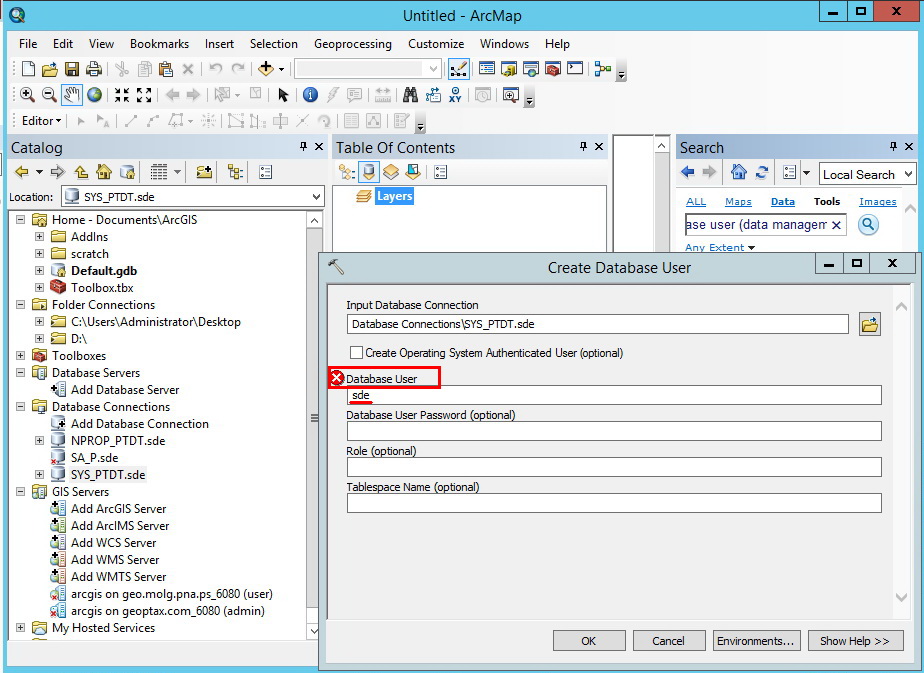
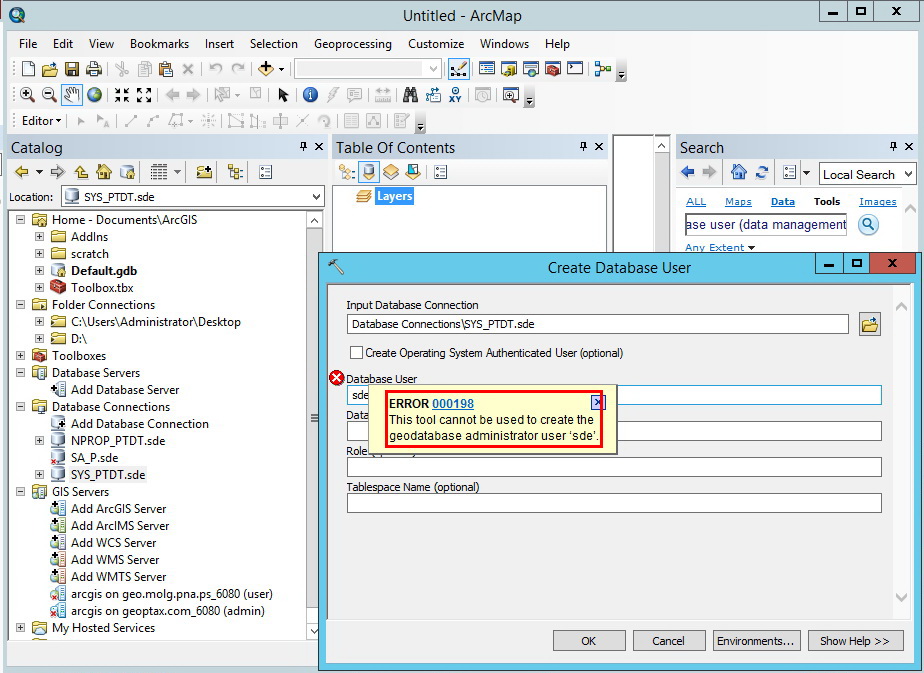
- Mark as New
- Bookmark
- Subscribe
- Mute
- Subscribe to RSS Feed
- Permalink
- Report Inappropriate Content
Just create the sde user in Oracle and assign it the proper privileges:
Privileges for geodatabases in Oracle—Help | ArcGIS for Desktop
- Mark as New
- Bookmark
- Subscribe
- Mute
- Subscribe to RSS Feed
- Permalink
- Report Inappropriate Content
Thank you Richard for the valuable contribution,
I've explored the resource you provided above, but actually, I am new to Oracle DB and don't know how to create this "sde" user and how to grant these previlliges. I've installed Oracle Server, client, and SQL Navigator on the machine, but don't know how to create users with them.
May you please elaborate more how can I create this user using this environment?
Your help is highly appreciated!
- Mark as New
- Bookmark
- Subscribe
- Mute
- Subscribe to RSS Feed
- Permalink
- Report Inappropriate Content
Hi Richard,
I've created the ''sde'" user, and assigned the required privileges except some privileges that I could not grant. In the screenshot below:
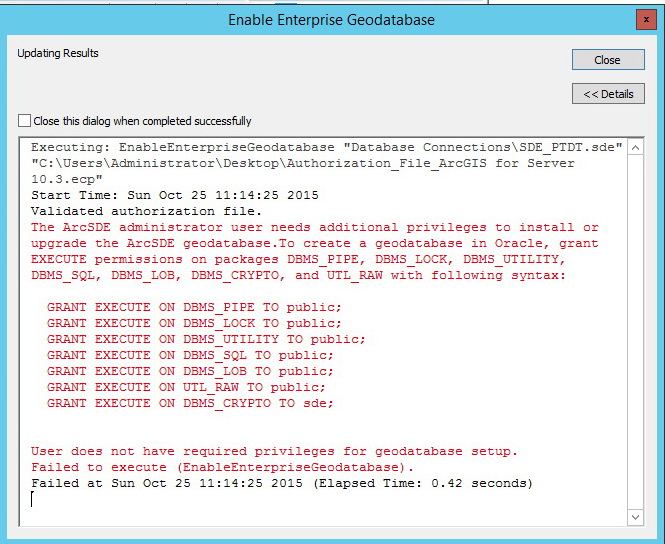
Can anyone help how I can grant them to this user?
- Mark as New
- Bookmark
- Subscribe
- Mute
- Subscribe to RSS Feed
- Permalink
- Report Inappropriate Content
Use the 'Create Enterprise Geodatabae' tool. It can create the SDE user, table space, grant necessary permissions all by itself.
Also check out the two tools to get the use of each.
- Mark as New
- Bookmark
- Subscribe
- Mute
- Subscribe to RSS Feed
- Permalink
- Report Inappropriate Content
Dear Asrujit,
I tried your suggestion. However, the "create enterprise geodatabase" tool ended with the error below:
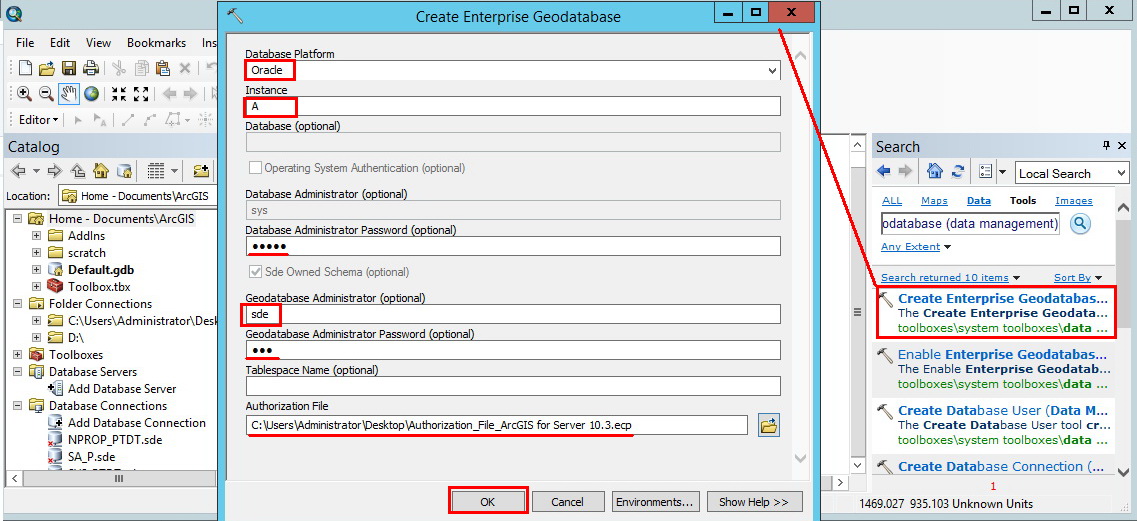
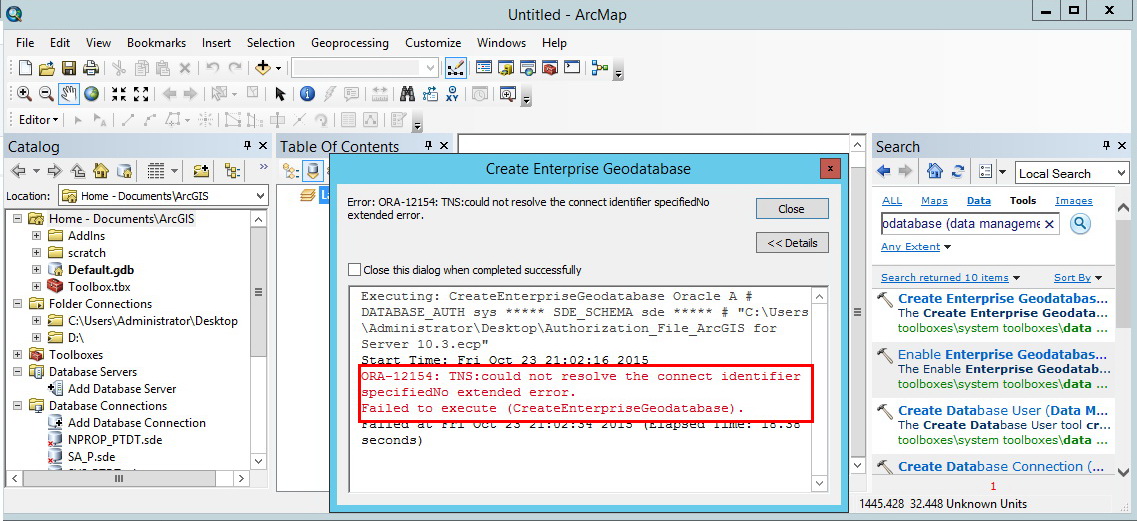
- Mark as New
- Bookmark
- Subscribe
- Mute
- Subscribe to RSS Feed
- Permalink
- Report Inappropriate Content
That is an error when connecting to the Oracle database. Are you using TNSNAMES for connecting or EZConnect?
Try something like this: ServerName/SID (Server name that Oracle is installed on/Oracle SID Name)
That should get you past that error.
-George
- Mark as New
- Bookmark
- Subscribe
- Mute
- Subscribe to RSS Feed
- Permalink
- Report Inappropriate Content
Hi George,
I am using TNSNAMES. Also, I tried using "ServerName/SID", but the same error appeared again!
Best,