- Home
- :
- All Communities
- :
- Products
- :
- ArcGIS Enterprise
- :
- ArcGIS Enterprise Questions
- :
- Unable to configure 10.3 Web Adaptor or hit REST e...
- Subscribe to RSS Feed
- Mark Topic as New
- Mark Topic as Read
- Float this Topic for Current User
- Bookmark
- Subscribe
- Mute
- Printer Friendly Page
Unable to configure 10.3 Web Adaptor or hit REST endpoint
- Mark as New
- Bookmark
- Subscribe
- Mute
- Subscribe to RSS Feed
- Permalink
- Report Inappropriate Content
I've got two machines, one AGS box and one web server. AGS 10.3 has been installed and has services running ready for consumption. On the AGS machine I can hit http://localhost:6080/arcgis/rest/services and see everything.
On the Web machine I get the following error when configuring the Web Adaptor. I tried using the URLs:
http://agsserver.domain.com:6080/

After this I tested hitting the REST endpoint from the Web machine. Hitting the URL http://agsserver:6080/arcgis/rest/services I get this:
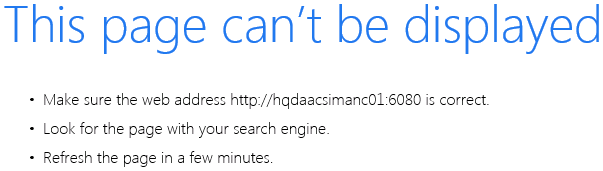
I've used PortQuiz on both servers and can get out over port 6080 so I don't think this is a firewall issue. Both servers are running 2008 R2 and are in the same domain. SSL is not being used in this case since these are publicly available servers (as per the client).
Any ideas?
Solved! Go to Solution.
Accepted Solutions
- Mark as New
- Bookmark
- Subscribe
- Mute
- Subscribe to RSS Feed
- Permalink
- Report Inappropriate Content
Turns out the ports were closed (first firewall guy I talked to was incorrect).
- Mark as New
- Bookmark
- Subscribe
- Mute
- Subscribe to RSS Feed
- Permalink
- Report Inappropriate Content
Can you ping the AGSserver from the WebServer by ip/hostname?
Think Location
- Mark as New
- Bookmark
- Subscribe
- Mute
- Subscribe to RSS Feed
- Permalink
- Report Inappropriate Content
I can ping the host name and IP address A-ok.
When I telnet "Telnet agsserver 6080" I get the following response:
"Connection To agsserver...Could not open connection to the host, on port 6080: Connect failed"
- Mark as New
- Bookmark
- Subscribe
- Mute
- Subscribe to RSS Feed
- Permalink
- Report Inappropriate Content
Have you allowed port 6080 through Firewall in AGS Server across the domain?
Think Location
- Mark as New
- Bookmark
- Subscribe
- Mute
- Subscribe to RSS Feed
- Permalink
- Report Inappropriate Content
Hi Adam!
Portquiz only tests the outbound firewall rules, not inbound, which appears to be the issue in your case.
As a test, I recommend turning off the Windows firewall on the ArcGIS Server machine, then attempt to connect to the REST endpoint from the web server machine. If it works, then you know it was the firewall, and you can turn it back on if need be but create an inbound rule for the ports required by ArcGIS Server (Ports used by ArcGIS Server—Installation Guides (10.3 and 10.3.1) | ArcGIS for Server )
- Mark as New
- Bookmark
- Subscribe
- Mute
- Subscribe to RSS Feed
- Permalink
- Report Inappropriate Content
Turns out the ports were closed (first firewall guy I talked to was incorrect).