- Home
- :
- All Communities
- :
- Developers
- :
- Python
- :
- Python Questions
- :
- Batch export coded value domains to table
- Subscribe to RSS Feed
- Mark Topic as New
- Mark Topic as Read
- Float this Topic for Current User
- Bookmark
- Subscribe
- Mute
- Printer Friendly Page
- Mark as New
- Bookmark
- Subscribe
- Mute
- Subscribe to RSS Feed
- Permalink
I've attempted to write a script that will export all the coded value domains in a geodatabase to a table. Before I dig in the to script and what's wrong, I have looked at the similar question on this topic, but that script would not run for me. Here is my code:
import arcpy
arcpy.env.workspace = r"F:\ITree"
gdb = r"ITree.gdb"
arcpy.env.overwriteOutput = True
domains = arcpy.da.ListDomains(gdb)
for domain in domains:
if domain.domainType == 'CodedValue':
domain_name = domain.name
print 'Exporting {0} coded values to table in {1}'.format(domain_name, gdb)
coded_value_list = domain.codedValues
print "The coded values / descriptions are"
for value, descrip in coded_value_list.iteritems():
print "{0} : {1}".format(value, descrip)
out_table_name = domain_name.lower()
arcpy.DomainToTable_management(gdb, domain_name, out_table_name, "item", "descrip")
else:
print "{0} not a coded value domain. Passing it up.".format(domain.name)
When I comment out the Domain to Table, the script runs and produces, this:
Exporting LANDUSE coded values to table in ITree.gdb
The coded values / descriptions are
1 : Single family residential
0 : Not entered
3 : Small commercial
2 : Multi-family residential
5 : Park/vacant/other
4 : Industrial/Large commercial
However, when I uncomment the Domain to Table, it produces the following error:
Exporting LANDUSE coded values to table in ITree.gdb
The coded values / descriptions are
1 : Single family residential
0 : Not entered
3 : Small commercial
2 : Multi-family residential
5 : Park/vacant/other
4 : Industrial/Large commercial
Traceback (most recent call last):
File "E:/Work/MDC/GISData/MOTools/Scripts/export_gdb_domains.py", line 29, in <module>
arcpy.DomainToTable_management(gdb, domain_name, out_table_name, "item", "descrip")
File "C:\Program Files (x86)\ArcGIS\Desktop10.3\ArcPy\arcpy\management.py", line 1491, in DomainToTable
raise e
arcgisscripting.ExecuteError: ERROR 999999: Error executing function.
Failed to execute (DomainToTable).
It also produces the first table from the domain, but does not copy the coded values and creates an empty table. I've looked through the help documents for Domain to Table (Data Management) and List Domains, but I cannot figure out why it's throwing an error. Clearly something is off in the Domain to Table function, but I can't figure out what, especially since it prints all the parameters correctly. I would greatly appreciate any suggestions. Thank you for your time.
Solved! Go to Solution.
Accepted Solutions
- Mark as New
- Bookmark
- Subscribe
- Mute
- Subscribe to RSS Feed
- Permalink
It's also the same inside ArcMap. When the code is run in ArcMaps Python window, you can check the Geoprocessing:Results window for info. By right clicking on the Domain To Table line and coping it as a Python snippet to notepad, you can see the parameters being used, even when the tool fails.
An alternative might be to give a full path to your gdb, such as:
arcpy.env.workspace = r"F:\ITree\ITree.gdb"
- Mark as New
- Bookmark
- Subscribe
- Mute
- Subscribe to RSS Feed
- Permalink
If you are running the script outside of ArcMap, I think your "out_table_name" should be something like "dbname.gdb\tablename". Try these changes:
# add os to your includes: include os # change DomainToTable line to arcpy.DomainToTable_management(gdb, domain_name, gdb + os.sep + out_table_name, "item", "descrip")
- Mark as New
- Bookmark
- Subscribe
- Mute
- Subscribe to RSS Feed
- Permalink
It's also the same inside ArcMap. When the code is run in ArcMaps Python window, you can check the Geoprocessing:Results window for info. By right clicking on the Domain To Table line and coping it as a Python snippet to notepad, you can see the parameters being used, even when the tool fails.
An alternative might be to give a full path to your gdb, such as:
arcpy.env.workspace = r"F:\ITree\ITree.gdb"
- Mark as New
- Bookmark
- Subscribe
- Mute
- Subscribe to RSS Feed
- Permalink
If I run the code below, it just works...
def main():
import arcpy, os
gdb = r"C:\GeoNet\Domains2Tables\data.gdb"
arcpy.env.overwriteOutput = True
for dom in arcpy.da.ListDomains(gdb):
if dom.domainType == 'CodedValue':
arcpy.DomainToTable_management(in_workspace=gdb,
domain_name=dom.name,
out_table=os.path.join(gdb, dom.name),
code_field="item",
description_field="descrip",
configuration_keyword="")
print " - domain '{0}' of type '{1}' exported to table".format(dom.name, dom.domainType)
else:
print " - domain '{0}' of type '{1}' skipped".format(dom.name, dom.domainType)
if __name__ == '__main__':
main()... and prints this output:
- domain 'domainrange' of type 'Range' skipped - domain 'domain1' of type 'CodedValue' exported to table - domain 'domain2' of type 'CodedValue' exported to table - domain 'domain3' of type 'CodedValue' exported to table
... and creates the tables.
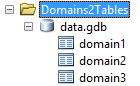
Is the output name of the table valid? Do you by any chance have a LANDUSE featureclass in the output gdb?
- Mark as New
- Bookmark
- Subscribe
- Mute
- Subscribe to RSS Feed
- Permalink
This works too. Thanks Xander.
- Mark as New
- Bookmark
- Subscribe
- Mute
- Subscribe to RSS Feed
- Permalink
That was what worked for me Randy. Working code below. Thanks for the help.
import arcpy
arcpy.env.workspace = r"F:\ITree\ITree.gdb"
gdb = arcpy.env.workspace
arcpy.env.overwriteOutput = True
domains = arcpy.da.ListDomains(gdb)
for domain in domains:
if domain.domainType == 'CodedValue':
domain_name = domain.name
print 'Exporting {0} coded values to table in {1}'.format(domain_name, gdb)
coded_value_list = domain.codedValues
print "The coded values / descriptions are"
for value, descrip in coded_value_list.iteritems():
print "{0} : {1}".format(value, descrip)
out_table_name = domain_name.lower()
arcpy.DomainToTable_management(gdb, domain_name, out_table_name, "item", "descrip")
else:
print "{0} not a coded value domain. Passing it up.".format(domain.name)I changed the env.workspace to the full path and set that to the gdb variable