- Home
- :
- All Communities
- :
- Products
- :
- ArcGIS Pro
- :
- ArcGIS Pro Questions
- :
- Web Feature Layer "staging failed"...everytime
- Subscribe to RSS Feed
- Mark Topic as New
- Mark Topic as Read
- Float this Topic for Current User
- Bookmark
- Subscribe
- Mute
- Printer Friendly Page
Web Feature Layer "staging failed"...everytime
- Mark as New
- Bookmark
- Subscribe
- Mute
- Subscribe to RSS Feed
- Permalink
I'm attempting to publish a rather extensive, time-enabled map to arcgis online from arcgis pro; however, every time I have tried to publish it as a web feature layer or even a web map the job fails and only gives me the message that "staging failed."
Please, if anyone knows how to avert this error their insight would be greatly appreciated.
- Mark as New
- Bookmark
- Subscribe
- Mute
- Subscribe to RSS Feed
- Permalink
Hi Dami,
I have a few questions regarding your issue:
- Can you successfully publish from ArcMap?
- What version of ArcGIS Pro are you using?
- Do you have editor tracking enabled? If so, please try republishing with it disabled.
- Have you tried publishing with time disabled?
- What time format is your data in; local time or UTC time?
I look forward to you response.
Jacob
- Mark as New
- Bookmark
- Subscribe
- Mute
- Subscribe to RSS Feed
- Permalink
Has anyone figured this out? I'm getting this same error for any layer I try to upload. I'm getting the error even on some layers that I was able to upload as recently as yesterday. All I get is a "Staging Failed" message. Is there some way to get some details on the error? I'm using ArcGIS Pro.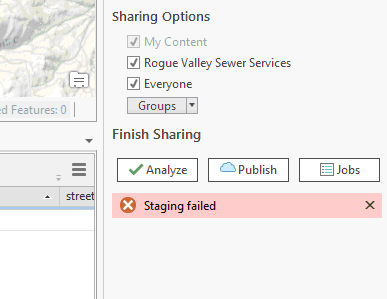
- Mark as New
- Bookmark
- Subscribe
- Mute
- Subscribe to RSS Feed
- Permalink
Rebooted and that seemed to solve the problem...possibly because I was editing earlier and that session was still active?
- Mark as New
- Bookmark
- Subscribe
- Mute
- Subscribe to RSS Feed
- Permalink
I had the same problem and it took a while to figure it out. So if you are publishing a layer, make sure you do not change the path of your feature class that is on your map. I moved my feature class to a different dataset within my geodatabase and I think thats what triggered the "Staging failed" message.
Even though the feature class is present on the Map, Pro won't recognize it because you changed the path. So you have to drag the feature class into the map again, but with its new path.
Hope this helps ..................... 6 months later
- Mark as New
- Bookmark
- Subscribe
- Mute
- Subscribe to RSS Feed
- Permalink
I had the same problem. The Analyze option did not catch any errors. I resolved it by 'Inserting a new map' and adding the layer again. Then publishing worked. Seems like bug at this point.
- Mark as New
- Bookmark
- Subscribe
- Mute
- Subscribe to RSS Feed
- Permalink
I wish just inserting a new map would simply solve the issue.... ![]()
- Mark as New
- Bookmark
- Subscribe
- Mute
- Subscribe to RSS Feed
- Permalink
I have the same issue in Pro 3.3.1. I could publish a map but every time I went to overwrite it, I got this staging failed error. I had a duplicate the map and overwrite the original map service with the duplicate map. Then remove the duplicate map from the project.
- Mark as New
- Bookmark
- Subscribe
- Mute
- Subscribe to RSS Feed
- Permalink
I have the same problem. I did check and did everything posted here but still, same problem. ![]()
- Mark as New
- Bookmark
- Subscribe
- Mute
- Subscribe to RSS Feed
- Permalink
City of Glendale: Resolved.
ArcGIS Server 10.4.1
>> JTODD-esristaff
- What version of ArcGIS Pro are you using? ArcGIS Pro v. 1.3.1
- Do you have editor tracking enabled? YES If so, please try republishing with it disabled. Okay - DISABLED in ArcCatalog
- Have you tried publishing with time disabled? NO
- What time format is your data in; local time or UTC time? LOCAL
- >> Before selecting the SHARE button, I went to the MAP menu, > BASEMAP and selected another Street Map (World Street Map) for my basemap. Saved results.
- Also, if publishing from a File GeoDB on your PC, make sure the "Configure Web Layer Properties" SYNC option is not checked on unless you are publishing a Registered datastore (SDE) geodatabase.
Thanks Jacob Todd
Tony de la Sota (adelasota@GlendaleCA.gov)