- Home
- :
- All Communities
- :
- Products
- :
- ArcGIS Online
- :
- ArcGIS Online Questions
- :
- Web AppBuilder - ArcGIS Online- summary clusters n...
- Subscribe to RSS Feed
- Mark Topic as New
- Mark Topic as Read
- Float this Topic for Current User
- Bookmark
- Subscribe
- Mute
- Printer Friendly Page
Web AppBuilder - ArcGIS Online- summary clusters not appearing
- Mark as New
- Bookmark
- Subscribe
- Mute
- Subscribe to RSS Feed
- Permalink
I have a point feature class in ArcGIS online that I would like to render in a Summary Cluster.
I can get the summary clusters (with counter bar at bottom) to appear in the pre-built "Summary Viewer" template, no problem.
But, when I use the app builder and the summary widget, the clusters do not appear (just the counter appears).
The points disappear when the widget is activated (the summary appears).
The summary cluster appears in China. ( Apparently the summary clusters are not staying in the same datum as my point features
I do have "Display as Summary Clusters" checked.
Apparently this only works with one Coordinate system. Which one is it?
Thanks,
-Chris
Solved! Go to Solution.
Accepted Solutions
- Mark as New
- Bookmark
- Subscribe
- Mute
- Subscribe to RSS Feed
- Permalink
This is a bug in Summary. The workaround is to make sure the layer has projection of wkid 3857.
3857 | WGS_1984_Web_Mercator_Auxiliary_Sphere |
- Mark as New
- Bookmark
- Subscribe
- Mute
- Subscribe to RSS Feed
- Permalink
I have a very similar question, except that I can't get the summary clusters (with counter bar at bottom) to appear in the pre-built "Summary Viewer" template.
I'm using a Feature Service on AGO built using an uploaded Service Definition that contains about 430 points, each with a RecordCount field = 1. The Feature Service has only Query enabled.
Nothing shows up in the drop-down box when I attempt to set the Summary Cluster field.
Am I missing something?
- Mark as New
- Bookmark
- Subscribe
- Mute
- Subscribe to RSS Feed
- Permalink
I can see that my service uses 102738 as the Spatial Reference and feet as the units:
Extent:
- XMin: 2386296.44350856
- YMin: 6927891.83868946
- XMax: 2389749.09602712
- YMax: 6930932.9706132
Spatial Reference: 102738
I'll update the WKID as you suggest and let you know the result. Thanks for your assistance.
- Mark as New
- Bookmark
- Subscribe
- Mute
- Subscribe to RSS Feed
- Permalink
I had the feature class set to 3857, but I forgot to set the data frame to 3857. I did this and replaced the Feature Layer with the new data. It now shows up with 102100 as the Spatial Reference. Does it have to say 3857?
At any rate, it still didn't work to change the ArcMap Date Frame and Feature Class to 3857.
Below is an image of my issue - the Summary Field still won't populate with any of the feature class field names.
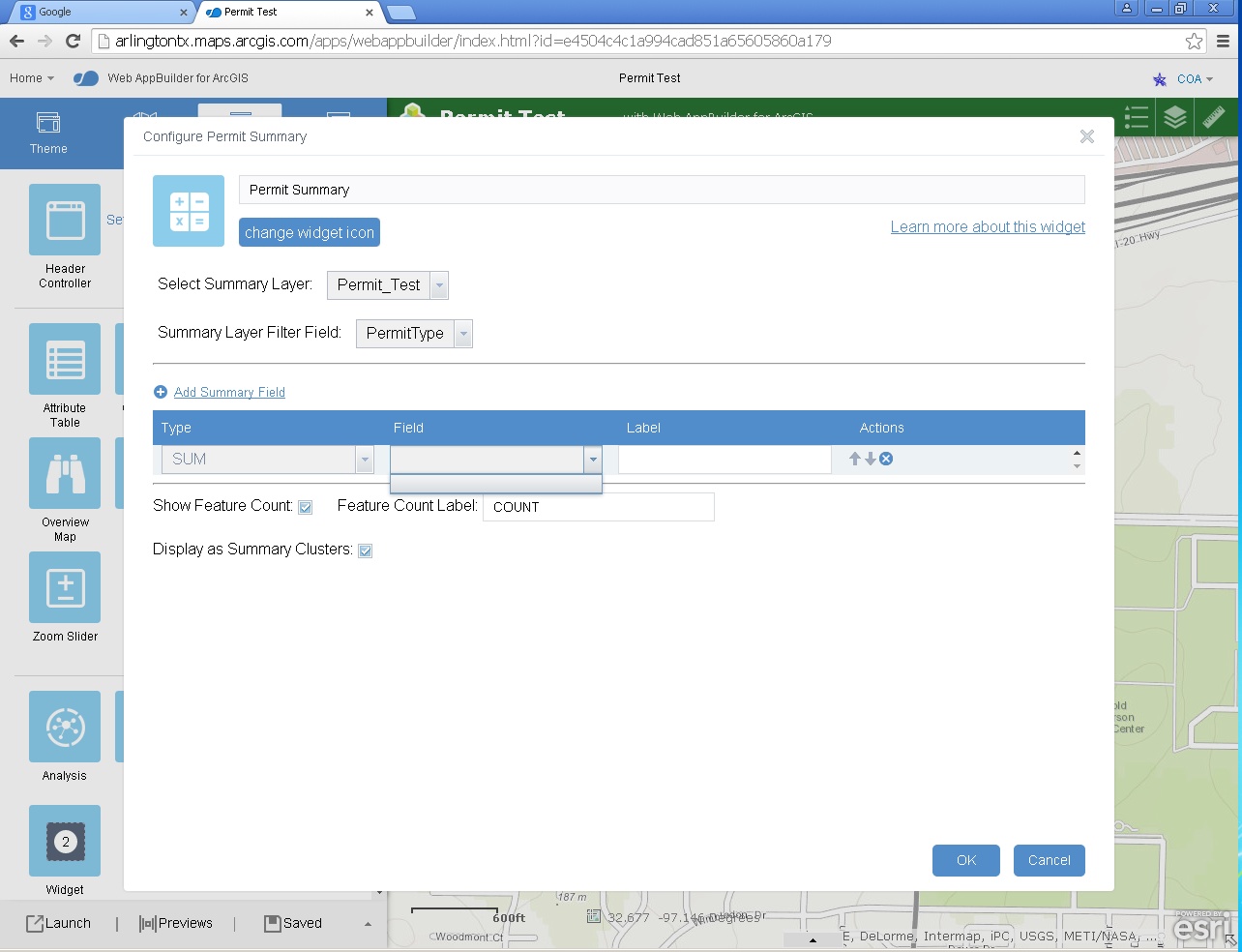
- Mark as New
- Bookmark
- Subscribe
- Mute
- Subscribe to RSS Feed
- Permalink
102100 should work. Both of them are the same.
Could you double check if the summary layer is added individually? It can not be added in a feature server group.
- Mark as New
- Bookmark
- Subscribe
- Mute
- Subscribe to RSS Feed
- Permalink
Okay,
I got it to work in AppBuilder by adding the feature separately (uploading a zipped shapefile).
It's strange that a feature service map will work with the pre-built "Summary Viewer" template, but not in AppBuilder.
This highlights that J. Songs answer is correct. It's a bug in the widget in AppBuilder.
Thank you for the help.
Chris