- Home
- :
- All Communities
- :
- Products
- :
- ArcGIS Pro
- :
- ArcGIS Pro Questions
- :
- EXCEL input to ArcPro?
- Subscribe to RSS Feed
- Mark Topic as New
- Mark Topic as Read
- Float this Topic for Current User
- Bookmark
- Subscribe
- Mute
- Printer Friendly Page
- Mark as New
- Bookmark
- Subscribe
- Mute
- Subscribe to RSS Feed
- Permalink
It does not seem like EXCEL files are a valid in ArcPro, such as adding X-Y data. I admit that I have just started to explore ArcPro but the only spreadsheet-like input seem to be a table, which I assume is a geoodatabase table.
What am I missing?
Solved! Go to Solution.
Accepted Solutions
- Mark as New
- Bookmark
- Subscribe
- Mute
- Subscribe to RSS Feed
- Permalink
Jake,
Thanks for the bad news. I hope that this will be something like the command line in ArcGIS and be added sooner rather later. This alone may keep people away from ArcPro until resolved.
Thomas
- Mark as New
- Bookmark
- Subscribe
- Mute
- Subscribe to RSS Feed
- Permalink
Hi Thomas,
Take a look at this thread:
Adding an Excel Table to ArcGIS Pro... is it possible?
I don't believe this functionality is available yet.
- Mark as New
- Bookmark
- Subscribe
- Mute
- Subscribe to RSS Feed
- Permalink
Currently, you won't want to look at ArcGIS Pro as a replacement for ArcMap. Take a look at this link:
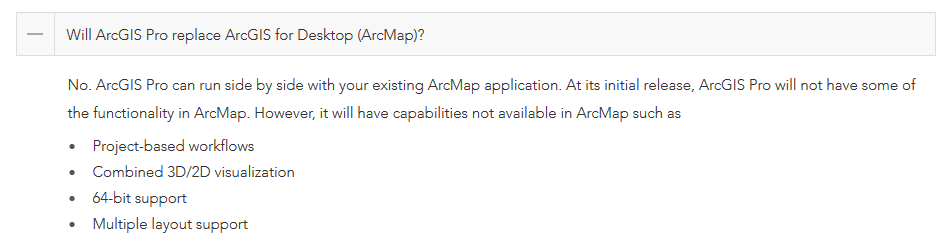
- Mark as New
- Bookmark
- Subscribe
- Mute
- Subscribe to RSS Feed
- Permalink
How about going to the ESRI's Ideas website and voting on one such idea at https://c.na9.visual.force.com/apex/ideaView?id=087E0000000CwhN&returnUrl=%2Fapex%2FideaList%3Fc%3D0... ?
- Mark as New
- Bookmark
- Subscribe
- Mute
- Subscribe to RSS Feed
- Permalink
What happened to ideas.arcgis.com?
- Mark as New
- Bookmark
- Subscribe
- Mute
- Subscribe to RSS Feed
- Permalink
Still there and working.
- Mark as New
- Bookmark
- Subscribe
- Mute
- Subscribe to RSS Feed
- Permalink
Thomas - one possible workflow to use:
- Use the Excel to Table GP tool in Pro.
- Work with the converted table that's stored in the Geodatabase.
Hope this helps!
Regards,
Robert LeClair
Esri-Denver
- Mark as New
- Bookmark
- Subscribe
- Mute
- Subscribe to RSS Feed
- Permalink
Robert,
i understand that I can convert from EXCEL to a GDB table. The point is that we receive many data files in EXCEL and with Arc desktop we can use them directly without the extra step to convert.
I also understand that Pro is not yet Desktop. Maybe in version 2 or 3...
By the way, there are many other common Desktop functions that are currently absent from Pro. Perhaps someday.
- Mark as New
- Bookmark
- Subscribe
- Mute
- Subscribe to RSS Feed
- Permalink
Thomas - you are correct that ArcGIS Pro 1.0 is not complete. The Pro Development team is working hard for the next release 1.1 this summer and 1.2 later. Each subsequent release will bring further enhancements to the software, stability fixes, and new functionality. I would think the Excel issue will be addressed in a future release.