- Home
- :
- All Communities
- :
- Products
- :
- Mapping
- :
- Mapping Questions
- :
- How to apply four colors theorem for polygon map i...
- Subscribe to RSS Feed
- Mark Topic as New
- Mark Topic as Read
- Float this Topic for Current User
- Bookmark
- Subscribe
- Mute
- Printer Friendly Page
How to apply four colors theorem for polygon map in ArcGIS 10.2.1
- Mark as New
- Bookmark
- Subscribe
- Mute
- Subscribe to RSS Feed
- Permalink
- Report Inappropriate Content
Hello,
I have different neighborhood polygon features and would like to symbolize using only four colors automatically.
I do no how to do it. Any help please!
- Mark as New
- Bookmark
- Subscribe
- Mute
- Subscribe to RSS Feed
- Permalink
- Report Inappropriate Content
Hi Almaz,
You could try the following, if it suits your need.
1) Add a new field to attribute table (say "Mod_Code" with datatype=Short Integer).
2) Open Field Calculator of the above field,
Parser = Python (see code below)
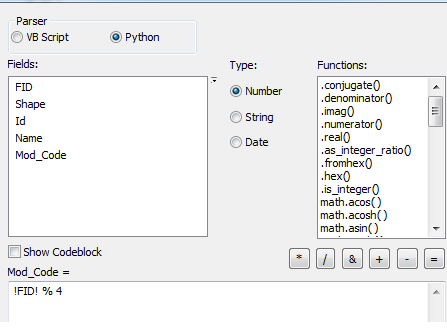
Symbolize the layer categorically, with Value_field "Mod_Code".
This would symbolize your whole layer in 4 colors.
Thanks,
Jay
Think Location
- Mark as New
- Bookmark
- Subscribe
- Mute
- Subscribe to RSS Feed
- Permalink
- Report Inappropriate Content
Thank you Jay for your help.
The following image is my result. However, I want the adjacent polygons not to have the same color. I would like to apply the four color theorem in ArcGIS.
Thanks,
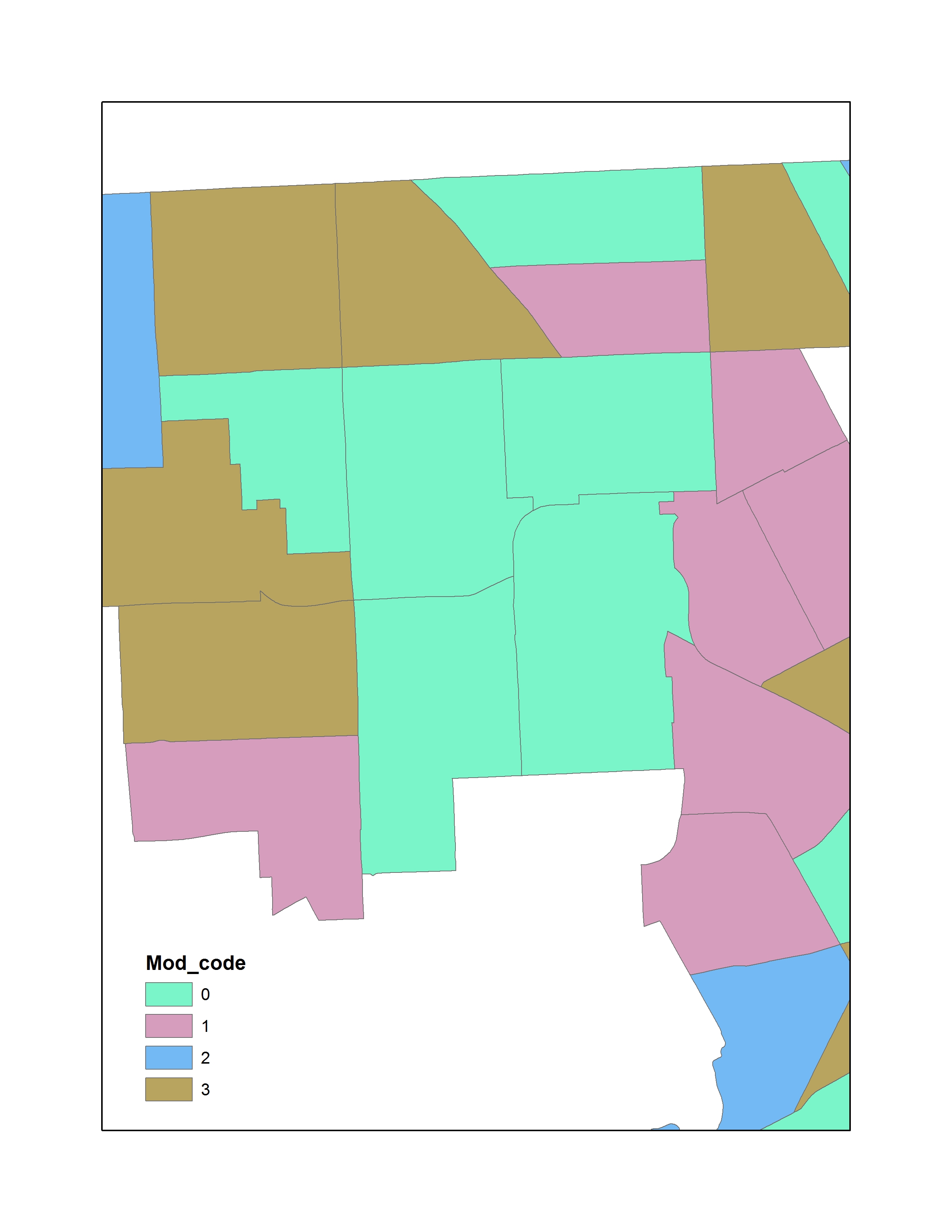
- Mark as New
- Bookmark
- Subscribe
- Mute
- Subscribe to RSS Feed
- Permalink
- Report Inappropriate Content
I use this arcscript:
- Mark as New
- Bookmark
- Subscribe
- Mute
- Subscribe to RSS Feed
- Permalink
- Report Inappropriate Content
Thank you Kyle,
I downloaded the arcscript but wasn't able to proceed. Do you think it works with ArcGIS 10.2.1?
Thanks,
Almaz