- Home
- :
- All Communities
- :
- Products
- :
- Mapping
- :
- Mapping Questions
- :
- Go to XY tool in ArcMap 10.3
- Subscribe to RSS Feed
- Mark Topic as New
- Mark Topic as Read
- Float this Topic for Current User
- Bookmark
- Subscribe
- Mute
- Printer Friendly Page
Go to XY tool in ArcMap 10.3
- Mark as New
- Bookmark
- Subscribe
- Mute
- Subscribe to RSS Feed
- Permalink
I could not figure out why the "Go to XY" tool does not work, I click on the tool icon, and no thing appears! It was working well with ArcMap 10.2.2 ,What might be the problem here?
Note: Product version is 10.3.0.4322
Thank you and Best Regards,
Hani
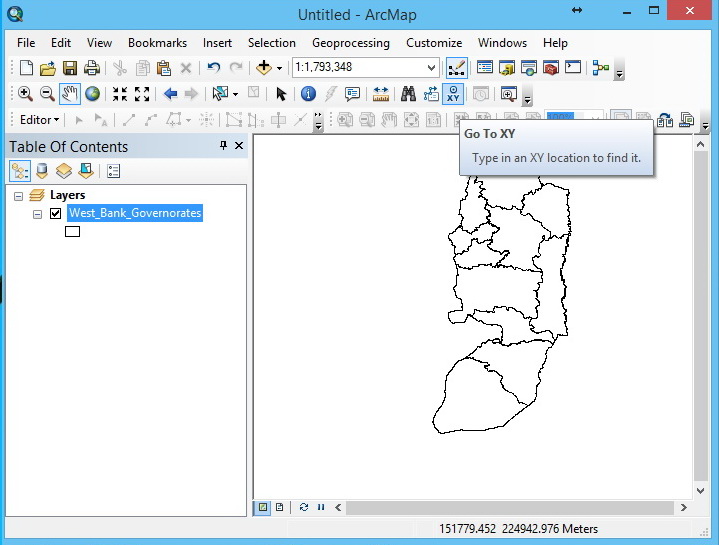
- Mark as New
- Bookmark
- Subscribe
- Mute
- Subscribe to RSS Feed
- Permalink
My guess is that the tool is opening off-screen. When you open the XY tool, look very closely at the edges of your screen for a sliver of new window that you may be able to drag back. Also, see this article for possible fixes to older versions - changing resolution to show more desktop area sounds promising. Otherwise, I suggest connecting to a dual monitor and dragging the window back to the center of ArcMap.
- Mark as New
- Bookmark
- Subscribe
- Mute
- Subscribe to RSS Feed
- Permalink
Many thanks Daren for your prompt response,
Actually, I've explored the edges and found nothing, also maximized the display resolution but the dialog box did not appear, I will try your suggestion by connecting another monitor and I'll keep you posted
By the way, is there a way to prevent the dialog box from being off-screen?
- Mark as New
- Bookmark
- Subscribe
- Mute
- Subscribe to RSS Feed
- Permalink
I don't know of a way, but I'd be very interested to know, too! This is an issue for me working on dual monitors at the office, but one monitor at home via virtual desktop to the office machine - windows constantly opening off-screen on the wrong monitor.
- Mark as New
- Bookmark
- Subscribe
- Mute
- Subscribe to RSS Feed
- Permalink
If you still can't see it, Have a look at removing your normal.mxt
From
C:\Users\<USERNAME>\AppData\Roaming\ESRI\Desktop10.3\ArcMap\Templates
(This however will reset all your folder connections, server connections and database connections etc..)
Make a copy of the normal.mxt and paste to another directory,
Remove the normal.mxt from the directory above
Open ArcMap, - See if you can view the FIND XY..
- Mark as New
- Bookmark
- Subscribe
- Mute
- Subscribe to RSS Feed
- Permalink
Thank you John for your valuable input,
I delete the normal.mxt file from the templates folder, but still the problem is not resolved, I am not able to see the tool's dialog box
- Mark as New
- Bookmark
- Subscribe
- Mute
- Subscribe to RSS Feed
- Permalink
Hi,
There could be an issue with the build. Try installing the latest build of ArcGIS 10.3 for Desktop.
Thanks,
Jay
Think Location
- Mark as New
- Bookmark
- Subscribe
- Mute
- Subscribe to RSS Feed
- Permalink
I've the same issue too... I've downloaded the latest build from my.esri.com but it seems not working too.
I've already delete the normal.mxt and searching aound the interface to found something but nothing.
Any other idea?
Thanks
Emiliano
- Mark as New
- Bookmark
- Subscribe
- Mute
- Subscribe to RSS Feed
- Permalink
Hi Hani,
Did you try repairing your 10.3 ArcGIS Desktop install? In Windows, go to Control Panel > Uninstall a program, locate ArcGIS 10.3 for Desktop and right click on it. Select the Uninstall/Change option and the Setup wizard should launch. Select the option to Repair and go through the wizard to start the repair process. Once complete check to see if the XY Tool initializes for you. I hope this helps.
Andy
- Mark as New
- Bookmark
- Subscribe
- Mute
- Subscribe to RSS Feed
- Permalink
Thank you for the suggestion Andy,
I've tried repairing the software, but the problem is still present
Thank you in advance