- Home
- :
- All Communities
- :
- Products
- :
- ArcGIS Spatial Analyst
- :
- ArcGIS Spatial Analyst Questions
- :
- add data - folder is recognized as raster(!)
- Subscribe to RSS Feed
- Mark Topic as New
- Mark Topic as Read
- Float this Topic for Current User
- Bookmark
- Subscribe
- Mute
- Printer Friendly Page
- Mark as New
- Bookmark
- Subscribe
- Mute
- Subscribe to RSS Feed
- Permalink
Hello everyone,
I'm having the weirdest problem: I am trying to add data to arcmap but when I browse to the correct folder it is not in the list of subfolders but it is displayed as a raster drawing! When I look in my regular windows explorer the folder is simply there, I can open it, and there are numerous files and subfolders in there, just the way it should be. Somehow arcmap is not recognizing it as a folder but as a raster.
Does anyone know what's going on here?
Thanks!
Victor
Solved! Go to Solution.
Accepted Solutions
- Mark as New
- Bookmark
- Subscribe
- Mute
- Subscribe to RSS Feed
- Permalink
I would check if there is also an 'info' folder within the same directory. Also, check to see if there are ADF files in the folder. The info folder and ADF files are associated with an ESRI GRID. Below is an example of the ADF files:
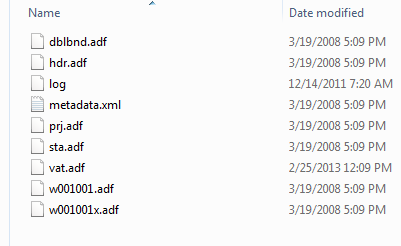
- Mark as New
- Bookmark
- Subscribe
- Mute
- Subscribe to RSS Feed
- Permalink
Hi Victor,
What type of file are you trying to add to ArcMap? An ESRI GRID is comprised of multiple files within a folder. Try copying the data you want to add to ArcMap to another folder and see if the same issue occurs.
- Mark as New
- Bookmark
- Subscribe
- Mute
- Subscribe to RSS Feed
- Permalink
Hi Jake, thanks for your reply.
The file is a simple shapefile and it is stored two folders down from the location I am trying to open. I have copied the files I need to another location and there was no problem in opening it, so there is not big problem for me now. I am however surprised to see that a folder can suddenly change appearance into what arcmap thinks is a raster. Just for the hell of it I tried to open the 'raster', curiously it did not crash immediately but loaded until the bar was at 30%. Then it crashed.
So there is no big hurry here as far as I'm concerned but the whole situation is a bit strange, I hope it will not happen to other folders as well.
Cheers,
Victor
- Mark as New
- Bookmark
- Subscribe
- Mute
- Subscribe to RSS Feed
- Permalink
I would check if there is also an 'info' folder within the same directory. Also, check to see if there are ADF files in the folder. The info folder and ADF files are associated with an ESRI GRID. Below is an example of the ADF files:
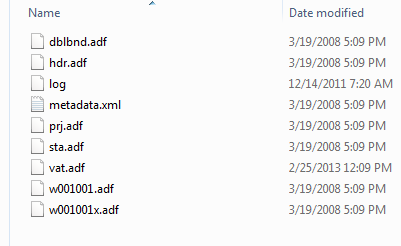
- Mark as New
- Bookmark
- Subscribe
- Mute
- Subscribe to RSS Feed
- Permalink
Jake, you are wonderful! There were several ADF files in the folder, removing them solved the issue!
Thanks very much for taking your time!
Victor