- Home
- :
- All Communities
- :
- User Groups
- :
- Web AppBuilder Custom Widgets
- :
- Questions
- :
- Web AppBuilder Install Error 400
- Subscribe to RSS Feed
- Mark Topic as New
- Mark Topic as Read
- Float this Topic for Current User
- Bookmark
- Subscribe
- Mute
- Printer Friendly Page
- Mark as New
- Bookmark
- Subscribe
- Mute
- Subscribe to RSS Feed
- Permalink
Could anyone provide some guidance with an error (400) I am getting when I attempt to install Web AppBuilder. I tried to install the Web AppBuilder about 1 month ago with only Esri's instructions and didn't get very far at all. With the help of Rebecca's blog and suggested links I have gotten pretty close but not quite. My error (400) is an invalid Redirect URI which are steps 3h and 3i in her blog. I ran through these steps a couple times changing the Redirect URI to include/exclude my company domain but its still not accepting them. Any suggestions would be welcome. Thanks in advance.
This is the way I am writting the ReDirect URI
https://mycomputername.companydomain:3345
http://mycomputername.companydomain:3345
FYI I also posted this same question as a comment to Rebecca's blog.
Solved! Go to Solution.
Accepted Solutions
- Mark as New
- Bookmark
- Subscribe
- Mute
- Subscribe to RSS Feed
- Permalink
Ben,
Not sure why you choose 3345 but the port that I use for that step is 3344.
- Mark as New
- Bookmark
- Subscribe
- Mute
- Subscribe to RSS Feed
- Permalink
Ben,
Not sure why you choose 3345 but the port that I use for that step is 3344.
- Mark as New
- Bookmark
- Subscribe
- Mute
- Subscribe to RSS Feed
- Permalink
Thank you Robert (and Rebecca Strauch), a typo was keeping me from success, insert embarrassed emoticon.
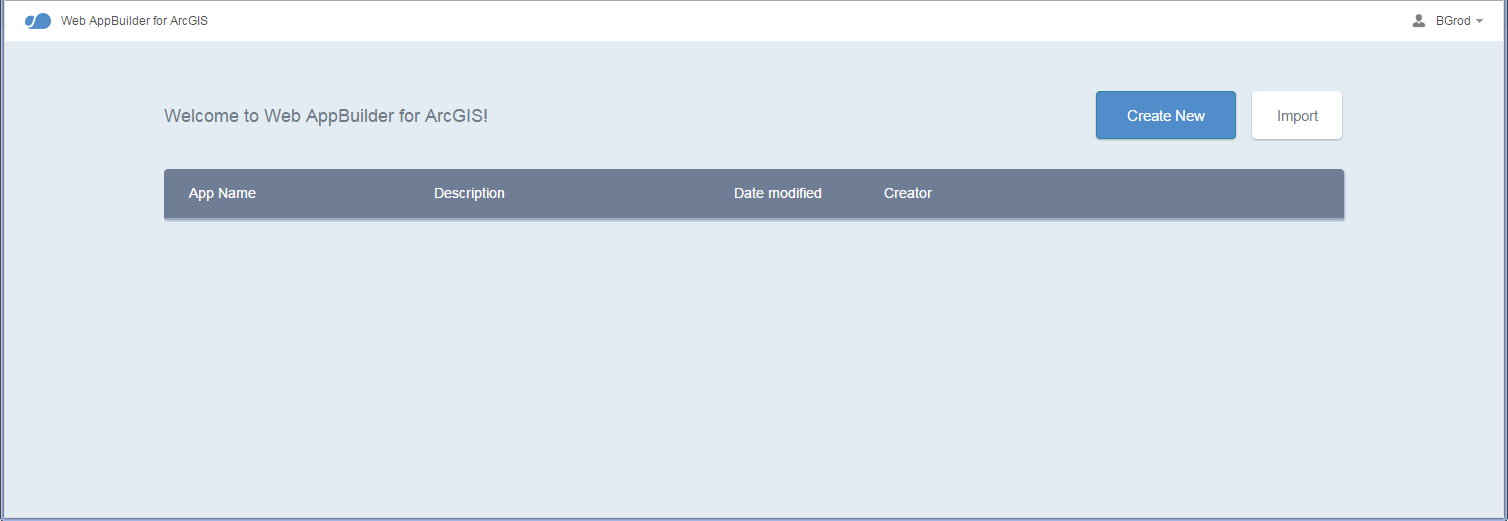
- Mark as New
- Bookmark
- Subscribe
- Mute
- Subscribe to RSS Feed
- Permalink
Ben, when Registering your machine thru ArcGIS Online as I mention in steps 3h and 3i, do not include any port. Just add http://computernae.companydomain and the https version.
(I responded to your question on the blog page the same way)