- Home
- :
- All Communities
- :
- Products
- :
- ArcGIS Spatial Analyst
- :
- ArcGIS Spatial Analyst Questions
- :
- Raster Calculator Input
- Subscribe to RSS Feed
- Mark Topic as New
- Mark Topic as Read
- Float this Topic for Current User
- Bookmark
- Subscribe
- Mute
- Printer Friendly Page
- Mark as New
- Bookmark
- Subscribe
- Mute
- Subscribe to RSS Feed
- Permalink
I have a point feature class with three elevation value fields (High; Medium; Low - calculated from a previous process), which I need to use as inputs in Raster Calculator, with the following expression: "DEM" <= Low elevation value in point FC above. This calculation needs to be repeated for each elevation value (i.e. High; Medium; Low). Question: How can I input these field values into the Raster Calculator in ModelBuilder? The Help File mentions using Variables, but I don't know how to do this! Any guidance will be gratefully received. Thanks very much.
Solved! Go to Solution.
Accepted Solutions
- Mark as New
- Bookmark
- Subscribe
- Mute
- Subscribe to RSS Feed
- Permalink
Mark, the Raster Calculator expression being reported in the dialog is:
""w1dem <= "100""
You can't directly compare a grid with a string in arcpy map algebra... based the screenshot of your model I'm guessing the expression you are using is something like
w1dem <= Value
So it looks like your output of Get Field Value is coming out as a string not float. The way to fix that is to modify your expression like this:
w1dem <= Float(Value)
or set the output data type parameter of Get Field Value to Double instead of Any value. You may need to do both. I'm not at work to try it.
Worth a try anyway!
- Mark as New
- Bookmark
- Subscribe
- Mute
- Subscribe to RSS Feed
- Permalink
did you read through the examples in modelbuilder advanced techniques particularly the section on variable substitution and the use of lists?
- Mark as New
- Bookmark
- Subscribe
- Mute
- Subscribe to RSS Feed
- Permalink
HI Dan, I went through the help file and applied the Variable process as best as I understood it but I have not managed to get it right - see below:
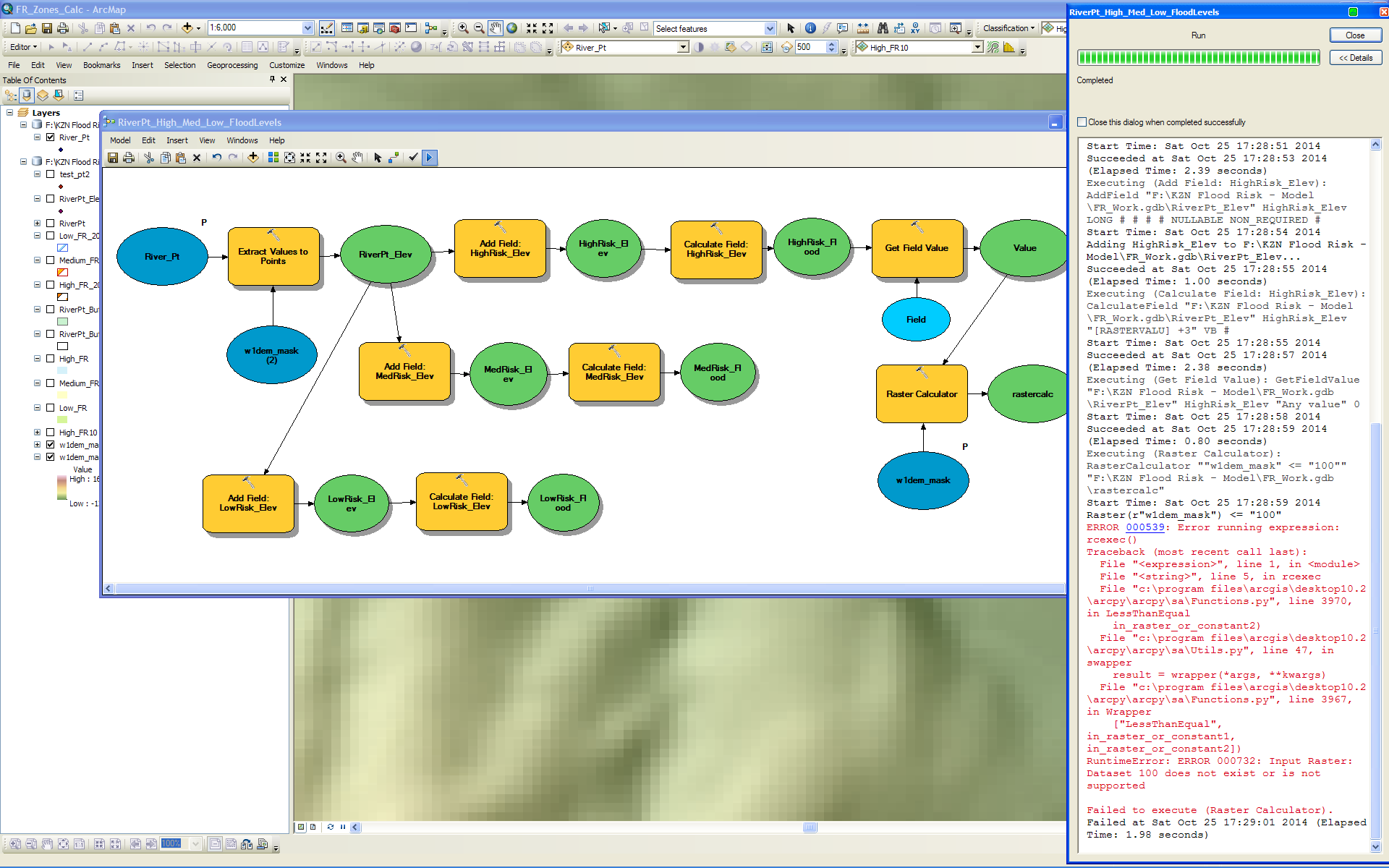
I have also attached a PDF. I cannot seem to get Raster Calculator to read the value it needs to run in the formula.
Any help would be greatly appreciated.
Kind regards,
Mark
- Mark as New
- Bookmark
- Subscribe
- Mute
- Subscribe to RSS Feed
- Permalink
Mark, the Raster Calculator expression being reported in the dialog is:
""w1dem <= "100""
You can't directly compare a grid with a string in arcpy map algebra... based the screenshot of your model I'm guessing the expression you are using is something like
w1dem <= Value
So it looks like your output of Get Field Value is coming out as a string not float. The way to fix that is to modify your expression like this:
w1dem <= Float(Value)
or set the output data type parameter of Get Field Value to Double instead of Any value. You may need to do both. I'm not at work to try it.
Worth a try anyway!
- Mark as New
- Bookmark
- Subscribe
- Mute
- Subscribe to RSS Feed
- Permalink
Hi Curtis, Thanks so much - you are a star. Your suggestions worked! I made the output type Double, and added the Float parameter. It did not work initially, but then I saw that there were still " " quotes around the Value parameter in the expression. Once I removed those it all ran! Thanks again for your input.