- Home
- :
- All Communities
- :
- Developers
- :
- Python
- :
- Python Questions
- :
- How to working with geometry in editing session wi...
- Subscribe to RSS Feed
- Mark Topic as New
- Mark Topic as Read
- Float this Topic for Current User
- Bookmark
- Subscribe
- Mute
- Printer Friendly Page
How to working with geometry in editing session with Python?
- Mark as New
- Bookmark
- Subscribe
- Mute
- Subscribe to RSS Feed
- Permalink
I have to copy lot of polygons (without attributs) for a shapefile to another in an editing session.
I want to do this with python scripting in python windows (ArcGIS 10.1).
I selected each polygon of interest and now I am doing this work just by Copy/Paste commands?
Some time the copy do not work and I have to repeat this step lot of time (I work on a server).
Can you please help me to figure out this problem?
Thanks
Solved! Go to Solution.
Accepted Solutions
- Mark as New
- Bookmark
- Subscribe
- Mute
- Subscribe to RSS Feed
- Permalink
If you just want to copy the shape of selected features in the ArcMap Python window then:
- Add your two shapefiles to ArcMap and open the Python window.
- Select the features you want to copy and enter the following python code - make sure to change the layer names to match your input and output:
inscursor = arcpy.da.InsertCursor("OutputShapes",("SHAPE@"))
with arcpy.da.SearchCursor("InputData", ["SHAPE@"]) as cursor:
for row in cursor:
inscursor.insertRow((row[0],))
For example:
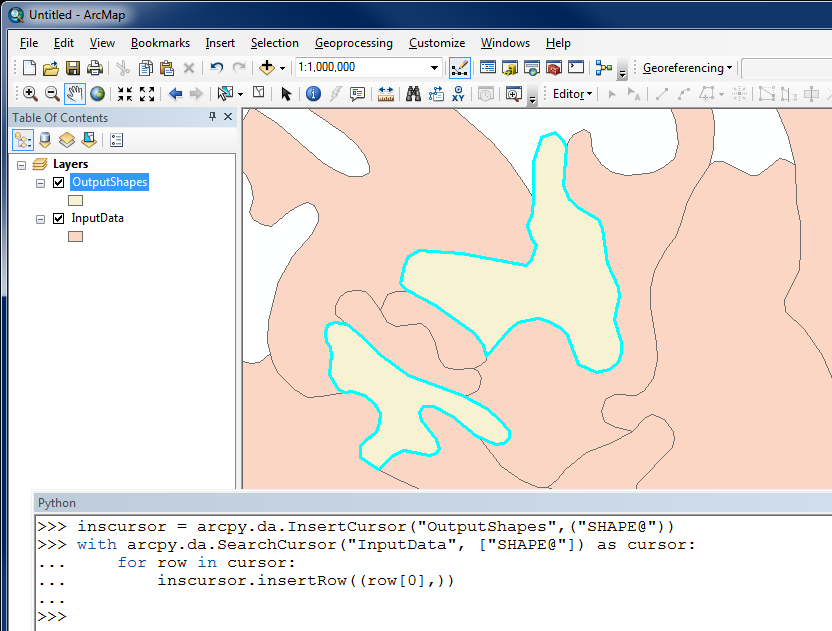
This will copy just the geometry into the output shapefile.
Hope this helps.
Owen
- Mark as New
- Bookmark
- Subscribe
- Mute
- Subscribe to RSS Feed
- Permalink
If you just want to copy the shape of selected features in the ArcMap Python window then:
- Add your two shapefiles to ArcMap and open the Python window.
- Select the features you want to copy and enter the following python code - make sure to change the layer names to match your input and output:
inscursor = arcpy.da.InsertCursor("OutputShapes",("SHAPE@"))
with arcpy.da.SearchCursor("InputData", ["SHAPE@"]) as cursor:
for row in cursor:
inscursor.insertRow((row[0],))
For example:
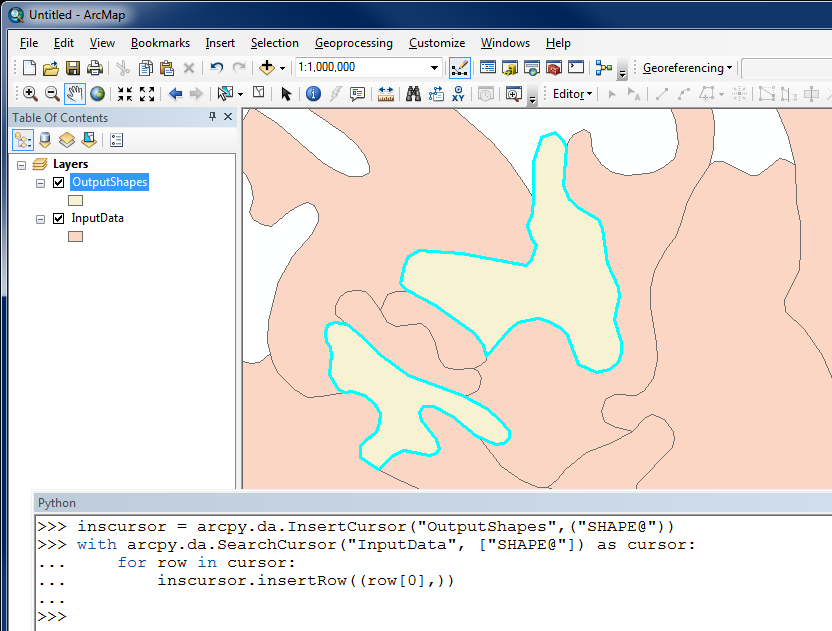
This will copy just the geometry into the output shapefile.
Hope this helps.
Owen
- Mark as New
- Bookmark
- Subscribe
- Mute
- Subscribe to RSS Feed
- Permalink
Thanks Very much. I will try it and send a comment on this
- Mark as New
- Bookmark
- Subscribe
- Mute
- Subscribe to RSS Feed
- Permalink
It work perfectly. Thanks a lot