- Home
- :
- All Communities
- :
- Products
- :
- ArcGIS Enterprise
- :
- ArcGIS Enterprise Questions
- :
- How to make a feature layer?
- Subscribe to RSS Feed
- Mark Topic as New
- Mark Topic as Read
- Float this Topic for Current User
- Bookmark
- Subscribe
- Mute
- Printer Friendly Page
- Mark as New
- Bookmark
- Subscribe
- Mute
- Subscribe to RSS Feed
- Permalink
I am trying to make a web-editable application, with a feature layer like the example 311Incidents, however I found there are some different between my "layer" and the "feature layers"
1. I found that my publish feature layer state it is a "layer", but the arcgis example is named with "feature layer"
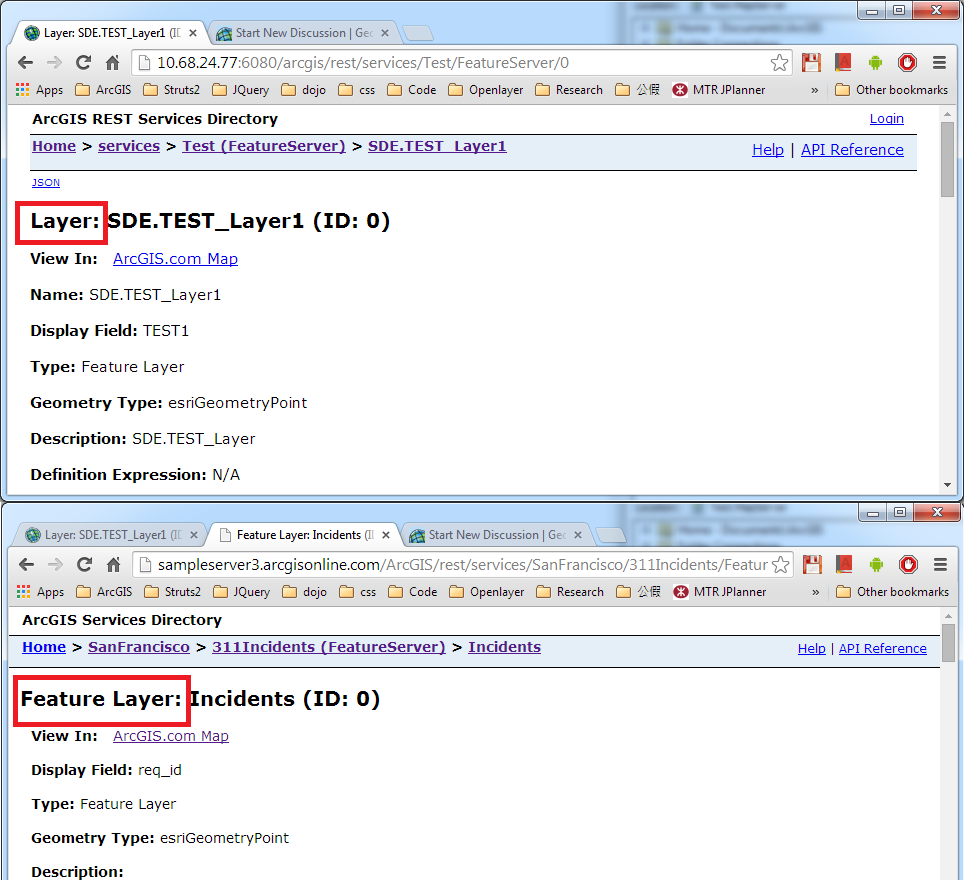
2. My published feature layer does not have any types
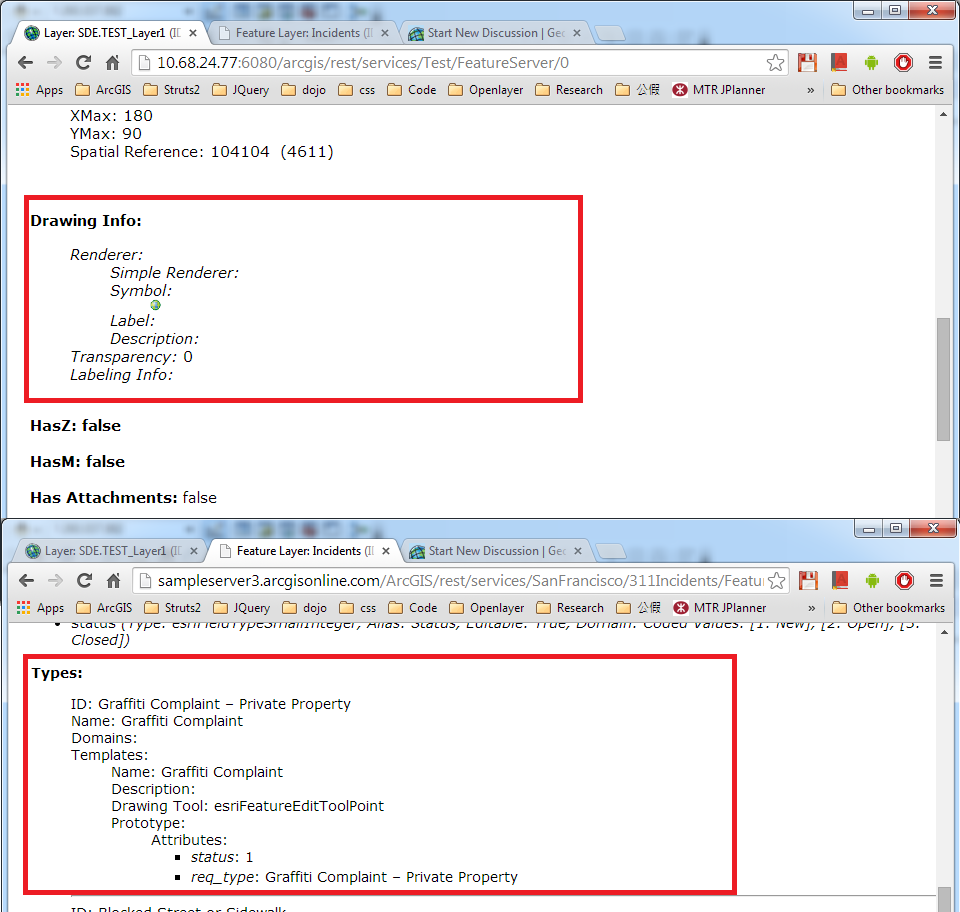
As such, my question is, what is the correct way to create a feature layer with the self-defined types? Thank you.
Solved! Go to Solution.
Accepted Solutions
- Mark as New
- Bookmark
- Subscribe
- Mute
- Subscribe to RSS Feed
- Permalink
Stephen,
If your feature class is empty then you will have to manually add values that you want to use. To do this go to the layers properties, click symbology, unique values. Select the field you want the value to come from (ideally this should be a domain you have set up), then use the add value button.
The other way you can do it is to define your own feature templates:
Reagrds
Anthony
- Mark as New
- Bookmark
- Subscribe
- Mute
- Subscribe to RSS Feed
- Permalink
Stephen,
If you symbolise your layer by unique categories in ArcMap, so that you get editor templates:
Creating and Using Feature Templates | ArcGIS Blog
Then when you publish this with feature access enabled your templates will come through
Regards
Anthony
- Mark as New
- Bookmark
- Subscribe
- Mute
- Subscribe to RSS Feed
- Permalink
Hi Anthony, thanks for your reply! I have read the article but I am not sure when I need to make use of the "unique value"; because I want my feature layer can only be edited via the web-application, there is no value in the map at start. If I have to set the "unique value", which value is used for default? Thanks.
- Mark as New
- Bookmark
- Subscribe
- Mute
- Subscribe to RSS Feed
- Permalink
Stephen,
If your feature class is empty then you will have to manually add values that you want to use. To do this go to the layers properties, click symbology, unique values. Select the field you want the value to come from (ideally this should be a domain you have set up), then use the add value button.
The other way you can do it is to define your own feature templates:
Reagrds
Anthony
- Mark as New
- Bookmark
- Subscribe
- Mute
- Subscribe to RSS Feed
- Permalink
Thanks! Both ways are working for creating types. However, the layer is still not a "feature layer". Is it a big deal if using this "non-feature layer" for web-application editing?
- Mark as New
- Bookmark
- Subscribe
- Mute
- Subscribe to RSS Feed
- Permalink
Stephen,
I think the difference you are seeing is just because of versions of the server. The san fran incidents are coming from a 10.0 server:
http://sampleserver3.arcgisonline.com/ArcGIS/rest/services/SanFrancisco/311Incidents/FeatureServer/0
If you look at a 10.2 server:
http://sampleserver6.arcgisonline.com/arcgis/rest/services/DamageAssessment/FeatureServer/0
It does not have Feature layer in the title
Regards
Anthony
- Mark as New
- Bookmark
- Subscribe
- Mute
- Subscribe to RSS Feed
- Permalink
Hi Anthony, thanks for your detailed explanation! ![]()