- Home
- :
- All Communities
- :
- Developers
- :
- Native Maps SDKs
- :
- Runtime SDK WPF (Retired) Ques
- :
- Arrow in LineSymbol WPF API
- Subscribe to RSS Feed
- Mark Topic as New
- Mark Topic as Read
- Float this Topic for Current User
- Bookmark
- Subscribe
- Mute
- Printer Friendly Page
Arrow in LineSymbol WPF API
- Mark as New
- Bookmark
- Subscribe
- Mute
- Subscribe to RSS Feed
- Permalink
- Mark as New
- Bookmark
- Subscribe
- Mute
- Subscribe to RSS Feed
- Permalink
Pretty sure that I saw the new .net SDK come with an Arrow type?
- Mark as New
- Bookmark
- Subscribe
- Mute
- Subscribe to RSS Feed
- Permalink
Hi,
I'm not sure if you simply want to update symbol template to include an arrow or if you wanted an arrow shape.
For custom symbols, you can try this SDK sample: ArcGIS API for Silverlight - Interactive Samples | ArcGIS for Developers or symbol gallery: ArcGIS API for Silverlight - Symbol Gallery. Basically, you will need a LineSymbol and define a Control Template that includes an Arrow Shape.
If you want an arrow shape, you can try this SDK sample: ArcGIS API for Silverlight - Interactive Samples | ArcGIS for Developers click on the button with "Add an arrow" tooltip and then mouse down + drag + up to create this shape.
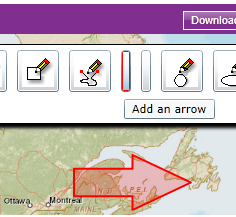
By default, this creates a Polygon but you can subscribe to DrawComplete and convert to Polyline.
void Button_Click(object sender, RoutedEventArgs e)
{
var draw = new Draw(MyMap);
draw.DrawMode = DrawMode.Arrow;
draw.DrawComplete += draw_DrawComplete;
draw.IsEnabled = true;
}
void draw_DrawComplete(object sender, DrawEventArgs e)
{
((Draw)sender).DrawComplete -= draw_DrawComplete;
var polygon = (Polygon)e.Geometry;
var polyline = new Polyline() { SpatialReference = polygon.SpatialReference };
foreach (var r in polygon.Rings)
polyline.Paths.Add(r);
var layer = MyMap.Layers["MyLayer"] as GraphicsLayer;
layer.Graphics.Add(new Graphic() { Geometry = polyline, Symbol = new SimpleLineSymbol() });
}