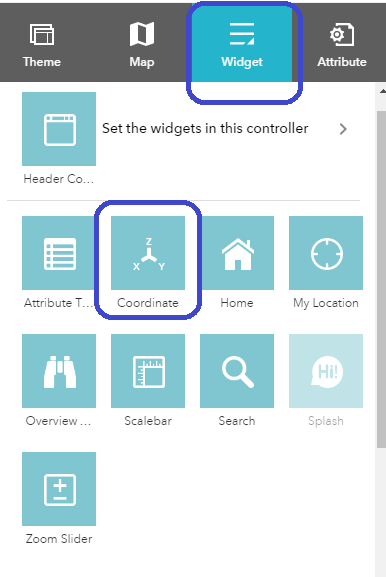- Home
- :
- All Communities
- :
- User Groups
- :
- Web AppBuilder Custom Widgets
- :
- Questions
- :
- widget to display coordinates on the map
- Subscribe to RSS Feed
- Mark Topic as New
- Mark Topic as Read
- Float this Topic for Current User
- Bookmark
- Subscribe
- Mute
- Printer Friendly Page
widget to display coordinates on the map
- Mark as New
- Bookmark
- Subscribe
- Mute
- Subscribe to RSS Feed
- Permalink
WebAppBuilder: Any widget for displaying coordinates of a point(clicked) on the map. Appreciated.
- Mark as New
- Bookmark
- Subscribe
- Mute
- Subscribe to RSS Feed
- Permalink
The out of the box Coordinate widget can give you this functionality by clicking on the  symbol: Coordinate widget—Web AppBuilder for ArcGIS | ArcGIS
symbol: Coordinate widget—Web AppBuilder for ArcGIS | ArcGIS
- Mark as New
- Bookmark
- Subscribe
- Mute
- Subscribe to RSS Feed
- Permalink
Not GotoXY. I need point and click to display the coordinate on the map. It's more like get the coordinates of the point clicked and display. Hope I made it clear. Thanks
- Mark as New
- Bookmark
- Subscribe
- Mute
- Subscribe to RSS Feed
- Permalink
Ok. Thanks for the information. But I don't see the coordinate widget in the widget list. Any help getting it there? Thanks.
- Mark as New
- Bookmark
- Subscribe
- Mute
- Subscribe to RSS Feed
- Permalink
Thank you Krishna. It's not available to me. How to add that widget to this list? Any idea?
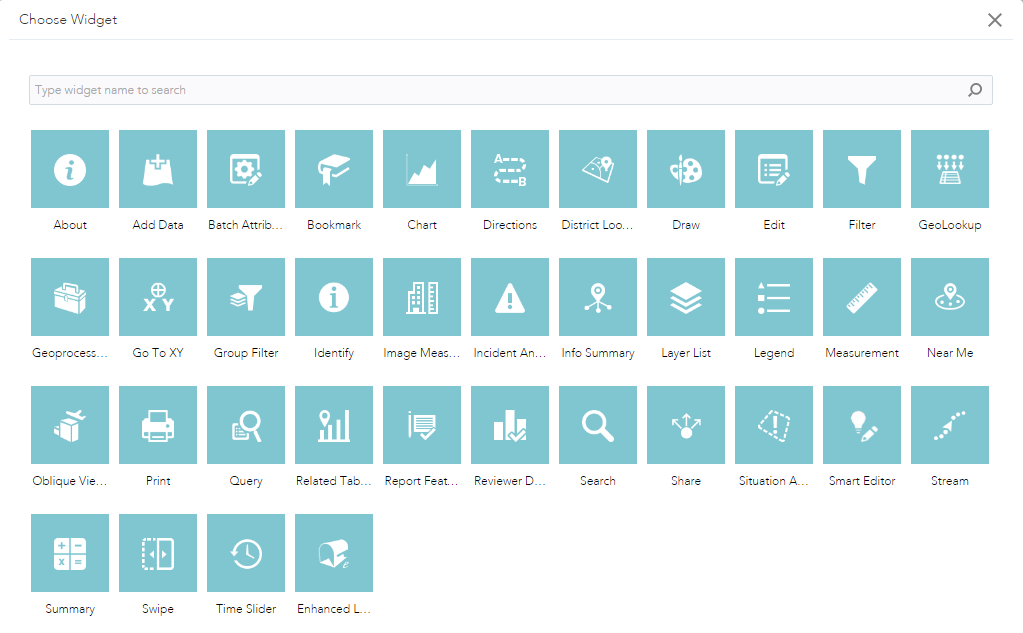
- Mark as New
- Bookmark
- Subscribe
- Mute
- Subscribe to RSS Feed
- Permalink
Syed,
Because the list you are looking at is for mainly in panel widget and the coordinate widget is an off panel widget. The coordinate widget is added to the app by default and you would have to specifically hide (set its visibility to false) for it to not be shown in the app.
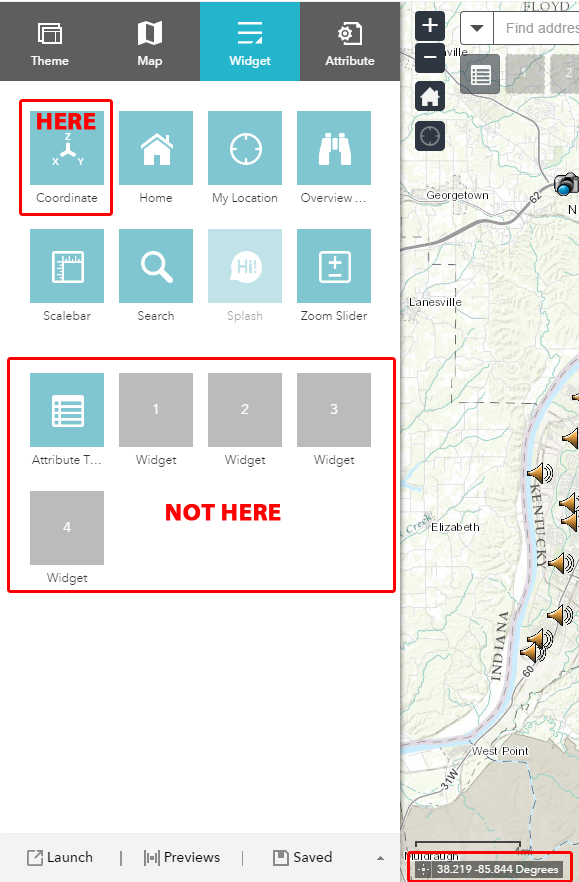
- Mark as New
- Bookmark
- Subscribe
- Mute
- Subscribe to RSS Feed
- Permalink
Syed,
You could use the Measurement widget in the list of widgets.

It also includes:
- Distance
- Area
As Robert Scheitlin, GISP said, you can set the visibility of the standard coordinates widget to false, and then rely on the measurement widget.
Hope this helps!
Chris