- Home
- :
- All Communities
- :
- User Groups
- :
- Web AppBuilder Custom Widgets
- :
- Questions
- :
- Web AppBuilder - Deploy Web App Steps?
- Subscribe to RSS Feed
- Mark Topic as New
- Mark Topic as Read
- Float this Topic for Current User
- Bookmark
- Subscribe
- Mute
- Printer Friendly Page
- Mark as New
- Bookmark
- Subscribe
- Mute
- Subscribe to RSS Feed
- Permalink
Any guidance on deploying a web app designed in Web AppBuilder and to be hosted on our local Portal for ArcGIS (10.3). The app was necessary because it has one custom widget (elevation profile). I built the app in Web AppBuilder and tested out the widget which works fine. I downloaded the app as instructed through Web AppBuilder. The next step says to unzip the app and "Deploy it on your web server." This is where I need help, I've never deployed a website before. On our web server there is a inetpub folder with a subfolder wwwroot. Is this where the unzipped site content should reside? Thanks for any guidance.
Solved! Go to Solution.
- Mark as New
- Bookmark
- Subscribe
- Mute
- Subscribe to RSS Feed
- Permalink
This is very useful Rob. I am stuck at Step8-9. I am getting message for AGOL sign in.
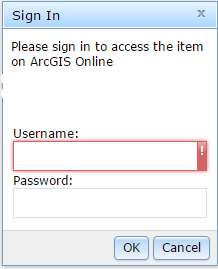
Could you please extent what proxy URL I am required (Step-9).
I have verified IIS permsisions TWICE.
- Mark as New
- Bookmark
- Subscribe
- Mute
- Subscribe to RSS Feed
- Permalink
Did you get an answer to this question?
- Mark as New
- Bookmark
- Subscribe
- Mute
- Subscribe to RSS Feed
- Permalink
Ramy,
The url to the proxy that you setup on your web server.
Setting up a proxy with Web AppBuilder Developer Edition | Support Services Blog
- Mark as New
- Bookmark
- Subscribe
- Mute
- Subscribe to RSS Feed
- Permalink
hello Robert, I would like help in step 8 and 9 which URL should I put?
- Mark as New
- Bookmark
- Subscribe
- Mute
- Subscribe to RSS Feed
- Permalink
??? There is no step 8 and 9 in that link. There are only 6 steps.
- Mark as New
- Bookmark
- Subscribe
- Mute
- Subscribe to RSS Feed
- Permalink
Hello Robert...
8.now enter the website url ... in my browser and it brings up the WAB site.
9. My last step is to open the config.json file from the c:\www\MywabApp1 folder and use by JS IDE (Brackets) to "beautify" the json and then add my proxy url.
- Mark as New
- Bookmark
- Subscribe
- Mute
- Subscribe to RSS Feed
- Permalink
OK, so you were referring to my solution to this question and not the deploy WAB app link. So step 8 is your machines name (like I mention is that step) http://yourMachineName/ and the wab application virtual folder from step 2.
Step 9. is only if you are going to use the esri resource proxy and that url would be http://yourMachineName/ and the virtual folder you placed your esri proxy app in.
- Mark as New
- Bookmark
- Subscribe
- Mute
- Subscribe to RSS Feed
- Permalink
Thanks!
- Mark as New
- Bookmark
- Subscribe
- Mute
- Subscribe to RSS Feed
- Permalink
Hmmmm is there some other preparation I have to do before doing these steps? because on step 8 I am having trouble opening WAB site. I am keep getting "this side can't be reached, localhost refused to connect" after argis classic sky blue loading screen.
- Mark as New
- Bookmark
- Subscribe
- Mute
- Subscribe to RSS Feed
- Permalink
Cheolyeong,
Sounds like AGOL is refusing access to the app from that machine. That would be an issue in you app registration step (step 5) of the Deploy your app—Web AppBuilder for ArcGIS (Developer Edition) | ArcGIS for Developers
What does the browsers web console say?