- Home
- :
- All Communities
- :
- User Groups
- :
- Web AppBuilder Custom Widgets
- :
- Questions
- :
- WAB 2.7 Developer Edition, Deploy "Find Restaurant...
- Subscribe to RSS Feed
- Mark Topic as New
- Mark Topic as Read
- Float this Topic for Current User
- Bookmark
- Subscribe
- Mute
- Printer Friendly Page
WAB 2.7 Developer Edition, Deploy "Find Restaurant" widget app to IIS, Yelp restaurants do not show
- Mark as New
- Bookmark
- Subscribe
- Mute
- Subscribe to RSS Feed
- Permalink
My customer "FindRestaurants" widget and application works well on the ArcGIS Online. When I deployed to IIS server, the Yelp restaurants search didnot show anything. Looks like it didnot search Yelp.
I have followed the deployment steps, and Robert's posts' instructions steps too(Thank you so much Robert). The Yelp API, config.json are setup. The address search works, but no yelp restaurants returned. Anyone has experience about what went wrong?
Here is the production application link.
(I also attached a screen copy of what should the yelp results be. This is the app I created through AGOL. )
Thank you so much.
Solved! Go to Solution.
Accepted Solutions
- Mark as New
- Bookmark
- Subscribe
- Mute
- Subscribe to RSS Feed
- Permalink
Bing,
OK so your proxy.config should look like:
<?xml version="1.0" encoding="utf-8" ?>
<ProxyConfig allowedReferers="*" mustMatch="true">
<serverUrls>
<serverUrl url="http://services.arcgisonline.com" matchAll="true" />
<serverUrl url="https://api.yelp.com" matchAll="true" />
<serverUrl url="http://www.carsonproperty.info" matchAll="true" />
</serverUrls>
</ProxyConfig>- Mark as New
- Bookmark
- Subscribe
- Mute
- Subscribe to RSS Feed
- Permalink
Bing,
I see three issue reported in the browsers web console.
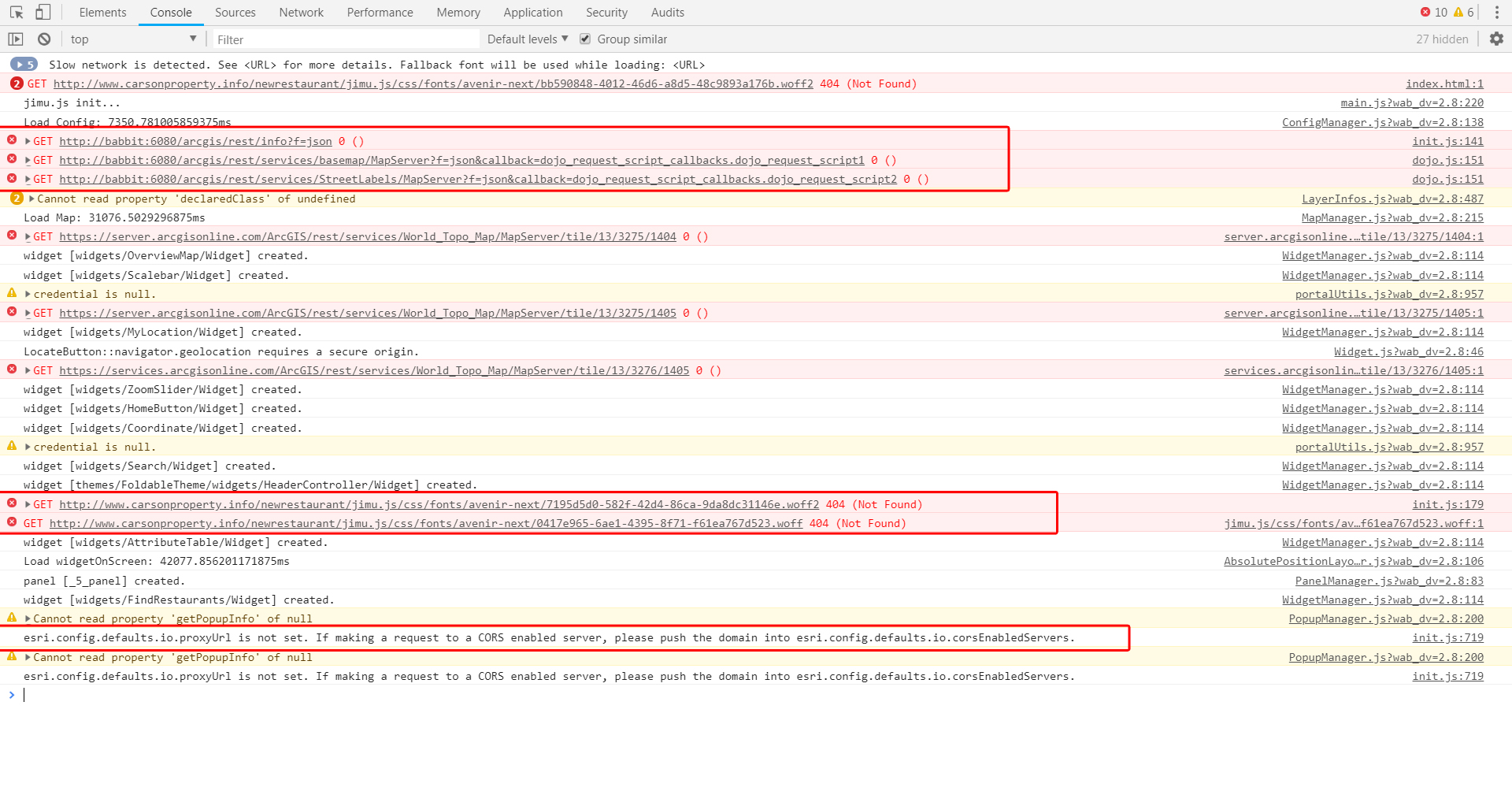
- You have some local server urls in your app still.
- You have not setup the woff and woff2 mime types added to your IIS Server. How to set MIME types for web fonts in IIS? - Knowledgebase - AccuWebHosting
- You need to add a Proxy to your IIS. GitHub - Esri/resource-proxy: Proxy files for DotNet, Java and PHP. https://blogs.esri.com/esri/supportcenter/2015/10/28/setting-up-a-proxy-with-web-appbuilder-for-arcg...
- Mark as New
- Bookmark
- Subscribe
- Mute
- Subscribe to RSS Feed
- Permalink
Hi Robert, I could not get the proxy working. The below is the Proxy.config file. Does it look wrong? apiKey is the only parameter needed. I also already configured it in the widget folder's config.json.
<?xml version="1.0" encoding="utf-8" ?>
<ProxyConfig allowedReferers="*"
mustMatch="true">
<serverUrls>
<serverUrl url="http://services.arcgisonline.com"
matchAll="true"/>
<serverUrl url="https://api.yelp.com/v3/businesses/search?f=json" apiKey="bb*********************" matchAll="true" />
></serverUrl>
</serverUrls>
</ProxyConfig>
The config.json has the below.
...
"isWebTier": false,
"httpProxy": {
"useProxy": true,
"alwaysUseProxy": false,
"url": "http://www.carsonproperty.info/DotNet/Proxy.ashx",
"rules": []
},
"dataSource": {
"dataSources": {},
"settings": {}
...
- Mark as New
- Bookmark
- Subscribe
- Mute
- Subscribe to RSS Feed
- Permalink
Bing,
Your proxy is not running properly.
http://www.carsonproperty.info/DotNet/Proxy.ashx
If you just go to this url is gives an application error.
- Mark as New
- Bookmark
- Subscribe
- Mute
- Subscribe to RSS Feed
- Permalink
Yes, it is because the "serverUrl" in Proxy.config is not configured right. I removed all items I added, now the error message of running proxy.ashx is :
{"error": {"code": 400,"message":"This proxy does not support empty parameters."}}
I am reading your post of
So first off you need to test your proxy with the following urls.
- http://host-vm/DotNet/proxy.ashx?ping
- http://host-vm/DotNet/proxy.ashx?http://server.virtual.private/arcgis/rest/services http://host-vm/DotNet/proxy.ashx?ping
- http://host-vm/DotNet/proxy.ashx?https://server.virtual.private/arcgis/rest/services
And I am stuck at the first step. Thank you
- Mark as New
- Bookmark
- Subscribe
- Mute
- Subscribe to RSS Feed
- Permalink
Bing,
OK so your proxy.config should look like:
<?xml version="1.0" encoding="utf-8" ?>
<ProxyConfig allowedReferers="*" mustMatch="true">
<serverUrls>
<serverUrl url="http://services.arcgisonline.com" matchAll="true" />
<serverUrl url="https://api.yelp.com" matchAll="true" />
<serverUrl url="http://www.carsonproperty.info" matchAll="true" />
</serverUrls>
</ProxyConfig>- Mark as New
- Bookmark
- Subscribe
- Mute
- Subscribe to RSS Feed
- Permalink
That works! Thank you Robert, you are great!
- Mark as New
- Bookmark
- Subscribe
- Mute
- Subscribe to RSS Feed
- Permalink
Don't forget to mark this question as answered by clicking on the "Mark Correct" link on the reply that answered your question.
- Mark as New
- Bookmark
- Subscribe
- Mute
- Subscribe to RSS Feed
- Permalink
I also debugged and found this "esri.config.defaults.io.proxyUrl is not set. If making a request to a CORS enabled server, please push the domain into esri.config.defaults.io.corsEnabledServers."
I did not get the proxy working correctly yet, will post here once I figure out.
Thank you Robert for always helping out.