- Home
- :
- All Communities
- :
- User Groups
- :
- Web AppBuilder Custom Widgets
- :
- Questions
- :
- Search and URL Parameter Search Result Highlightin...
- Subscribe to RSS Feed
- Mark Topic as New
- Mark Topic as Read
- Float this Topic for Current User
- Bookmark
- Subscribe
- Mute
- Printer Friendly Page
Search and URL Parameter Search Result Highlighting Polygon Persists
- Mark as New
- Bookmark
- Subscribe
- Mute
- Subscribe to RSS Feed
- Permalink
I just upgraded to WAB Developer Edition version 2.7. When I use the Search tool or pass a query through URL parameters, the search result highlights with a nearly opaque orange polygon. In the previous version, you could click elsewhere on the map to deselect the polygon and the orange would go away. Now, the polygon persists like a drawing object and I have no way to remove it.
Test URL: URL Parameter Search
Or you can go to http://gis.douglascountyks.org/propertyviewer/ and search for 107-26-0-00-00-005.00-0 (this is a PIN number, just FYI). Click away from the highlighted property, and the orange polygon persists.
I can restore a backup version of my website, but I need to figure out how to fix this so that I can continue to use the latest version of Developer Edition.
Help? ![]()
Solved! Go to Solution.
Accepted Solutions
- Mark as New
- Bookmark
- Subscribe
- Mute
- Subscribe to RSS Feed
- Permalink
Amy,
It's pretty simple to remove just see my attached image:
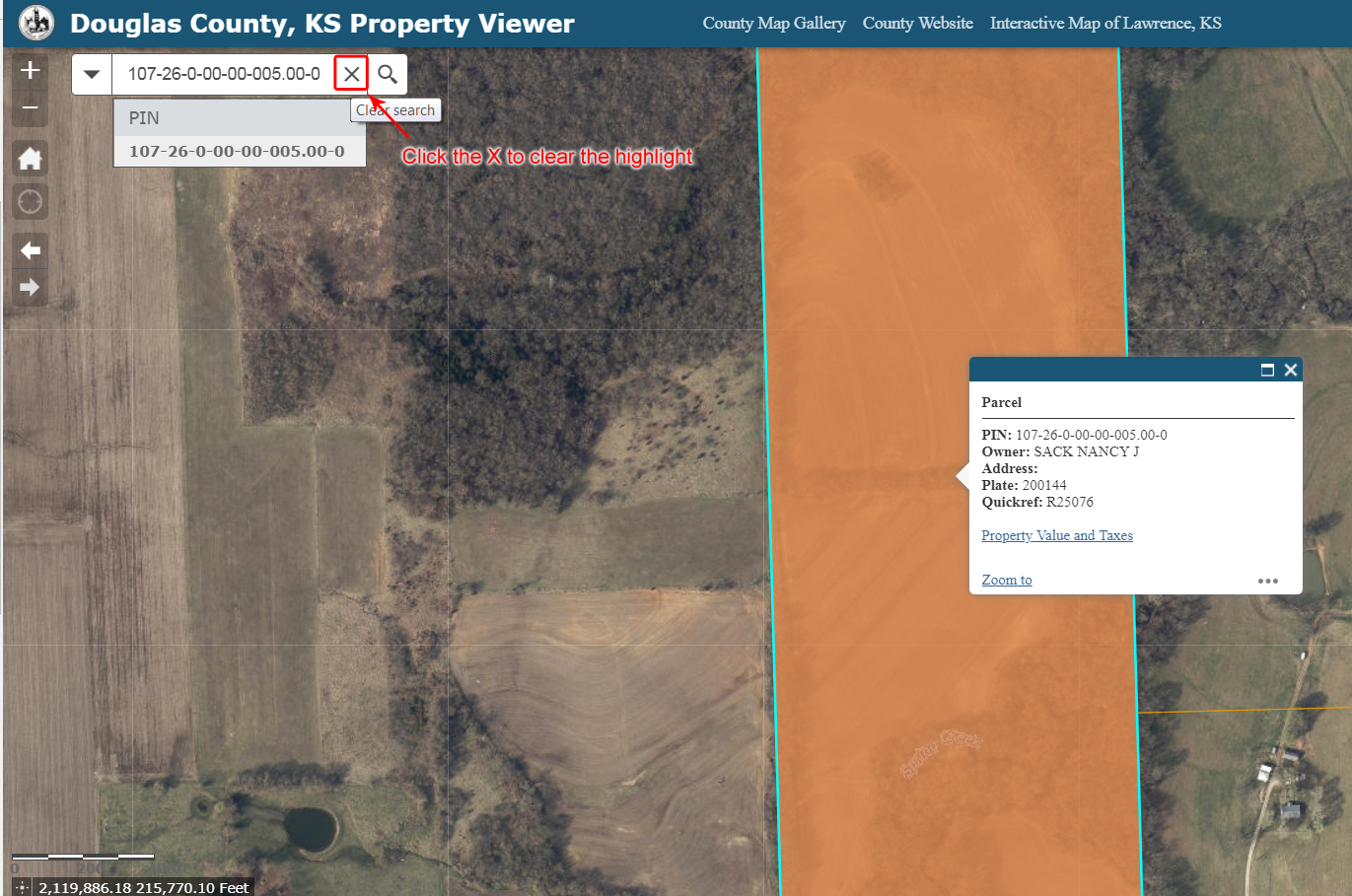
- Mark as New
- Bookmark
- Subscribe
- Mute
- Subscribe to RSS Feed
- Permalink
Ha ha, fair enough, Robert! You can get rid of it that way. Good work around.
This is a pretty big behavior change for my end users, so I am anticipating significant pushback. Is there is a way to modify the 2.7 default code to get it to behave as the previous version's site did? In version 2.5, the search result was highlighted with a thin blue line (same behavior as in ArcMap when you select a polygon) and that highlighting disappears when you click anywhere on the map outside of the selected parcel. I have the old site, but I don't know which file(s) to compare so that I can find the issue and replace the code.
As always, I am indebted to your assistance!
- Mark as New
- Bookmark
- Subscribe
- Mute
- Subscribe to RSS Feed
- Permalink
Amy,
In the Search widgets settings page select your featurelayer you are searching and un-check
"Show pop-up for the found feature or location"
- Mark as New
- Bookmark
- Subscribe
- Mute
- Subscribe to RSS Feed
- Permalink
OK, that will suffice. I liked the old behavior better, but at least I'm rid of the semi-permanent orange polygon.
- Mark as New
- Bookmark
- Subscribe
- Mute
- Subscribe to RSS Feed
- Permalink
Don't forget to mark this question as answered by clicking on the "Mark Correct" link on the reply that answered your question.
- Mark as New
- Bookmark
- Subscribe
- Mute
- Subscribe to RSS Feed
- Permalink
I decided to restore the 2.5 version of my site. Turning off the search result pop-up removes some custom functionality that I coded into the pop-ups. I can train people to click the X in the search results box, but honestly, it's not worth the hassle when my backup works as desired. I guess I'll just run 2.5 for my Property Viewer and hope that the next upgrade to DE fixes that issue!
Thanks again for your help. The fast replies are always appreciated!!