- Home
- :
- All Communities
- :
- User Groups
- :
- Web AppBuilder Custom Widgets
- :
- Questions
- :
- "Load widget resource error" message when adding w...
- Subscribe to RSS Feed
- Mark Topic as New
- Mark Topic as Read
- Float this Topic for Current User
- Bookmark
- Subscribe
- Mute
- Printer Friendly Page
"Load widget resource error" message when adding widget to app
- Mark as New
- Bookmark
- Subscribe
- Mute
- Subscribe to RSS Feed
- Permalink
I am developing a widget and have gotten to the point where I want to test its deployment before I start work on the Setting page. The app that it's currently in (id=2) works properly. However, when I create a new app and try to add it, I get the dreaded "Load widget resource error". There is no message in the console indicating where it is failing.
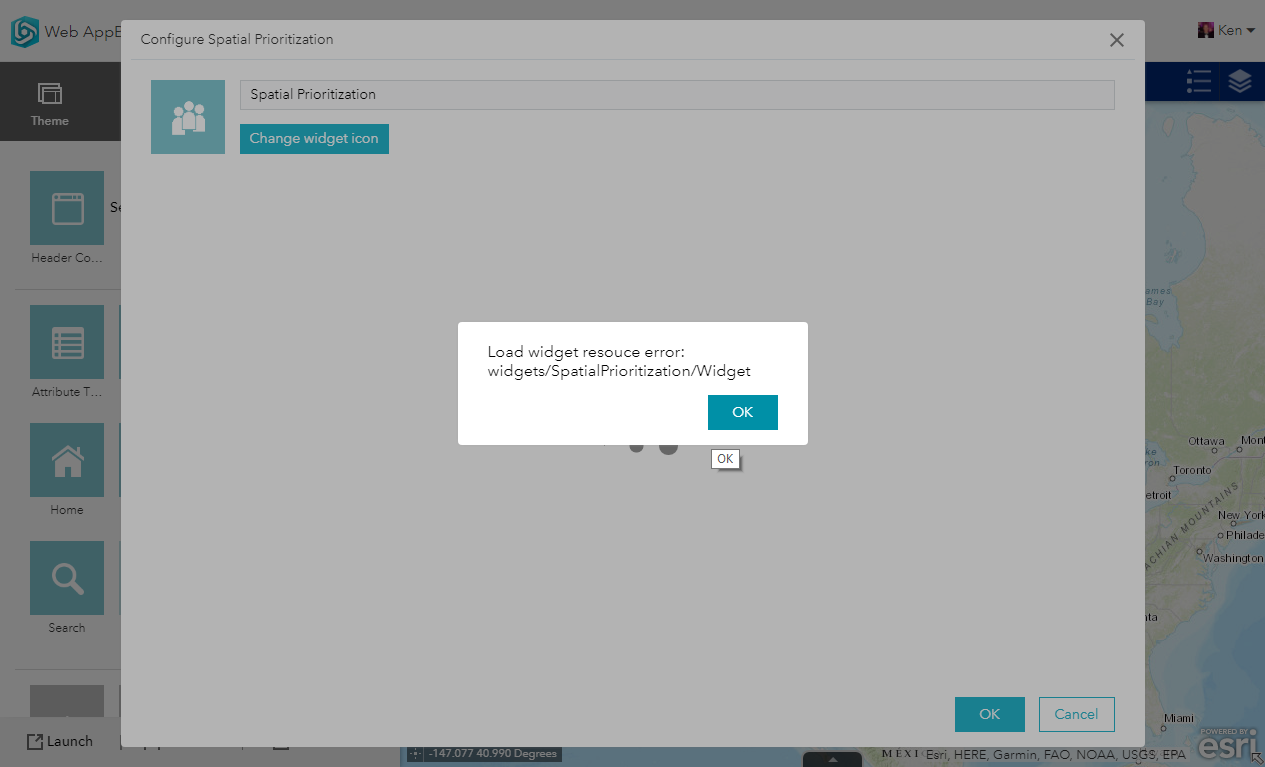
I am using the steps outlined here on setting up widget development using Yeoman and Grunt. Any changes to my code is synchronized with the directories C:\WebAppBuilderForArcGIS\server\apps\2\widgets and C:\WebAppBuilderForArcGIS\client\stemapp\widgets.
I have gone through all the functions in my code and commented out everything. I have done the same with the Widget.html page and the Setting.js and Setting.html pages. I still get the error when attempting to add it to a new project. If I click OK on the message, then OK on the Settings page, when I open the widget, I get the same error message and nothing in the console.

Where do I begin tracking down the problem with the widget?
- Mark as New
- Bookmark
- Subscribe
- Mute
- Subscribe to RSS Feed
- Permalink
That's the odd thing. The stemapp widgets folder contains everything that I expect to find there. Now it doesn't have the setting folder and it has the updates to the mainfest.json
I guess at this point, I'll try building the widget again and continually attempt to add it to an app to see if something breaks
- « Previous
-
- 1
- 2
- Next »
- « Previous
-
- 1
- 2
- Next »