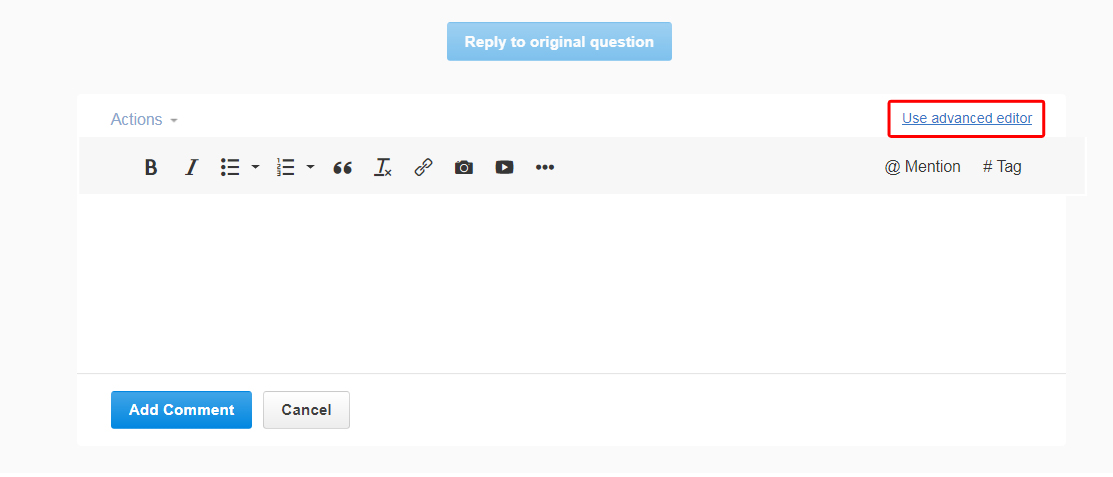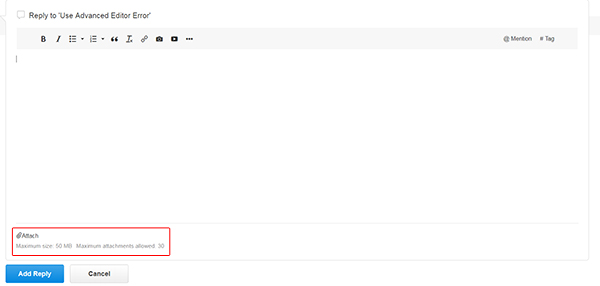- Home
- :
- All Communities
- :
- User Groups
- :
- Web AppBuilder Custom Widgets
- :
- Questions
- :
- lang.hitch scope is null error while building widg...
- Subscribe to RSS Feed
- Mark Topic as New
- Mark Topic as Read
- Float this Topic for Current User
- Bookmark
- Subscribe
- Mute
- Printer Friendly Page
lang.hitch scope is null error while building widgets
- Mark as New
- Bookmark
- Subscribe
- Mute
- Subscribe to RSS Feed
- Permalink
I am trying to build a widget which will retrieve the place links if we type an address or drop a pin at a location. It will provide links to Google 3D, Birdseye view. But when I start the server and import the widget in my application it shows up this error that widget cannot be created. When I look into the console, it shows that lang. hitch scope is null. Here is the screenshot for your reference.
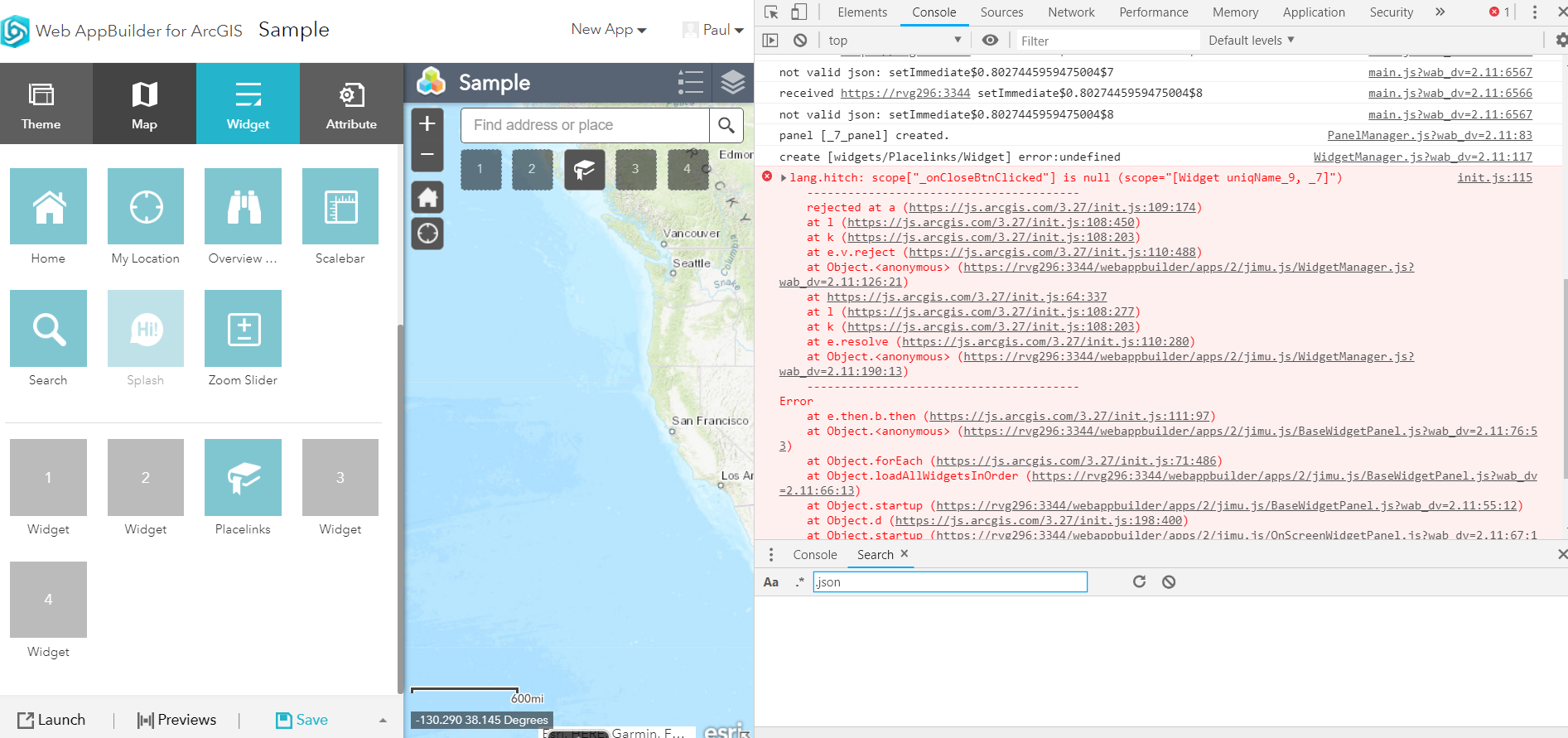
- Mark as New
- Bookmark
- Subscribe
- Mute
- Subscribe to RSS Feed
- Permalink
Rohit,
Look at the create widget error right above the lang.hitch issue. Line 117 of your Placelinks widget is where you need to focus your debugging efforts.
- Mark as New
- Bookmark
- Subscribe
- Mute
- Subscribe to RSS Feed
- Permalink
Thank you very much Robert.
I checked the widgetmanger.js inside jimu.js folder
I think the line 117 is console.log('create [' + setting.uri + '] error:' + err.stack);
Is create[setting.uri] causing the issue?
- Mark as New
- Bookmark
- Subscribe
- Mute
- Subscribe to RSS Feed
- Permalink
Rohit,
Do you have a settings.js for this widget?
- Mark as New
- Bookmark
- Subscribe
- Mute
- Subscribe to RSS Feed
- Permalink
Yes I do have it
- Mark as New
- Bookmark
- Subscribe
- Mute
- Subscribe to RSS Feed
- Permalink
Rohit,
Try removing the whole settings folder from your widget and if your manifest.json has about hasSettingPage or hasSettingsUI set them to false and see if the issue goes away.
- Mark as New
- Bookmark
- Subscribe
- Mute
- Subscribe to RSS Feed
- Permalink
Didn't work for me Robert. Can send you a zipped file if needed. Thank you
- Mark as New
- Bookmark
- Subscribe
- Mute
- Subscribe to RSS Feed
- Permalink
Rohit,
At this point I do not know what else to tell you without seeing your code.
- Mark as New
- Bookmark
- Subscribe
- Mute
- Subscribe to RSS Feed
- Permalink
Thanks Robert,
Can you share your email so that I can send the widget in a zipped file?
Appreciate your help. Thank you
- Mark as New
- Bookmark
- Subscribe
- Mute
- Subscribe to RSS Feed
- Permalink
Rohit,
Sorry I only provide help online here and do not exchange emails. You can attach your widget to a reply when using the advanced editor.