- Home
- :
- All Communities
- :
- User Groups
- :
- Web AppBuilder Custom Widgets
- :
- Questions
- :
- Re: Hidding classification field
- Subscribe to RSS Feed
- Mark Topic as New
- Mark Topic as Read
- Float this Topic for Current User
- Bookmark
- Subscribe
- Mute
- Printer Friendly Page
- Mark as New
- Bookmark
- Subscribe
- Mute
- Subscribe to RSS Feed
- Permalink
Hi everyone.
I was using LayerListWidget of WAB and would like to know if it is possible to hide classification field on legend representation.
Best regards
Solved! Go to Solution.
Accepted Solutions
- Mark as New
- Bookmark
- Subscribe
- Mute
- Subscribe to RSS Feed
- Permalink
Ezequias,
In order for this to work, you need to add the layer (url) as part of your content as a "Dynamic Layer" like this http://webadaptor.domain.com/arcgis/rest/services/foldername/servicename/MapServer (Then give it a proper name) and not like this http://webadaptor.domain.com/arcgis/rest/services/foldername/servicename/MapServer/0 before adding it to a map in portal. See images below:
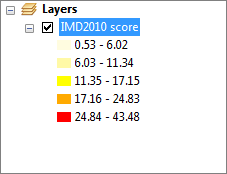
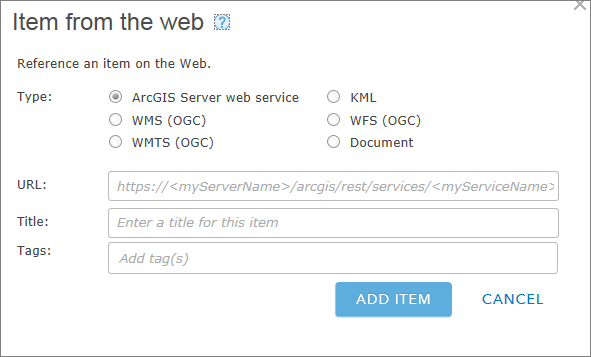
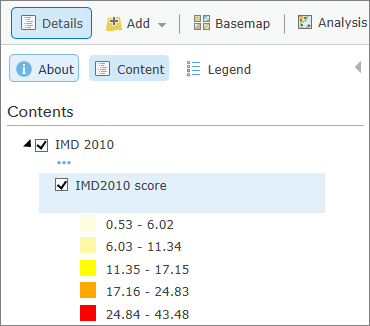

That is the way it works
Baba
- Mark as New
- Bookmark
- Subscribe
- Mute
- Subscribe to RSS Feed
- Permalink
Ezequias,
A screenshot would help.
- Mark as New
- Bookmark
- Subscribe
- Mute
- Subscribe to RSS Feed
- Permalink
Ezequias,
If you mean the "field_name_0" then you need to remove that before publishing the layer by "double clicking (on the TOC in ArcMap) on "field_name_0", which will turn it into a textbox and removing it completely (press delete) then click out. See images:

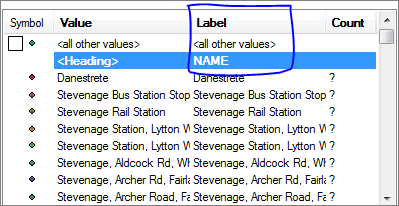

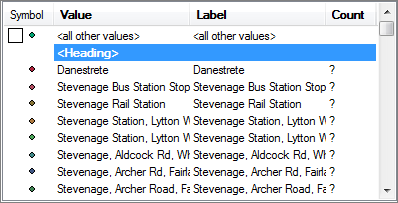
Baba
- Mark as New
- Bookmark
- Subscribe
- Mute
- Subscribe to RSS Feed
- Permalink
I agree with Baba, if you are using ArcGIS server to publish the mapservice. But if you just add the url to a web map in the AGOL map viewer to build a web map then you do not get this option (at least I can not find a way). So the need to remove the classification field name in code becomes necessary. The issue is that the field name is part of the Legend portion of the LayerList widget and there is no particular class that can be used to get that exact dom element so you can set its css to not be visible. I will look into this further but it is not looking good.
- Mark as New
- Bookmark
- Subscribe
- Mute
- Subscribe to RSS Feed
- Permalink
Thank you for the repply but it actually it does not work when you are mapping quantities. Are you agree with me Robert Scheitlin, GISP?
- Mark as New
- Bookmark
- Subscribe
- Mute
- Subscribe to RSS Feed
- Permalink
Ezequias,
Baba's way will work fine for mapping quantities assuming that you are publishing your own map service and using that service in your web map.
- Mark as New
- Bookmark
- Subscribe
- Mute
- Subscribe to RSS Feed
- Permalink
I would like to see it working because we tried it here and it doesn't work at all.
- Mark as New
- Bookmark
- Subscribe
- Mute
- Subscribe to RSS Feed
- Permalink
Ezequias,
Sure it works here is a screenshot of it working:
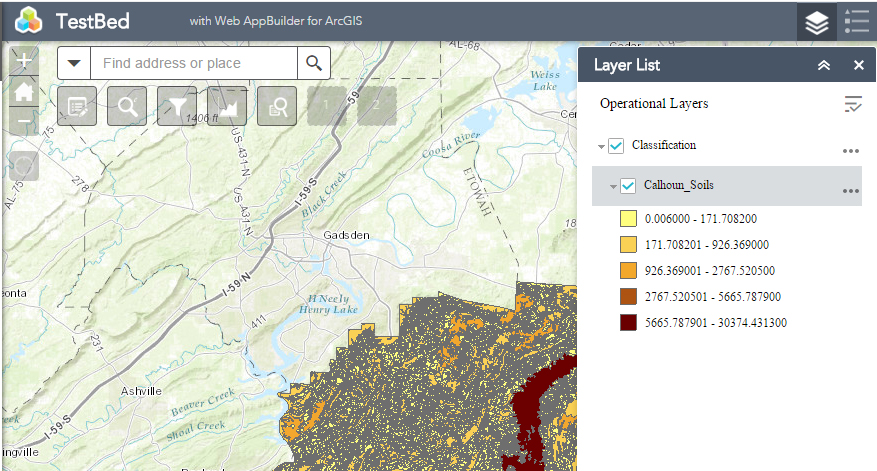
- Mark as New
- Bookmark
- Subscribe
- Mute
- Subscribe to RSS Feed
- Permalink
Have you tried for quantities classification Babatope Adebajo?