- Home
- :
- All Communities
- :
- User Groups
- :
- Web AppBuilder Custom Widgets
- :
- Questions
- :
- Has anyone started a hyperlink widget (Javascript ...
- Subscribe to RSS Feed
- Mark Topic as New
- Mark Topic as Read
- Float this Topic for Current User
- Bookmark
- Subscribe
- Mute
- Printer Friendly Page
Has anyone started a hyperlink widget (Javascript WAB)?
- Mark as New
- Bookmark
- Subscribe
- Mute
- Subscribe to RSS Feed
- Permalink
Has anyone started a hyperlink widget for the JavaScript WAB?
I want to link to a webpage specifically for help documentation. The template I'm using doesn't have a spot for links (Dart Template) and I thought "how hard can it be", rather than modify the template a tool in the toolbar that simply opens a link would be handy.
I've got something semi working, it opens a hyperlink and is a out of panel widget. It has some quirks though and I don't really like it, harder than I thought. What I really want is something like the "Home" button, except it opens a link instead of interacting with the map or opening a panel. Is this a terrible plan or does someone have a suggestion of a sample I could visit to get the behavior I'm looking for.
Thanks
- Mark as New
- Bookmark
- Subscribe
- Mute
- Subscribe to RSS Feed
- Permalink
In WAB 1.1 I changed the about widget to only include a link to another page.
Are you looking for something like this?
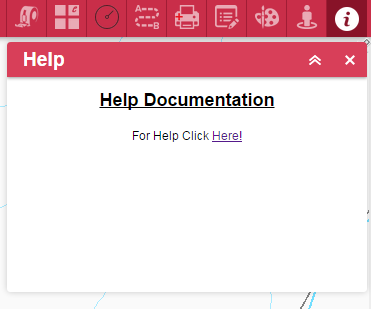
The here is a link to a new page.
- Mark as New
- Bookmark
- Subscribe
- Mute
- Subscribe to RSS Feed
- Permalink
Ricky, it's not a lot more clicking although I'm hoping to avoid two clicks and want it to operate like the links do in the other templates.
Robert, Do you have the link to the template you mentioned? That sounds like something I can pull apart into what I'm looking for.
- Mark as New
- Bookmark
- Subscribe
- Mute
- Subscribe to RSS Feed
- Permalink
Tim,
Open the discussion (not inside your inbox, actually open the thread) and you will see the attachment.
- Mark as New
- Bookmark
- Subscribe
- Mute
- Subscribe to RSS Feed
- Permalink
That's a silly thing not to include in the inbox...
The widget is frustratingly close. If I configure it as totally off panel it works great, as in if it floats on the map like the coordinate widget or scale bar.
If I try to put it into the toolbar or dart controller widget it doesn't give me what I'm looking for. I get the widget icon which I can click, it then creates the button I can click to get the message. I haven't been able to get it to have the widget fire the contents of the onclick when I click the icon in the toolbar. It may be a theme specific issue. I pursued the theme editing a bit, while possible it'd be easier to just recode the ability to expose links properly like other themes.
- Mark as New
- Bookmark
- Subscribe
- Mute
- Subscribe to RSS Feed
- Permalink
Tim,
The template is meant ONLY to be a off panel widget like the home button. It is not designed to be part of a themes controller widget like a toolbar.
- Mark as New
- Bookmark
- Subscribe
- Mute
- Subscribe to RSS Feed
- Permalink
Hi Robert. I placed the button on my screen. When I click on the button a small gray button shows up right under it. Then you click on that button, the message appears. Is that a glitch?
Thanks.
- Mark as New
- Bookmark
- Subscribe
- Mute
- Subscribe to RSS Feed
- Permalink
Lefteris,
My reply to Tim above is the same situation for you. The template is meant ONLY to be a off panel widget like the home button. Place it in the widgetOnScreen section.
- Mark as New
- Bookmark
- Subscribe
- Mute
- Subscribe to RSS Feed
- Permalink
Thank you. The modify icon was not working so I just changed the png directly.