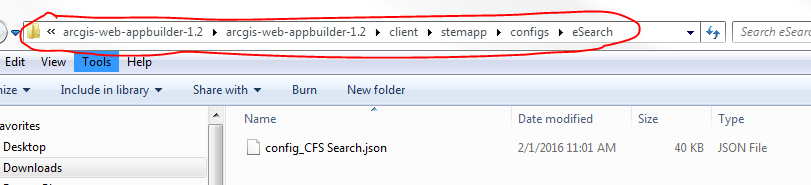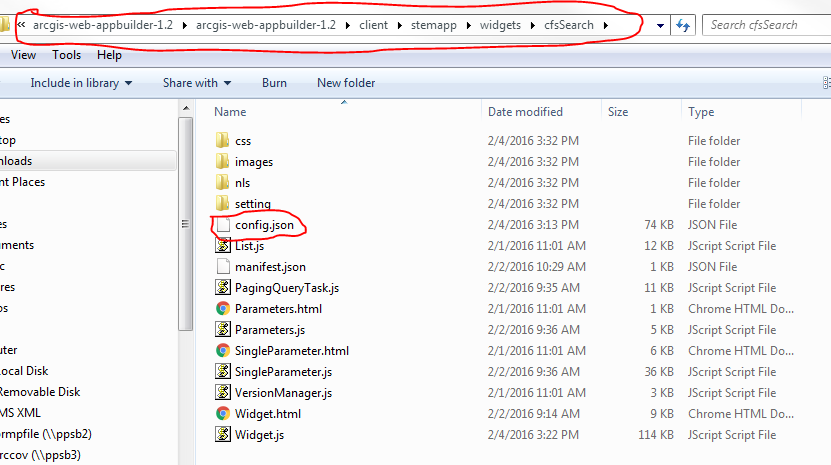- Home
- :
- All Communities
- :
- User Groups
- :
- Web AppBuilder Custom Widgets
- :
- Questions
- :
- eSearch widget customization
- Subscribe to RSS Feed
- Mark Topic as New
- Mark Topic as Read
- Float this Topic for Current User
- Bookmark
- Subscribe
- Mute
- Printer Friendly Page
- Mark as New
- Bookmark
- Subscribe
- Mute
- Subscribe to RSS Feed
- Permalink
Ok I changed the code where every instance was esearch and made it cfssearch. I have a widget folder called 'cfsSearch)
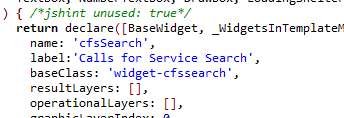
Issue 1: I get an error when I try to open the widget after I have made it button 1.
Issue 2: When I add the widget a different button position it works.
Issue 3:
I typed in over 500 Radio codes in the predefined option for the Radio Code field and the Final Radio Code field has the same values. I went to the config.json and copied the values to the Final Radio Code values and saved. When I then tried testing it it did not work. It seems like my biggest problem is finding the cfsSearch widget folder. Something is not getting read, do you have any ideas on how to make it find the widget folder and add my modifications to the widget?
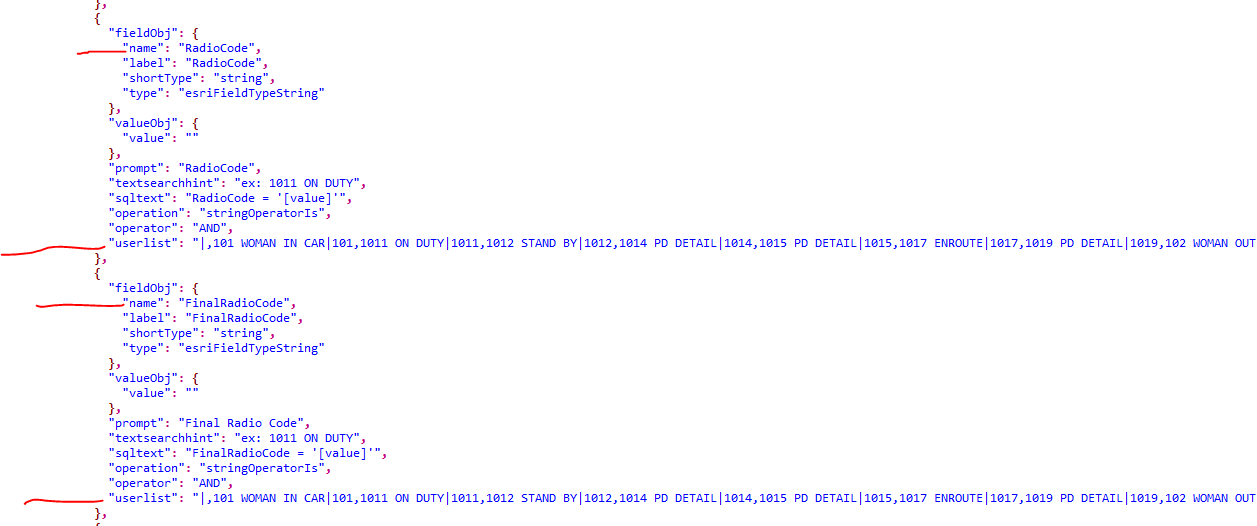
Solved! Go to Solution.
Accepted Solutions
- Mark as New
- Bookmark
- Subscribe
- Mute
- Subscribe to RSS Feed
- Permalink
Rudo,
So the issue was in the CaSe of cfsSearch in many of the files where is was looking for the path of a fiel you had cfssearch (all lower case) which was not a valid path as JS is case sensitive. No all the locations where you had cfssearch for a css class name or css rule that was fine because convention is that class names are all lower case. So with a little tweaking it now works fine (as far as adding the widget without error). I could not test your layer obviously as it is a local url to your machine and not a public url. I did remove the blanks you inserted in the uselists as there is code in the widget to do this if the field is not marked as required.
Just FYI, you have 7 other posts out there about the eSearch that I have answered and you have not marked as answered.
And is there a particular reason you are still using 1.2?... Each new release the fix bugs and the product gets better. It will always be in your best interest to keep up to date.
- Mark as New
- Bookmark
- Subscribe
- Mute
- Subscribe to RSS Feed
- Permalink
Rudo,
Have you tried to look in your browsers web console to see if the error(s) there give you a clue on what is going wrong?
- Mark as New
- Bookmark
- Subscribe
- Mute
- Subscribe to RSS Feed
- Permalink
This is what I got.
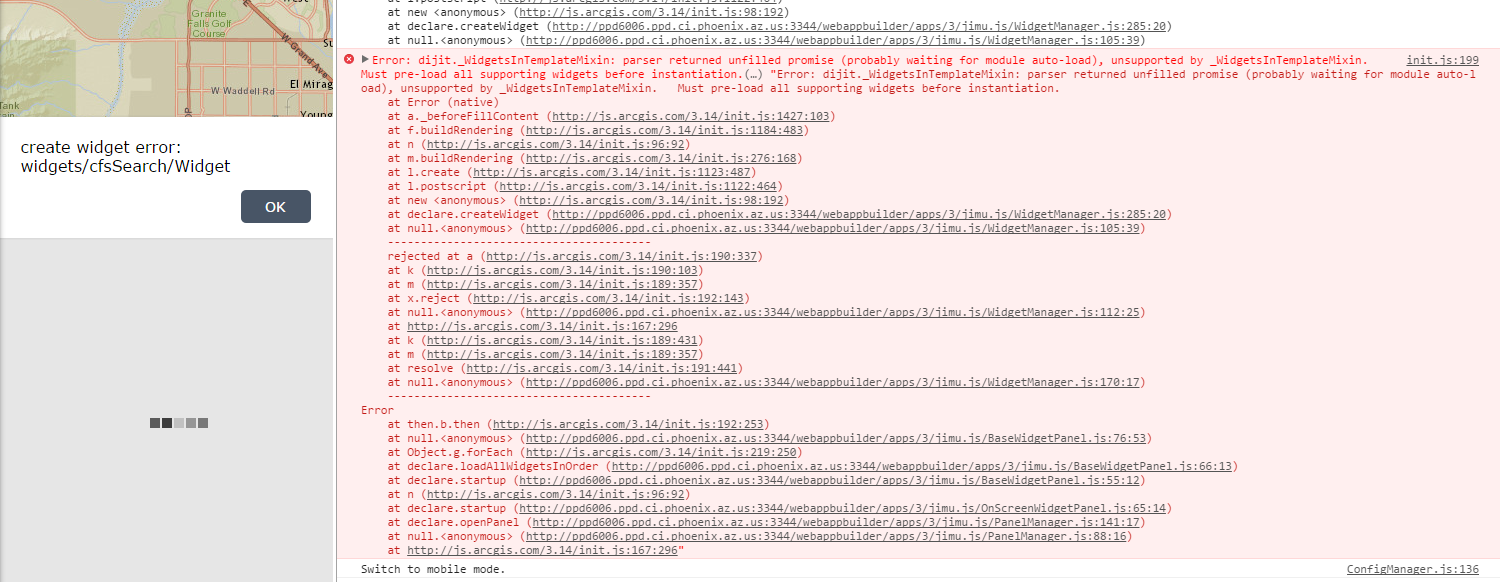
- Mark as New
- Bookmark
- Subscribe
- Mute
- Subscribe to RSS Feed
- Permalink
Rudo,
What that tells me is that you missed changing the name of the widget from eSearch to cfsSearch in one of the files (either .js or .html).
- Mark as New
- Bookmark
- Subscribe
- Mute
- Subscribe to RSS Feed
- Permalink
Is it possible for me to zip my widget to you and you take a look?
- Mark as New
- Bookmark
- Subscribe
- Mute
- Subscribe to RSS Feed
- Permalink
it works sometimes but does not reflect my new changes to the config.json. It's weird. Sorry and I appreciate your patience with this.
- Mark as New
- Bookmark
- Subscribe
- Mute
- Subscribe to RSS Feed
- Permalink
Sure zip it and send it. As far as the changes to the config.json. You are aware that the config.json in the widget folder is not the file that is used once the widget has been added to an app right? The json file you are wanting to modify is in [install dir]/server/apps/[app #]/configs/cfsSearch/config_xxxxx.json
- Mark as New
- Bookmark
- Subscribe
- Mute
- Subscribe to RSS Feed
- Permalink
Rudo,
So the issue was in the CaSe of cfsSearch in many of the files where is was looking for the path of a fiel you had cfssearch (all lower case) which was not a valid path as JS is case sensitive. No all the locations where you had cfssearch for a css class name or css rule that was fine because convention is that class names are all lower case. So with a little tweaking it now works fine (as far as adding the widget without error). I could not test your layer obviously as it is a local url to your machine and not a public url. I did remove the blanks you inserted in the uselists as there is code in the widget to do this if the field is not marked as required.
Just FYI, you have 7 other posts out there about the eSearch that I have answered and you have not marked as answered.
And is there a particular reason you are still using 1.2?... Each new release the fix bugs and the product gets better. It will always be in your best interest to keep up to date.
- Mark as New
- Bookmark
- Subscribe
- Mute
- Subscribe to RSS Feed
- Permalink
I honesty thought I was using the latest file from January. Also, I will go back and mark my threads as answered. I will test it today, thank you again for all your help.