- Home
- :
- All Communities
- :
- User Groups
- :
- Web AppBuilder Custom Widgets
- :
- Questions
- :
- eDraw widget
- Subscribe to RSS Feed
- Mark Topic as New
- Mark Topic as Read
- Float this Topic for Current User
- Bookmark
- Subscribe
- Mute
- Printer Friendly Page
eDraw widget
- Mark as New
- Bookmark
- Subscribe
- Mute
- Subscribe to RSS Feed
- Permalink
- Report Inappropriate Content
Ehanced draw widget for WebApp Builder for Arcgis
UPDATE 2018/05/09 (new Release v2.8.1) :
- refactoring
- use esri/geometry/projection (available since esri js api 3.24) instead of proj4js (external libs)
- systematic use of geometry engine (no more mercator utils, geometry server...)
- for polyline, the user can now add an arrow (available since esri js api 3.23)
- live measure while drawing
- WARNING : this release needs Esri API >= 3.24
(Direct zip link : https://github.com/magis-nc/esri-webappbuilder-widget-eDraw/releases/download/v2.8.1/eDraw.zip )
Demo : https://apps.magis.nc/demo/eDraw/
Github :
https://github.com/magis-nc/esri-webappbuilder-widget-eDraw
Wigdet's Features (improvments of standard Draw widget) :
- add name and description fields on drawings
- enable infowindow on drawings (selection)
- on text drawing, no insert if no name.
- on modification : enable geometry update (with snapping if wanted : CTRL) and preview symbology changes on the fly
- list
- add list of all drawings
- actions on each drawing : modify / delete / [up / down] / zoom
- all drawings : zoom, copy, delete, export
- on drawing infowindow -> select drawing in list
- on zoom on a drawing -> select drawing on map (and show infoWindow)
- re-order graphics with drag&drop
- import/export : allow users to export or import drawings (json format)
- import can be done with file drag&drop in import popup
- localStorage
- dynamic saving on each drawing add/delete/update
- on widget load : load drawings saved in local Storage
- draws plus (initially from Larry Stout https://geonet.esri.com/people/Larry_Stout)
- preview under mouse when adding text or point
- for text, add font choice, font angle, bold, italic, placement and underline options.
- add arrow menu for polyline
- checkbox to hide drawing's layer (and therefore widget UI)
- add of Nautical unit
- measure's for points/polylines/polygons with automatic update on element's update (or delete). Measure's can be indidualy disabled/enabled on any graphic.
- "On the fly" measure when drawing
- defaults symbols can be specified in config's file
- use of builtin projection engine (available since esri js api 3.24) instead of proj4js library
This message was updated by Jeremie Cornet (New Release)
Solved! Go to Solution.
- Mark as New
- Bookmark
- Subscribe
- Mute
- Subscribe to RSS Feed
- Permalink
- Report Inappropriate Content
Jeremie,
1. Is there a way to add an arrow to the draw shapes option?
2. Is there a way to rotate the point symbol? For example you can choose an icon as the point symbol (arrow) but I would like to rotate it.
Thanks
-Stan
- Mark as New
- Bookmark
- Subscribe
- Mute
- Subscribe to RSS Feed
- Permalink
- Report Inappropriate Content
Hi Stan,
1) Add an arrow on lines ? Not obvious in esri js API :
2) In the API it's possible.
Now you can't do this with eDraw widget but it could be added later. (add option in marker symbol like in "drawPlus" options for text symbol).
- Mark as New
- Bookmark
- Subscribe
- Mute
- Subscribe to RSS Feed
- Permalink
- Report Inappropriate Content
Jeremie,
I should have included a picture the first time. I meant something like this.
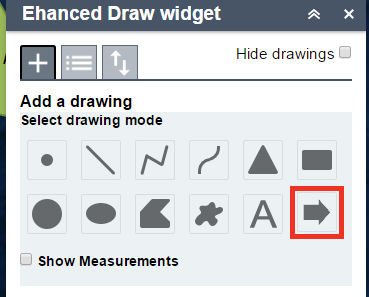
-Stan
- Mark as New
- Bookmark
- Subscribe
- Mute
- Subscribe to RSS Feed
- Permalink
- Report Inappropriate Content
For doing this, i think you must modifiy the jimu Drawbox dijit.
- Mark as New
- Bookmark
- Subscribe
- Mute
- Subscribe to RSS Feed
- Permalink
- Report Inappropriate Content
I love this widget! And Tim Witt's widget.
So the arrow here Javascript API - Advanced Draw widget won't work in WAB?
Basically this just needs to refine a bit and absorb Tim's right-click context menu and tooltips.
And congrats to both of you, the Comments are helpful, detailed, and formatted very legibly.
The way it remembers and auto loads drawings... Slick. Very slick.
- Mark as New
- Bookmark
- Subscribe
- Mute
- Subscribe to RSS Feed
- Permalink
- Report Inappropriate Content
It should work with but it requires to customize the jimu drawbox dijit (wich i used in my widget).
If anybody customize this dijit in his jimu, my widget will use it in his apps.
- Mark as New
- Bookmark
- Subscribe
- Mute
- Subscribe to RSS Feed
- Permalink
- Report Inappropriate Content
Jeremie,
Thanks for this widget! Our users have easily picked up on the functionality and are using it even more than I expected!
One thing our users have mentioned that would be a huge time saver for them is when they draw a freehand polygon showing the measurements, then go back in and edit the polygon, the text showing the polygon area does not get modified with the drawing.
Is that something that may be a fix in the near future?
Thanks
Zach
- Mark as New
- Bookmark
- Subscribe
- Mute
- Subscribe to RSS Feed
- Permalink
- Report Inappropriate Content
Jeremie Cornet your widget is great. Outstanding. Could you integrate the ability to measure segment lengths, like in Tom's Measure Widget? Measure Widget 1.1.1 for Web App Builder
And as Zachary Schmitt mentioned, add ability to re-calculate measurements after modifying geometry, perhaps as in Tim Witt's Draw via right-click?
Merging all these capabilities across the three widgets would create the ultimate Draw widget, the one draw widget to rule them all. I know that may be quite complex! What do you think? Just a thought I had today while playing with each of these widgets.
- Mark as New
- Bookmark
- Subscribe
- Mute
- Subscribe to RSS Feed
- Permalink
- Report Inappropriate Content
Zachary Schmitt Kevin MacLeod
Indeed, it would be great to refactor the measure's management in eDraw. The measure part isn't the goal of this widget but i will think of how to manage it more efficiently.
- Mark as New
- Bookmark
- Subscribe
- Mute
- Subscribe to RSS Feed
- Permalink
- Report Inappropriate Content
New release (see first post).
Zachary Schmitt Kevin MacLeod Sorry but no measure's refactoring in this release ![]() (except add of nautical miles unit)
(except add of nautical miles unit)
Thanks to NatureMike (NatureMike · GitHub ) for his much better english traduction.