- Home
- :
- All Communities
- :
- User Groups
- :
- Web AppBuilder Custom Widgets
- :
- Questions
- :
- eDraw widget
- Subscribe to RSS Feed
- Mark Topic as New
- Mark Topic as Read
- Float this Topic for Current User
- Bookmark
- Subscribe
- Mute
- Printer Friendly Page
eDraw widget
- Mark as New
- Bookmark
- Subscribe
- Mute
- Subscribe to RSS Feed
- Permalink
- Report Inappropriate Content
Ehanced draw widget for WebApp Builder for Arcgis
UPDATE 2018/05/09 (new Release v2.8.1) :
- refactoring
- use esri/geometry/projection (available since esri js api 3.24) instead of proj4js (external libs)
- systematic use of geometry engine (no more mercator utils, geometry server...)
- for polyline, the user can now add an arrow (available since esri js api 3.23)
- live measure while drawing
- WARNING : this release needs Esri API >= 3.24
(Direct zip link : https://github.com/magis-nc/esri-webappbuilder-widget-eDraw/releases/download/v2.8.1/eDraw.zip )
Demo : https://apps.magis.nc/demo/eDraw/
Github :
https://github.com/magis-nc/esri-webappbuilder-widget-eDraw
Wigdet's Features (improvments of standard Draw widget) :
- add name and description fields on drawings
- enable infowindow on drawings (selection)
- on text drawing, no insert if no name.
- on modification : enable geometry update (with snapping if wanted : CTRL) and preview symbology changes on the fly
- list
- add list of all drawings
- actions on each drawing : modify / delete / [up / down] / zoom
- all drawings : zoom, copy, delete, export
- on drawing infowindow -> select drawing in list
- on zoom on a drawing -> select drawing on map (and show infoWindow)
- re-order graphics with drag&drop
- import/export : allow users to export or import drawings (json format)
- import can be done with file drag&drop in import popup
- localStorage
- dynamic saving on each drawing add/delete/update
- on widget load : load drawings saved in local Storage
- draws plus (initially from Larry Stout https://geonet.esri.com/people/Larry_Stout)
- preview under mouse when adding text or point
- for text, add font choice, font angle, bold, italic, placement and underline options.
- add arrow menu for polyline
- checkbox to hide drawing's layer (and therefore widget UI)
- add of Nautical unit
- measure's for points/polylines/polygons with automatic update on element's update (or delete). Measure's can be indidualy disabled/enabled on any graphic.
- "On the fly" measure when drawing
- defaults symbols can be specified in config's file
- use of builtin projection engine (available since esri js api 3.24) instead of proj4js library
This message was updated by Jeremie Cornet (New Release)
Solved! Go to Solution.
- Mark as New
- Bookmark
- Subscribe
- Mute
- Subscribe to RSS Feed
- Permalink
- Report Inappropriate Content
updated testing.. .the newest 2.1.2 vers doesn't download, even in IE 11 on WAB 2.4. The 2.1.1 did, though.
However!!! I have found that the old version 1.3.3 works perfectly for downloading, in both IE and Chrome. (I tested in WAB 2.4 with the 1.3.3 widget) I'll continue using the old 1.3.3 version until the jimu.js export utilities method of exporting eDraw drawings works. I hope this feedback helps! I'm happy to test anything here on my browsers. Once again, great to meet you at the conference! We love this widget and many departments use it. They use Export/Import to 'share' ideas by sending a drawing back and forth. It's also a way of keeping the distribution of such data 'limited' in distribution. Great work!! One of our fav widgets along with the great eSearch.
Example with 1.3.3 that works in WAB 2.4 - ArcGIS Web Application
Example with 2.1.2 that does not work in WAB 2.4 ArcGIS Web Application
- Mark as New
- Bookmark
- Subscribe
- Mute
- Subscribe to RSS Feed
- Permalink
- Report Inappropriate Content
Hi Kevin,
Great to meet you at the conference too !
It seems you use the 2.1.1 version in your example (http://sagiscloud.thempc.org/skio3Aug8th/widgets/eDraw/manifest.json).
With 2.1.2, i cannot reproduce the bug.
- Mark as New
- Bookmark
- Subscribe
- Mute
- Subscribe to RSS Feed
- Permalink
- Report Inappropriate Content
Hi Jeremie, Yes, and the WAB 2.4 one is 2.1.2 now. I narrowed it down:
1.3.3 works perfect in all browsers.
2.1.2 works in all browsers, except Chrome. It does not download in Chrome.
2.1.2 works fine in IE 11, Firefox and Edge. Just Chrome that won't download in 2.1.2. Chrome Version 60.0.3112.90 (Official Build) (64-bit)
With 2.1.2 now using Esri jimu.js download utility, maybe Esri needs to update jimu.js to work in Chrome? Perhaps Chrome does something 'different' than the others. But now that Chrome is basically the new default for the internet... I hope it can work.
Jeremie, Question - you said you couldn't replicate it? So, in your Chrome, 2.1.2 downloads? What Chrome vers are you running?
- Mark as New
- Bookmark
- Subscribe
- Mute
- Subscribe to RSS Feed
- Permalink
- Report Inappropriate Content
Hi,
It works in my chrome : Version 60.0.3112.101 (Build officiel) (64 bits)
With some chrome's configuration, the file can be downloaded without notification :

Something in your download folder ?
- Mark as New
- Bookmark
- Subscribe
- Mute
- Subscribe to RSS Feed
- Permalink
- Report Inappropriate Content
Wondering if anyone has tested the latest 2.1.2 version in WAB 2.5? I have 2.1.2 working great in WAB 2.4, but unable to get the tool to work/load in WAB 2.5. Tried version 2.1.1 in WAB 2.5 with no success either. Just wondering if all on my end as we are standing up AGS 10.5.1 and doing clean installs. Thanks.
- Mark as New
- Bookmark
- Subscribe
- Mute
- Subscribe to RSS Feed
- Permalink
- Report Inappropriate Content
Hi bjwheeler, i use the widget in a deployed WAB 2.6 application and in WAB developper Edition 2.6 without issues.
Could you give me more details (browser debug console error messages for example) ?
- Mark as New
- Bookmark
- Subscribe
- Mute
- Subscribe to RSS Feed
- Permalink
- Report Inappropriate Content
Hi. Great work, we use the widget to create map attachments for city council materials.
When you move text or a point in the edit mode, then the original and new point positions are visible in the print output when printing. I commented on all calls to editorEnableMapPreview function and solved it. Do you know what the problem might be? Tested in Firefox 52.4.1. We use our own custom print task.
- Mark as New
- Bookmark
- Subscribe
- Mute
- Subscribe to RSS Feed
- Permalink
- Report Inappropriate Content
Jeremie Cornet - do you know if this will work in WAB 2.7? I can add it to an app and configure it, but when I attempt to open the widget itself it just hangs. This has happened in two different apps.
Below you can see the status bubbles. That's all I get. Any idea what may have changed since your last update or if I've messed up something in the install or configuration?
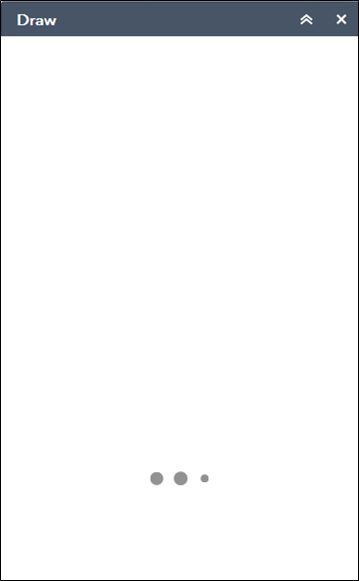
- Mark as New
- Bookmark
- Subscribe
- Mute
- Subscribe to RSS Feed
- Permalink
- Report Inappropriate Content
Hi Adam Gebhart,
The widget works for me in WAB 2.7
How did you get the widget code ? From the latest release zip (Releases · magis-nc/esri-webappbuilder-widget-eDraw · GitHub ) or directly from the source code (in github) ?
If you get it directly from the source code, do you have this error in your browser development tools ?
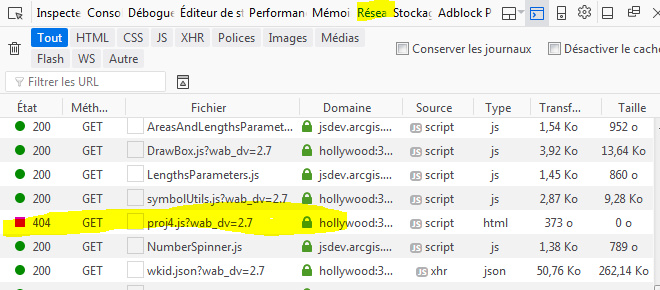
In the source code, i have removed the proj4js library (used by the widget) from the widget folder. This library must now be present in the libs folder of the stemapp (and therefore in the folder of your apps).
You can donwload the latest version of the library here :
Releases · proj4js/proj4js · GitHub
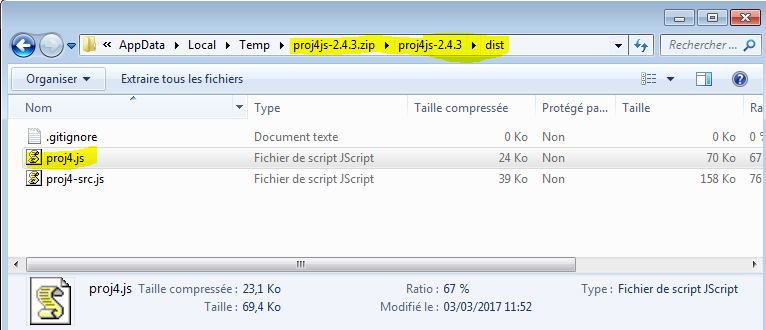

- Mark as New
- Bookmark
- Subscribe
- Mute
- Subscribe to RSS Feed
- Permalink
- Report Inappropriate Content
Thanks Jeremie Cornet. I can't remember if I got the code from here or GitHub, but I do see an error similar to what you see.
I have some level of disconnection here as I'm still not having luck. Here is what I just tried.
1) Removed the existing eDraw widget folder from stemapp\widgets
2) Downloaded eDraw at GitHub - magis-nc/esri-webappbuilder-widget-eDraw: Ehanced draw widget for WebApp Builder for Arcgis...
3) Extracted the contents to a local folder and changed the folder name to eDraw
4) Added eDraw folder to stemapp\widgets
5) Downloaded proj4js v 2.4.3 at Releases · proj4js/proj4js · GitHub
6) Extracted contents to a local folder. Did not change the folder name (proj4js-2.4.3).
7) Copied proj4js-2.4.3\dist\proj4.js (highlighted below)...

😎 Pasted that into stemapp\libs
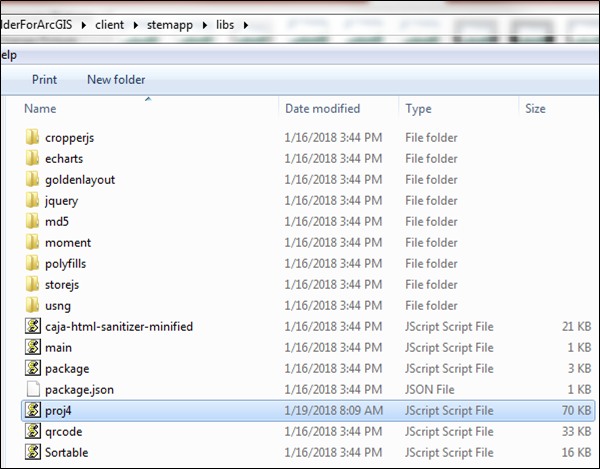
9) Opened app, added eDraw, but I'm still seeing the same loading widget status as yesterday.
Did I add the incorrect js file to stemapp\libs or do I need to do more with the contents of that v2.4.3 folder and stemapp?