- Home
- :
- All Communities
- :
- User Groups
- :
- Web AppBuilder Custom Widgets
- :
- Questions
- :
- Re: Deploy Custom Widget to Portal for ArcGIS
- Subscribe to RSS Feed
- Mark Topic as New
- Mark Topic as Read
- Float this Topic for Current User
- Bookmark
- Subscribe
- Mute
- Printer Friendly Page
- Mark as New
- Bookmark
- Subscribe
- Mute
- Subscribe to RSS Feed
- Permalink
Hi All,
I know this has been asked before but I can't find a solution that seems to work for me.
I've built a custom widget in WAB dev. No problems using it within WAB dev, now am trying to deploy it to Portal for ArcGIS so non-dev's can use it when creating apps from within Portal as well.
What I've tried:
- Copy the widget files from <wabdev_folder>\stemapp\widgets\<widgetname>\ to the Portal server webappbuilder directory (C:\Program Files\ArcGIS\Portal\apps\webappbuilder\stemapp\widgets\<widgetname>)
- Updated config.json in Portal stemapp directory to include the new widget.
- Updated widget-manifest.json to include the new widget in Portal stemapp/widgets directory (not sure if this is needed).
- Followed the instructions in this thread - Deploying a Custom Web App Widget – Portal for ArcGIS - and copied the stemapp folder from WAB dev to Portal WAB stemapp directory so that they're both v1.1.
- Restarted Portal service just to make sure (not sure if this is needed).
Does anyone know if this is possible to do yet or am I missing something obvious?
Thanks,
Nick
Solved! Go to Solution.
- Mark as New
- Bookmark
- Subscribe
- Mute
- Subscribe to RSS Feed
- Permalink
Dear Derek,
Are you aware of any plans to include the Perform Analysis tool in Portal for ArcGIS (like in ArcGIS Online) in the nearest future (like in the next few months ![]() )?
)?
Lara
- Mark as New
- Bookmark
- Subscribe
- Mute
- Subscribe to RSS Feed
- Permalink
Hi Lara,
The analysis tools that are included in the ArcGIS Online map viewer are on the development road map of Portal for ArcGIS. They are tentatively planned to be part of the 10.4 release of Portal for ArcGIS.
Hope this helps,
- Mark as New
- Bookmark
- Subscribe
- Mute
- Subscribe to RSS Feed
- Permalink
Thanks Derek. That's music to my ears.
- Mark as New
- Bookmark
- Subscribe
- Mute
- Subscribe to RSS Feed
- Permalink
While I've got you Derek, I hope you can help me with something. This is obviously not the thread for this question, but I'm a desperate woman![]() .
.
Posted this on GeoNet questions thread yesterday. Have had 33 views, no responses.
Portal for ArcGIS Legend Problem
I have a problem with my print legend in Portal for ArcGIS, please see insert. I know I am doing something wrong, maybe right from the service creation but don't know what that could be. Can anyone help me?
Lara
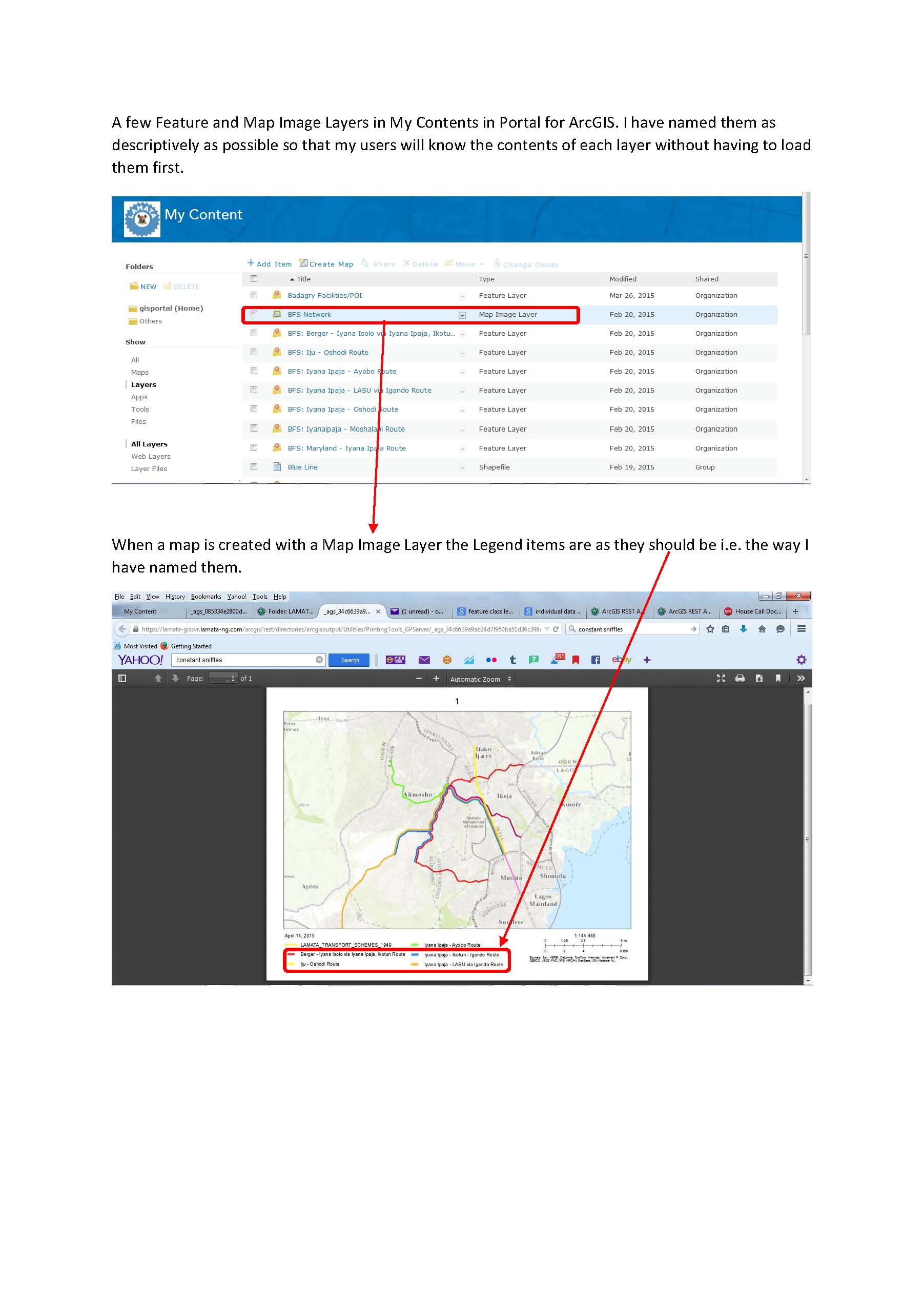
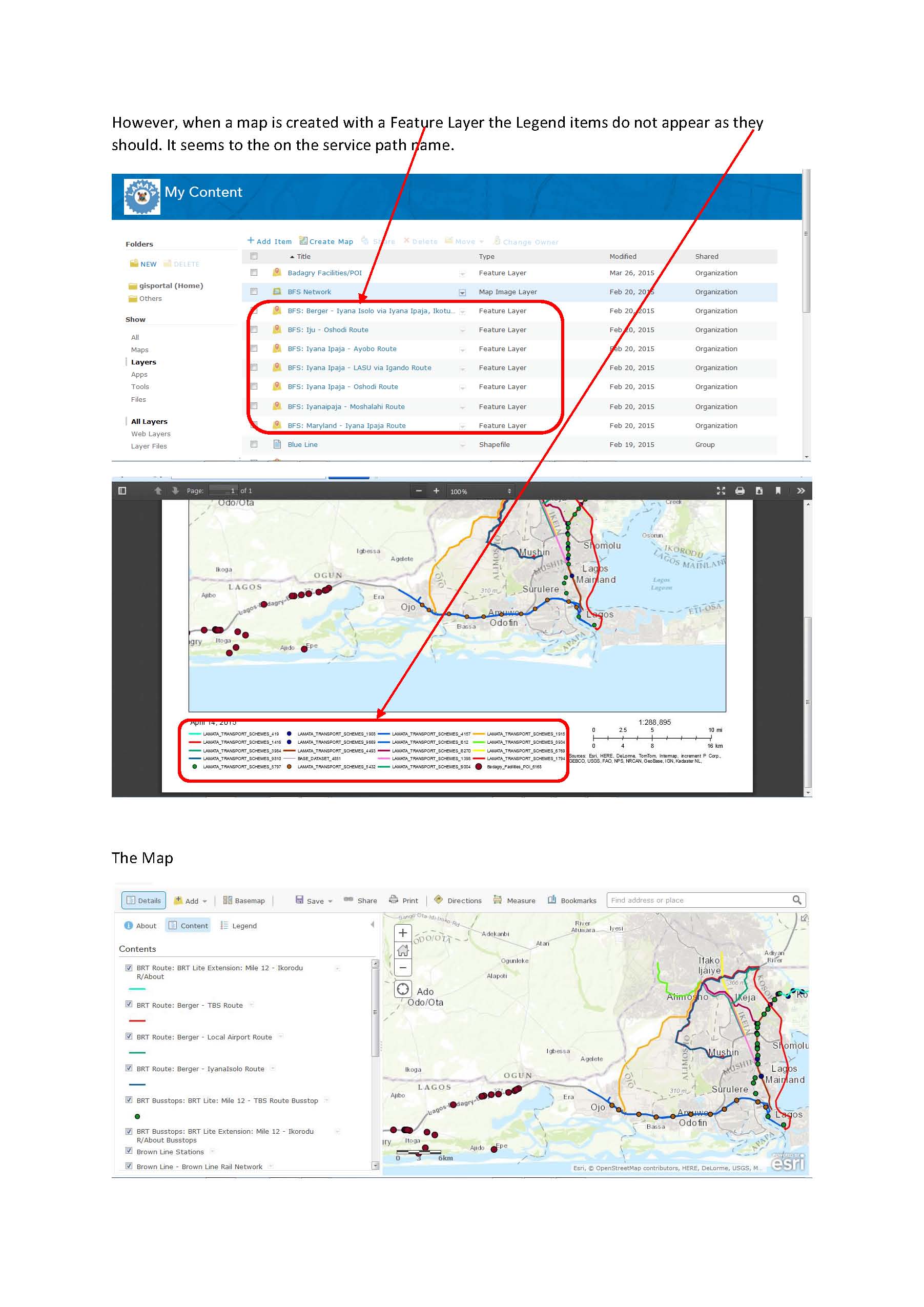
- Mark as New
- Bookmark
- Subscribe
- Mute
- Subscribe to RSS Feed
- Permalink
Here is the link to Omolara's question
Portal for ArcGIS Legend Problem
Please respond to her issue on the other thread. Thanks.
-Stan
- Mark as New
- Bookmark
- Subscribe
- Mute
- Subscribe to RSS Feed
- Permalink
Neither of these approaches are supported and "may void the software license technical support contract because you would be altering the internal software files of Portal for ArcGIS”. However, if you really want to do it I have had success following the two approaches below (Portal10.3.1 and WAB 1.3):
1. Adding widgets to portal WAB
1. Add your widget's folder to C:\Program Files\ArcGIS\Portal\apps\webappbuilder\stemapp\widgets
2. Edit the C:\Program Files\ArcGIS\Portal\apps\webappbuilder\stemapp\widgets\list.json file and add the name of your widget
3. Add a JSON config object for your widget in stemapp\widgets\widgets-manifest-builder.json. Copy the structure from another widget in that same file.
2. Replace the Portal WAB with the Developer version
1. Replace the contents of C:\Program Files\ArcGIS\Portal\apps\webappbuilder with client folder of the downloaded version of the developer web app builder e.g. arcgis-web-appbuilder-1.3\client
2. Add a widgets-manifest.json (copy from the Portal version and add your widgets). I’m not 100% sure why it requests this file when it doesn’t normally within the web app builder. More investigations needed
- Mark as New
- Bookmark
- Subscribe
- Mute
- Subscribe to RSS Feed
- Permalink
Hey David,
Did you ever investigate this more? I was able to upgrade my version on the server to the new 2.2 version, but lost the widgets-manifest.json when moving them over and now have no themes to choose from and no widgets showing up in the 'add widget panel'. I can probably reinstall portal and get it working, but I was curious if you found a solution to getting all the apps from new versions going without manually adding them?
- Mark as New
- Bookmark
- Subscribe
- Mute
- Subscribe to RSS Feed
- Permalink
FYI, with the release of ArcGIS Enterprise 10.5.1, Web AppBuilder embedded in Portal for ArcGIS now supports custom widgets. Please see this blog,
Web AppBuilder for ArcGIS now supports Custom Widgets in ArcGIS Enterprise 10.5.1 | ArcGIS Blog
Hope this helps,
- Mark as New
- Bookmark
- Subscribe
- Mute
- Subscribe to RSS Feed
- Permalink
Thanks Derek,
Could you tell me the recommended way to add a custom version of the coordinate widget (and other "core" widgets) to the portal app-builder?
I'd like to replace the standard portal coordinate widget with one that also states the current scale (ratio). The custom widget works fine if I add it to the header or the toolbar, but I want to use it to replace the original coordinate widget. Is this / will this be supported within the portal app-builder?
- Mark as New
- Bookmark
- Subscribe
- Mute
- Subscribe to RSS Feed
- Permalink
Hi Andrew,
> Could you tell me the recommended way to add a custom version of the coordinate widget (and other "core" widgets) to the portal app-builder?
Replacing the core widgets in Web AppBuilder (embedded in Portal for ArcGIS) with updated versions is not a supported workflow. For the various reasons that I've stated earlier in this thread.
Your best option is to add the custom widgets to Portal, following the workflow in this blog post,
Web AppBuilder for ArcGIS now supports Custom Widgets in ArcGIS Enterprise 10.5.1 | ArcGIS Blog
You would not be replacing the core widgets, but offering alternative ones for the end user to select from in the widgets gallery.
Hope this helps,