- Home
- :
- All Communities
- :
- User Groups
- :
- Web AppBuilder Custom Widgets
- :
- Questions
- :
- Coordinate + Scale widget for WAB Dev 1.3
- Subscribe to RSS Feed
- Mark Topic as New
- Mark Topic as Read
- Float this Topic for Current User
- Bookmark
- Subscribe
- Mute
- Printer Friendly Page
Coordinate + Scale widget for WAB Dev 1.3
- Mark as New
- Bookmark
- Subscribe
- Mute
- Subscribe to RSS Feed
- Permalink
Back in February 2015, Tim Witt released a modified Coordinate widget that also shows current map scale. I took the scale-related elements of that widget and added them to the Esri Coordinate widget released with WAB Developer Edition 1.3.
Here's a screenshot of the widget working in an app made using WAB Dev 1.3:
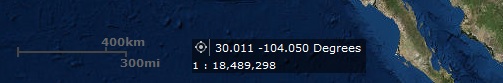
To install, unzip and place "Coordinate" folder in the widget folder of your WAB Dev 1.3 app after deleting the stock Esri Coordinate widget:
WABdev_1.3\server\apps\#\widgets
I strongly recommend that you DO NOT replace the stock Esri Coordinate widget in the base widget folder (\WABdev_1.3\client\stemapp\widgets), as doing so will greatly complicate general app handling (e.g. duplicating, creating) and the importing of apps from WAB Dev 1.2.
Update April 1, 2016: Initial testing suggests that this widget works in WAB Dev 2.0.
Update July 19, 2016: Initial testing suggests that this widget works in WAB Dev 2.1.
- Mark as New
- Bookmark
- Subscribe
- Mute
- Subscribe to RSS Feed
- Permalink
I am using the Tab Theme. Your app has same behavior in my browsers. In Chrome, it looks like your screen shot above. However, in IE 11:

- Mark as New
- Bookmark
- Subscribe
- Mute
- Subscribe to RSS Feed
- Permalink
Yes, same for me in IE 11.
- Mark as New
- Bookmark
- Subscribe
- Mute
- Subscribe to RSS Feed
- Permalink
The Foldable theme gives me the same outcome as the Tab theme. Are you still installing it the same way? In the server/apps/#/widgets folder?
- Mark as New
- Bookmark
- Subscribe
- Mute
- Subscribe to RSS Feed
- Permalink
Which outcome? The coords/scale overlying the ruler? Yes, the widget is installed as per first post.
- Mark as New
- Bookmark
- Subscribe
- Mute
- Subscribe to RSS Feed
- Permalink
Yes, when using Web AppBuilder 2.0 and Foldable theme. Here is a test app: ArcGIS Web App
- Mark as New
- Bookmark
- Subscribe
- Mute
- Subscribe to RSS Feed
- Permalink
I've never seen that behavior and can't duplicate it. You could try removing/re-adding the widget and playing around with the scalebar widget also.
- Mark as New
- Bookmark
- Subscribe
- Mute
- Subscribe to RSS Feed
- Permalink
Thomas,
The fix is simple (not sure how this got messed up though) in the apps config.json you currently have:
{
"uri": "widgets/Coordinate/Widget",
"position": {
"left": 7,
"bottom": 5,
"relativeTo": "map"
},
"version": "2.0.1",
"id": "widgets_Coordinate_Widget_4",
"keepConfigAfterMapSwithched": false,
"name": "Coordinate",
"label": "Coordinate"
},
Change it to:
{
"uri": "widgets/Coordinate/Widget",
"position": {
"left": 200,
"bottom": 5,
"relativeTo": "map"
},
"version": "2.0.1",
"id": "widgets_Coordinate_Widget_4",
"keepConfigAfterMapSwithched": false,
"name": "Coordinate",
"label": "Coordinate"
},
- Mark as New
- Bookmark
- Subscribe
- Mute
- Subscribe to RSS Feed
- Permalink
Thank you, Robert! The "left" is 200 in all my apps, which I presume is the default, and I never changed that setting, or anything else in the app's config.json, for that matter.
| { | |
| "uri": "widgets/Coordinate/Widget", | |
| "position": { | |
| "left": 200, | |
| "bottom": 20, | |
| "relativeTo": "map" | |
| }, | |
| "id": "widgets_Coordinate_Widget_4", | |
| "positionRelativeTo": "map", | |
| "name": "Coordinate", | |
| "label": "Coordinate", | |
| "version": "2.0.1", | |
| "keepConfigAfterMapSwithched": false | |
| }, |
Note that I imported the app (including Coordinate widget) from WD 1.3, and thus didn't create it from scratch in WD 2.0.
Cheers,
Barnaby
- Mark as New
- Bookmark
- Subscribe
- Mute
- Subscribe to RSS Feed
- Permalink
Barnaby,
I guess I have been misreading this conversation. I thought Thomas was the once having the overlap issue and providing the link to the site showing the issue?
- Mark as New
- Bookmark
- Subscribe
- Mute
- Subscribe to RSS Feed
- Permalink
Robert,
You are correct. I just checked my config.json to see if my values matched yours. I mentioned the importing as perhaps Thomas' config.json got messed up if he created a new app from scratch in 2.0.
Cheers,
Barnaby