- Home
- :
- All Communities
- :
- User Groups
- :
- Web AppBuilder Custom Widgets
- :
- Documents
- :
- Popup Panel Widget Version 2.17 - 9/1/2020
- Subscribe to RSS Feed
- Mark as New
- Mark as Read
- Bookmark
- Subscribe
- Printer Friendly Page
Popup Panel Widget Version 2.17 - 9/1/2020
Popup Panel Widget Version 2.17 - 9/1/2020
For those of you that don't want the popup to block features on the map or wish you could have selections results info display some where beside the map info window, this is the widget for you. This widget basically takes the JS API sample "Popup content in side panel" and makes it into a WAB widget.
Older Versions
List of the latest enhancements and changes:
- Fixed an issue when you have the AT widget configured to be open by default and have the popup panel widget set to close on startup, the AT widget will not resize to fill whole width of app.
List of the older enhancements and changes:
- Fixed an issue where the tab theme in WAB 2.13 would not open the popup panel.
- Fixed an issue where feature on the edge of the map are no longer visible when using Jewlerybox theme, once the drawer is opened.
- Fixed issues with Tab theme when not using sidebar or when using the widget in a position higher then the 4 of the sidebar controller.
- Fixed issue with setting page error.
- Fixed issue with Dashboard theme dark style not being able to see the next/previous buttons
- Fixed double popup issue when using the Dashboard Theme.
- Fixed dark icon colors for next and previous when using Dashboard Theme.
- Removed protocol from a css item dependency to prevent mixed content warnings.
- Added configuration setting for placing the action menu at the top or bottom of the panel.
- Added configuration for disabling export options on action menu.
- Widget is now configurable to close on startup and/or close on clear
- Widget has been enhanced to work with the Tab Theme as well as the Jewelry Box Theme (as far as opening and closing the controller widget).
- Widget now implements the actions menu for panning and open in attribute table.
- Fixed an issue where the popup will not populate on some mobile devices
- Prevents the WAB Mobile popup from be activated.
- Added Zoom To selected
- Added Clear selected
- Widget will automatically open if the widget is closed or minimized (the widget needs to be opened or set to pre-load or else the standard popup widget will be used). App will no longer revert to the standard popup once the widget is closed.
- Enhanced the widget to select the popup widget tab as well as open the sidebar when using the tab theme
- Fixed the RelatedRecordsPopupProjector error issue when using Popup Panel widget.
- Fixed next and previous moving more than one record in some circumstances.
- Made sure selected feature is in view extent when the popup panel opens in the Jewelry box theme
- Fixed double vertical sliders in some circumstances.
If someone has an old version and wouldn't mind sharing with me please can you contact me
I have a few versions. Just curious, why do you need an older version?
Sorry I meant to post this on the Street view widget. Thanks though.
Sent from my Samsung Galaxy smartphone.
Robert - awesome widget to have in the app. Is there a way to add related tables in the pop-up panel?
Eric,
I will have to look into the LOE for adding relates to this widget.
In WAB v2.4 popup panel is just showing the spinning/busy icon, does it need to be configured for 2.4? rscheitlin
George,
In 2.4 the WAB team made a breaking change that affects this widget and the eSearch (and likely others of mine I haven't discovered yet). I will have to work out these issue and release 2.4 versions.
All,
If you are using version 2.4 of WAB Dev then you MUST update to version 2.4 of the popup panel widget.
rscheitlin - Thanks Robert for fixing this. Also, the related tables comes in through the ellipses at the bottom of the pop-up panel. That works for my folks. I appreciate you have done this.
Hi,
I used to use the widget and it was working great. I updated and installed the new version today and now it gives me an error message. Do you have any idea what might be going wrong? Thank you so much for any help provided (and also for creating the widget.)
Take care
Thomas
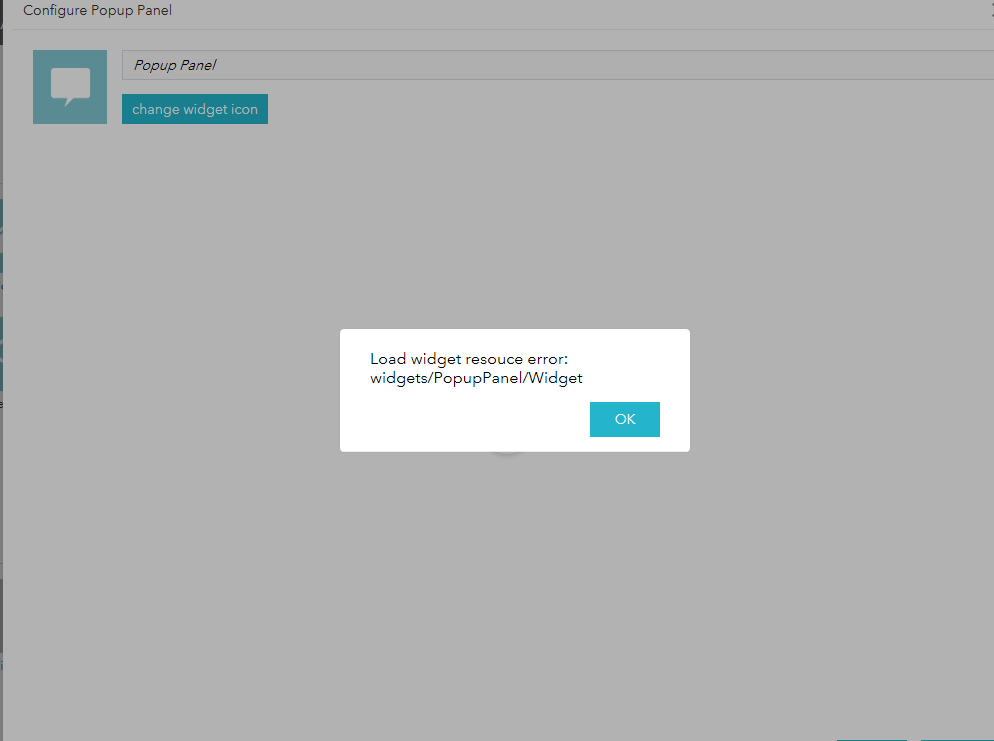
Thomas,
So you are using WAB 2.4 and the new 2.4 version of the widget? What does your web browsers console say?
Hi Robert,
Thank you so much for responding to my question so quickly.
Yes I am using WAB 2.4 and the popup Widget version 2.4.
Thanks again.
Thomas
Thomas,
What about the second part of my question?
I don't see a snippet.
Thomas, Still nothing. Are you attaching an image?
Yes.
I copied it and attached. Let me try something else
Let me know if you got this attachment.
Sorry about that
nope
Robert when I tried to send you the email via Hotmail it came back to me. Is this your email address
jive-790666719-na7-2x-zm9@mail.geonet.esri.com<mailto:jive-790666719-na7-2x-zm9@mail.geonet.esri.com>
Thomas
Thomas,
You should not have a problem attaching a image of your console errors using the camera icon in the thread toolbar. I don't give out my email on GeoNet.
If you grab a snippet, you should just be able to copy/paste into your reply. Reply thru geonet (logged in) and not through your email.
Not sure if I have done something wrong.
I use the foldable theme and v2.3, and I get the progressrotator working
GisGK,
Yes you have done something wrong because the popup panel widget disables the standard map popup that you are showing in the video. So now the question is what. Are you using version 2.3 of the widget since you are using 2.3 of WAB? What errors are show in your browsers web console?
Hi, just tried this widget in WAP 2.3. It does not work directly in my application, and i have tried different themes and applications. It seems like it don't find te jimu.js/dijit/FeatureActionPopupMenu.js?wab_dv=2.3 in my WAP. While I am looking for a solution, I post it here, hoping someone can help me figure this out fast:-) Thanks!
Torill,
That problem would only be seen if you were trying to use a older version of the widget 2.3 or less in 2.4 of WAB.
Can you please provide me the link to the 2.3 v of Popup Panel?
How do we get the related tables to show up on the popup panel like this:
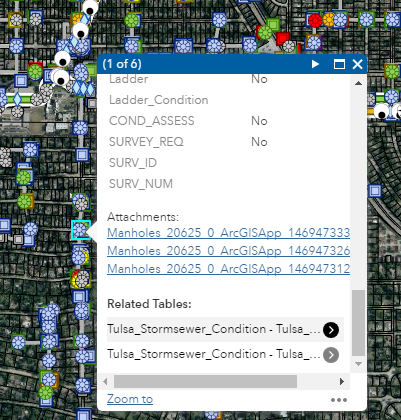
So far, I believe the popup panel does not have this functionality.
Chris,
The popup panel will not show the relates in that way. You have to click the "..." menu to get to the relates in this widget.
Which brings up the attribute table. But what if an attachment image is linked to the related table? WAB actually shows the attachment as a hyperlink.

Chris,
Hmm. that is not possible with this widget as it stands.
@Chris Hill - Hi Chris- I know the pop-up panel can bring up the related table from the bottom of the screen as it works now. Will that not work in your scenario? In the pop-up panel, there's the 3 ellipses at the bottom to access the related tables.
Regards,
Eric
Do you have plans to add this functionality to the widget?
Not currently
Hey Robert,
Is there any way you can think of to make the related records display in the pop-up panel? As it stands, when I click on the three dots for 'related records,' the related records open in the attribute table. This is just a test run of the functionality. Ideally, I'd like to have the related records appear as items in the pop-up that the user can expand to see more information. Does that make sense?
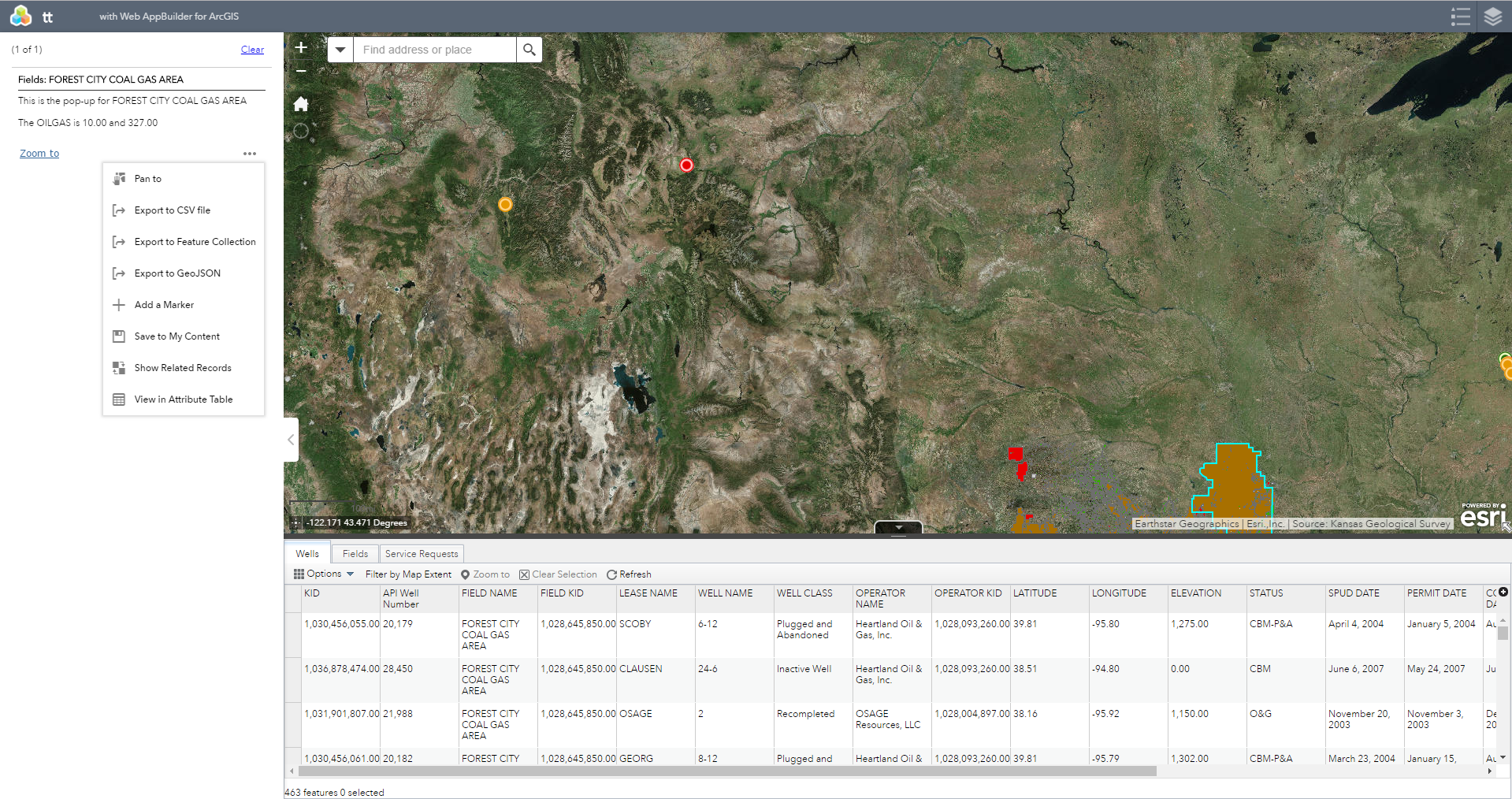
Any insight would be awesome!
Andrew,
That functionality is not on my radar currently.
Thank you Robert for this widget.
A quick question. Is there anyway to remove attributes with the NULL values from the popup ? I have created setup a custom attribute display popup in webmap and displaying it using this widget.

Samkit,
I have not tried this in WAB but this JS API post provides a way to remove nulls from a infowindow content:
rscheitlin Do you know if it is possible (or how to make it possible) to allow for collapsible fields in the pop up? I.e. the base-pop up would populate and then there'd be a 'More Info' button that would show more nested information? Does that make sense?
Said alternatively, I want to give users the option to click 'More Info' and get a 'second popup' for the point below the original pop-up
Andew,
Nope, I have never considered that.
Thanks for response Robert. I will check out JS API link you have shared.
Robert,
I just download the new Popup Panel Widget Version 2.4, awesome!
I did notice that I’m getting the following error message in my debugging console, when using the widget.
Uncaught TypeError: Cannot read property 'parentNode' of null
at Object.a.place (init.js:208)
at Object.<anonymous> (jimu.js/RelatedRecordsPopupProjector.js?wab_dv=2.4:600)
at init.js:63
This error doesn’t happen if the standard popup widget is first used when picking a feature, and then the Popup Panel widget is opened. The error seems to cause issues with the pagination if many features are selected too.
You can see the same error on the Live Preview Site you provided.
http://gis.calhouncounty.org/WAB/V2.4/widgets/PopupPanel/index.html
Thanks,
Tyler
Tyler,
Thanks for letting me know of this. I will look into it.
Hi Rob,
Is this widget configured to work with the map in full screen mode? It doesn't seem to load the pop-up on Chrome if you use the default Full Screen widget.
Default full screen widget?... When I use F11 in chrome to go full screen there is no issue at all using this widget.

This widget (top left) can be used in WAB 2.5, not sure about earlier versions. It acts differently to F11 (sorry, should have mentioned that).
Brendan,
Looks like the WAB team has an issue with the full screen widget and the Jewlerybox theme. It is not specific to my widget.