- Home
- :
- All Communities
- :
- Industries
- :
- Water Utilities
- :
- Water Utilities Questions
- :
- Water Outage Deployment Error
- Subscribe to RSS Feed
- Mark Topic as New
- Mark Topic as Read
- Float this Topic for Current User
- Bookmark
- Subscribe
- Mute
- Printer Friendly Page
Water Outage Deployment Error
- Mark as New
- Bookmark
- Subscribe
- Mute
- Subscribe to RSS Feed
- Permalink
- Report Inappropriate Content
Hello
I was trying to deploy the recently released Water Outage template using the ArcGIS Solutions Deployment Add-In to my ArcGIS Enterprise and get an error as attached. I'm using ArcGIS Enterprise 10.6.1 and Pro 2.3 as mentioned in the system requirements.
Is anyone else facing the same issue?
- Mark as New
- Bookmark
- Subscribe
- Mute
- Subscribe to RSS Feed
- Permalink
- Report Inappropriate Content
We have seen this when someone else in your org has already deployed the solution. Can uncheck the Use Existing Items check box and try again?
- Mark as New
- Bookmark
- Subscribe
- Mute
- Subscribe to RSS Feed
- Permalink
- Report Inappropriate Content
I tried unchecking "Use Existing Items in the organization" and then trying to deploy but got a similar error message but for a different layer (this time it is for water valves) - attached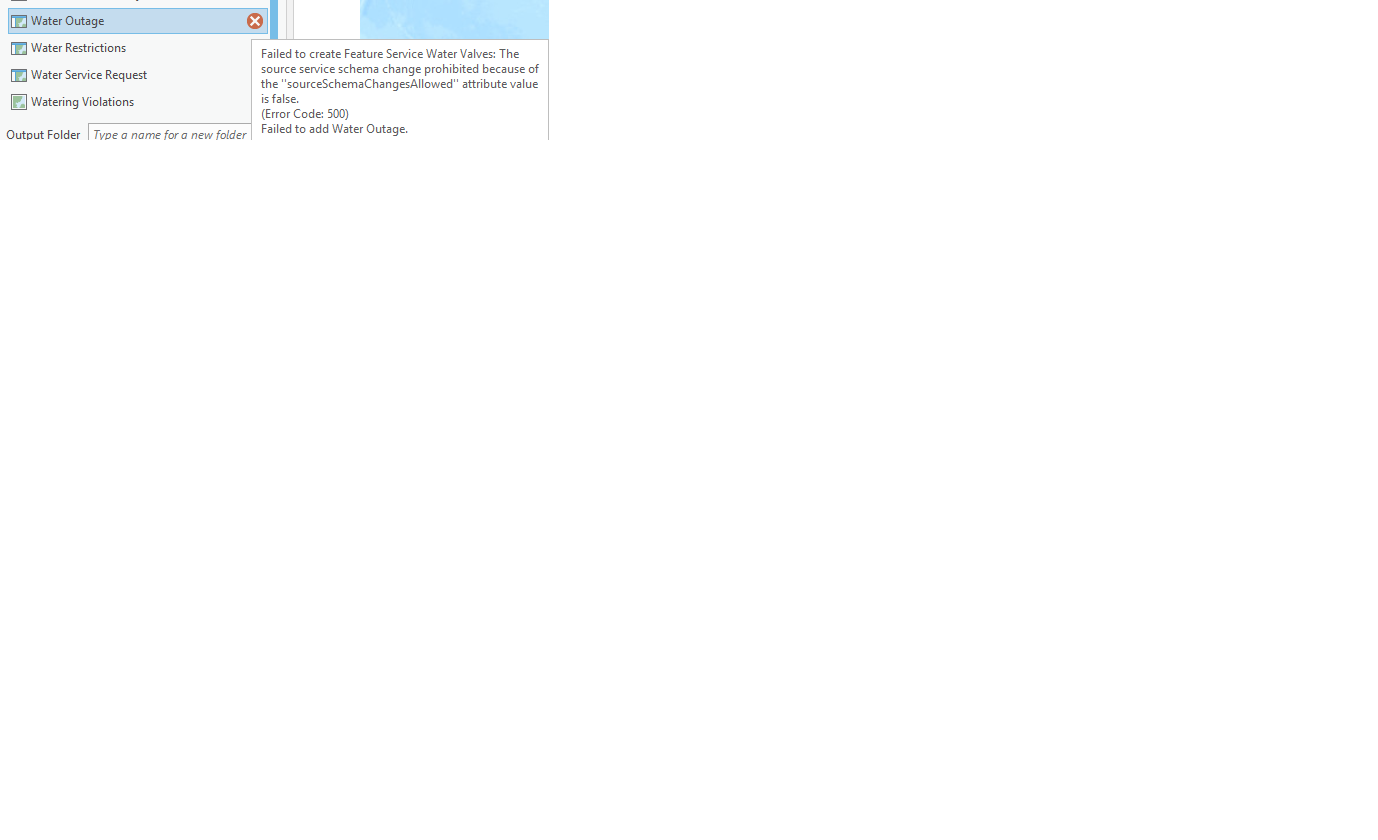 . The ArcGIS Enterprise portal that i'm trying to deploy to is newly setup and this water outage template has not been deployed there previously by anyone.
. The ArcGIS Enterprise portal that i'm trying to deploy to is newly setup and this water outage template has not been deployed there previously by anyone.
- Mark as New
- Bookmark
- Subscribe
- Mute
- Subscribe to RSS Feed
- Permalink
- Report Inappropriate Content
Arish,
We traced the issue to a setting being changed on the source service. We have flipped this setting back. The services are now deploy-able to Portal.
*Fixed my typo
- Mark as New
- Bookmark
- Subscribe
- Mute
- Subscribe to RSS Feed
- Permalink
- Report Inappropriate Content
I'm trying the same solution in Enterprise 10.6.1 and ArcGIS Pro 2.4. I'm receiving a different error. Any suggestions?
- Mark as New
- Bookmark
- Subscribe
- Mute
- Subscribe to RSS Feed
- Permalink
- Report Inappropriate Content
Krystal,
I would make sure the Water Outage components zip doesn't already exist in your portal for any user.
Then the second thing I would try would be to close ArcGIS Pro and restart your computer and then redeploy.