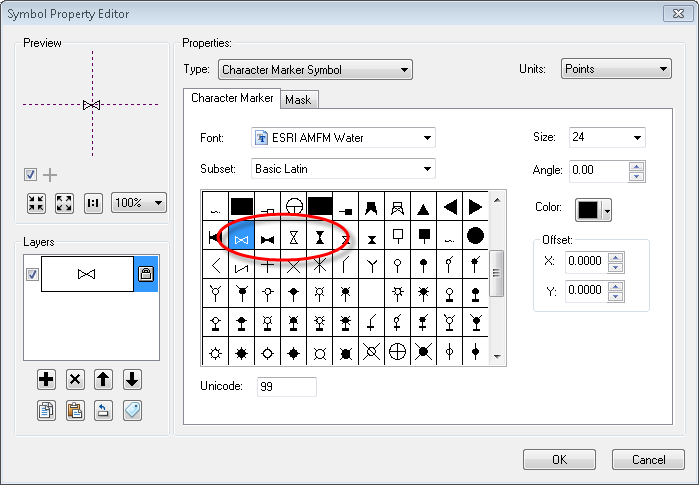- Home
- :
- All Communities
- :
- Industries
- :
- Water Utilities
- :
- Water Utilities Questions
- :
- Valve Rotation and Custom Symbols
- Subscribe to RSS Feed
- Mark Topic as New
- Mark Topic as Read
- Float this Topic for Current User
- Bookmark
- Subscribe
- Mute
- Printer Friendly Page
Valve Rotation and Custom Symbols
- Mark as New
- Bookmark
- Subscribe
- Mute
- Subscribe to RSS Feed
- Permalink
I cobbled together a custom valve symbol using the Symbol Property Editor in the Style Manager in ArcMap. (created from several existing symbol styles/groups in ArcGIS for Desktop)
I set the Symbol Rotation Value (generated using Attribute Assistant JUNCTION ROTATION) to match the orientation of the pipe
I tested whether the custom valve symbol will match the line orientation using Geographic Rotation, then Arithmetic Rotation. Both methods the symbol does not rotate in line with the pipe as it does when I use the default valve symbol in the ESRI AM/FM Water Symbol Set.
Below are the results of this test:
Custom Valve Symbol using Arithmetic Rotation (not oriented in line with the pipe)
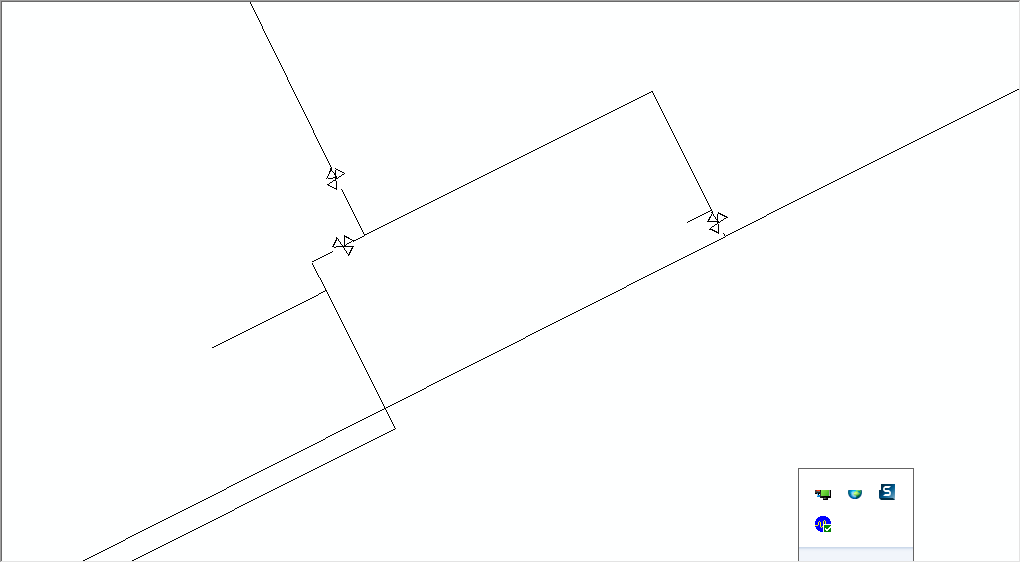
Custom Valve Symbol using Geographic Rotation (not oriented in line with the pipe)
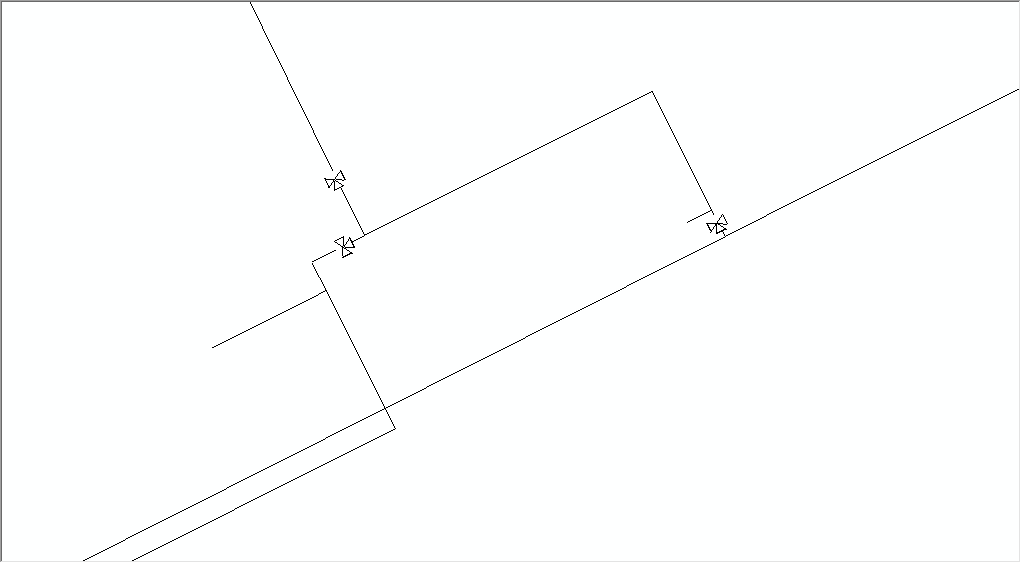
ESRI AM/FM Water Valve Symbol using Arithmetic Rotation (not oriented in line with the pipe)
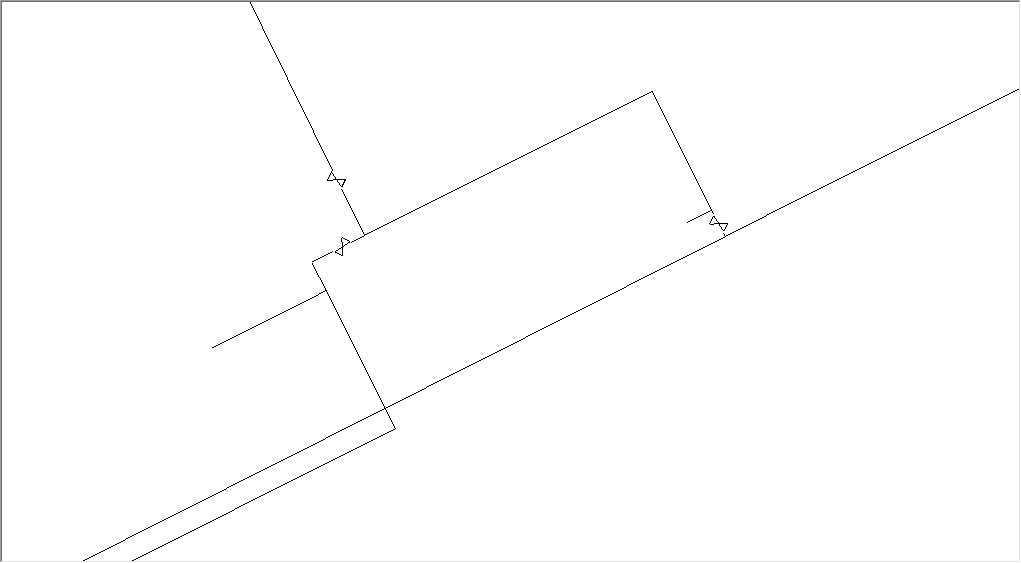
ESRI AM/FM Water Symbol using Geographic Rotation (This is the correct orientation I would like for the custom valve symbol I created)
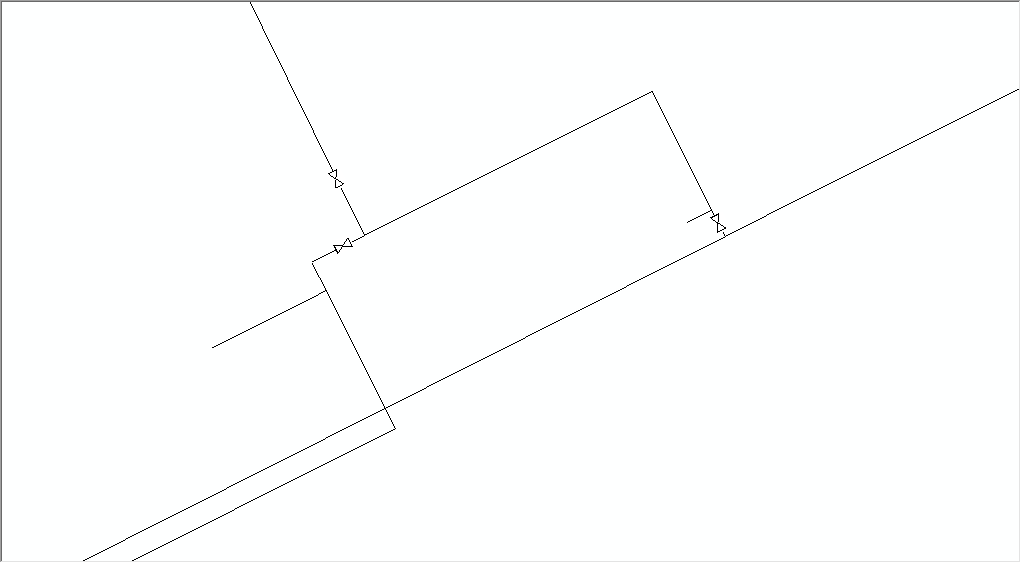
QUESTION:
If I use custom valve symbols, what is the best way to ensure they rotate in line with the pipe? (the Symbol Rotation Values I currently have, which were generated using Attribute Assistant JUNCTION ROTATION, do not seem to work)
- Mark as New
- Bookmark
- Subscribe
- Mute
- Subscribe to RSS Feed
- Permalink
I have an idea that might work, if I use Attribute Assistant to:
1) calculate the Geographic Angle of the Pipe Lines
2) then do a Spatial Join of the Lines with the Points (Valves)
3) then do Field Calculate on the Symbol_Rotation field in the Valves Feature Class in order to add the value in the Angle field to the Symbol_Rotation field
Has anyone tried this? I wonder if it would give the same results as I illustrated at the start of this thread?
- Mark as New
- Bookmark
- Subscribe
- Mute
- Subscribe to RSS Feed
- Permalink
I tried the following using Attribute Assistant (All methods - Attribute Assistant | ArcGIS Solutions😞
1) Using the Custom Valve Symbols I created per what I mention at the start of this post.
2) I used ANGLE method to obtain a Geographic and Arithmetic Angle for each pipe.
3) Using the INTERSECTING FEATURE method, I transferred the Geographic Angle and Arithmetic Angle to respective fields in the Valves Feature Class.
4) The results were the same.
CONCLUSIONS:
- If you use custom valve symbols as I illustrated in this post, they will not rotate to orient with the pipelines. You must go through each one and manually rotate them one at a time.
- The JUNCTION ROTATE method does not rotate custom valve symbols to orient with the line.
- However, if you use the ESRI AMFM Water Valve Symbol, circled in red below, the valves will rotate correctly (But, you must use the JUNCTION_ROTATE method to be successful).
- I would not use custom valve symbols unless you want to rotate each one by one. Very tedious if you have hundreds of valves.
- Attribute Assistant is AWESOME! very useful despite the problem I found here, which has nothing to do with the Attribute Assistant.