- Home
- :
- All Communities
- :
- Industries
- :
- Water Utilities
- :
- Water Utilities Questions
- :
- Re: Localizing Editing Template for feature create...
- Subscribe to RSS Feed
- Mark Topic as New
- Mark Topic as Read
- Float this Topic for Current User
- Bookmark
- Subscribe
- Mute
- Printer Friendly Page
Localizing Editing Template for feature created from Solution Deployment Tool
- Mark as New
- Bookmark
- Subscribe
- Mute
- Subscribe to RSS Feed
- Permalink
Greetings folks,
I recently deployed the small stormwater systems solution utilizing the Solutions Deployment Tool for ArcGIS Pro (v2.2.1).
I am working with our stakeholders in order to localize this solution. I have a handle on how to add fields and update domains, but I need to adjust the editing template so that not all asset types are shown in the Web Map and, by extension, when using Collector.
The small stormwater solution has over 30 pipe asset types. I have attached a screen capture of what it looks when editing the web map. We are interested in simplifying the template so that there aren't so many choices/options that wouldn't be found in the field.
I would like to limit the number of pipe asset types available to field/office personnel to only those pipe types that we utilize here locally. I have a handle on how I would do this if I were using a hybrid approach and publishing the feature service from an on-premise ArcGIS Server instance and then hosting the editing application through AGOL. However, publishing from a local ArcGIS Server instance is not an option in this case, so how could I go about limiting the available pipe asset types to those that we have installed here locally when all aspects of this implementation are in AGOL?
I did come across the attached PDF (How to update Hosted Feature Service Schemas) while researching options. It came from a blog post in 2014, so I am uncertain if this is still valid. Is this the preferred approach for taking care of what I would like to do? If not, what other options are available to edit the editing template?
Any help/insights are greatly appreciated.
Thank you . . . Ray
- Mark as New
- Bookmark
- Subscribe
- Mute
- Subscribe to RSS Feed
- Permalink
You can modify the domains to remove the pipe types that you don't have. You can use the Configure an ArcGIS Solution task in the Solutions Deployment Tool to remove the domains.
You will also need to update the feature template for the pipe hosted feature layer to remove the domains you deleted from the editing list. Manage feature templates—ArcGIS Online Help | ArcGIS
I highly recommend that you deploy a copy of Mapping for Small Stormwater and try your changes there first to make sure you don't break any of the web maps or apps before doing making changes to your production deployment.


- Mark as New
- Bookmark
- Subscribe
- Mute
- Subscribe to RSS Feed
- Permalink

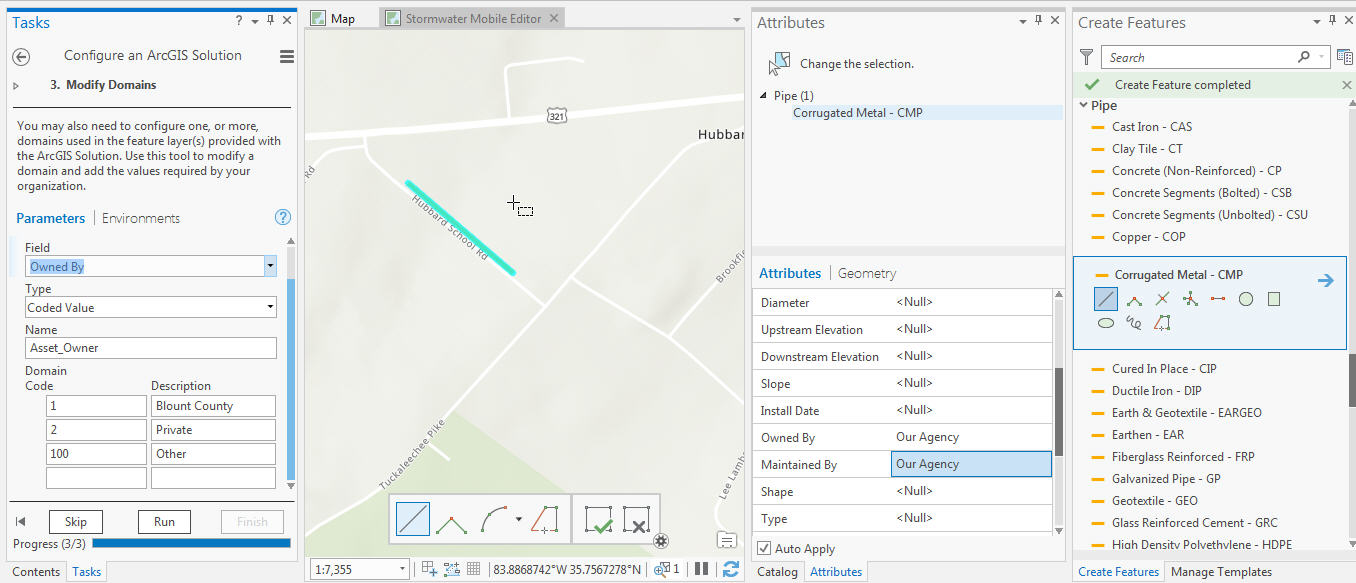
Thank you . . . Ray
- Mark as New
- Bookmark
- Subscribe
- Mute
- Subscribe to RSS Feed
- Permalink
Ray,
Sorry for the delay in responding. You need to update the feature template for the pipe hosted feature layer through ArcGIS Online and not through ArcGIS Pro - Manage feature templates—ArcGIS Online Help | ArcGIS



- Mark as New
- Bookmark
- Subscribe
- Mute
- Subscribe to RSS Feed
- Permalink
- When using the solutions deployment tool, is it necessary to change similar/shared domains for each individual feature? For example, is it necessary to change the values of the Owned By/Maintained By domain for each individual feature or can I change it one time similar to how I would do in SDE? If I can do it one time, similar to SDE, how can I access the domain list?
- Is there a workflow for doing this sort of task (updating domains, feature schema, and customizing the edit feature template) within ArcMap/ArcCatalog? My comfort level in those applications is exponentially higher than in AGP. I have attempted a similar workflow using Map & Catalog (download the fGeoDB from AGOL, add/remove items to/from a domain, add fields to a feature class, change the edit template, overwrite the AGOL hosted feature layer) that I would use for our own AGS hosted feature services, but I end up creating a parallel hosted feature layer in AGOL when I try to go down the overwrite existing service path.