- Home
- :
- All Communities
- :
- Industries
- :
- Water Utilities
- :
- Water Utilities Questions
- :
- Re: Issues with ArcMap Toolbox scripts
- Subscribe to RSS Feed
- Mark Topic as New
- Mark Topic as Read
- Float this Topic for Current User
- Bookmark
- Subscribe
- Mute
- Printer Friendly Page
Issues with ArcMap Toolbox scripts
- Mark as New
- Bookmark
- Subscribe
- Mute
- Subscribe to RSS Feed
- Permalink
I'm operating in ArcGIS for Desktop (10.4.0.5524) and have begun having fatal errors with running scripts out of the ArcToolbox. Merge, Union, Append ... all operations I've worked with in the past on Shapefiles now gives a fatal error & kicks me out of ArcMap. Any suggestions?
- Mark as New
- Bookmark
- Subscribe
- Mute
- Subscribe to RSS Feed
- Permalink
Disk is no where near full (still have 700Gb of Free Space). Where we're at this morning after changing the Normal.mxt & going through the Repair procedure is that I no longer have the fatal error. Have only attempted the Table to Excel & Excel to Table tools but they don't run either. At least it's not stopping the program anymore. Will work through Jayanta's last suggestion.
- Mark as New
- Bookmark
- Subscribe
- Mute
- Subscribe to RSS Feed
- Permalink
Moving the script launch back to the Foreground seems to have corrected that issue. Can now run the conversion scripts (at least) with no issue. Will be testing it later today on other applications. Thanks for the help.
- Mark as New
- Bookmark
- Subscribe
- Mute
- Subscribe to RSS Feed
- Permalink
Good to know. Let us know if the issue gets resolved, after your testing.
Think Location
- Mark as New
- Bookmark
- Subscribe
- Mute
- Subscribe to RSS Feed
- Permalink
All scripts appear to run correctly. However, next issue (don't know if related or not) is I can neither add an ESRI Basemap to a new *.mxd, nor can I add or change an existing one in an older *.mxd that already has one. Any ideas?
- Mark as New
- Bookmark
- Subscribe
- Mute
- Subscribe to RSS Feed
- Permalink
Is the Add Basemap option grayed out?
Then you could check the globe icon is crossed in Windows Taskbar.
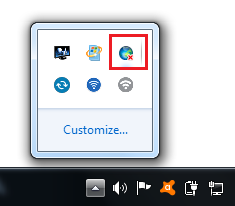
Right-click the globe icon > Test Connection now.
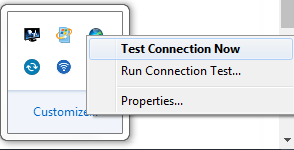
Think Location
- Mark as New
- Bookmark
- Subscribe
- Mute
- Subscribe to RSS Feed
- Permalink
I'm signed in to the AGOL, as soon as it processes for just a few seconds, then kicks me out. Here is the screen from the Connection Test.
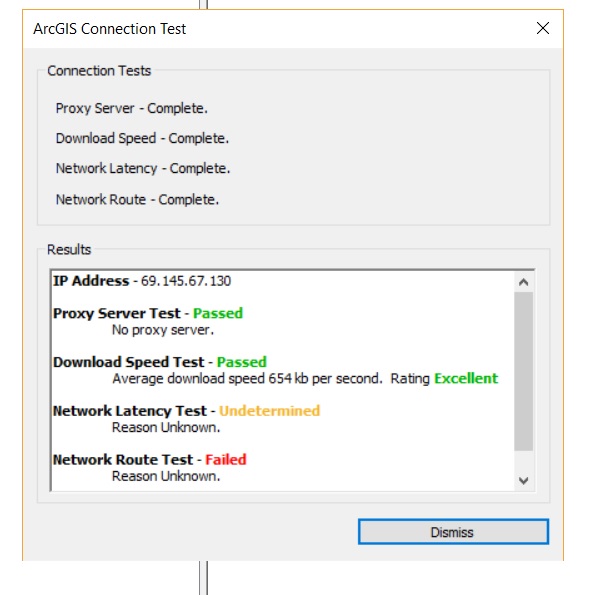
- « Previous
-
- 1
- 2
- Next »
- « Previous
-
- 1
- 2
- Next »