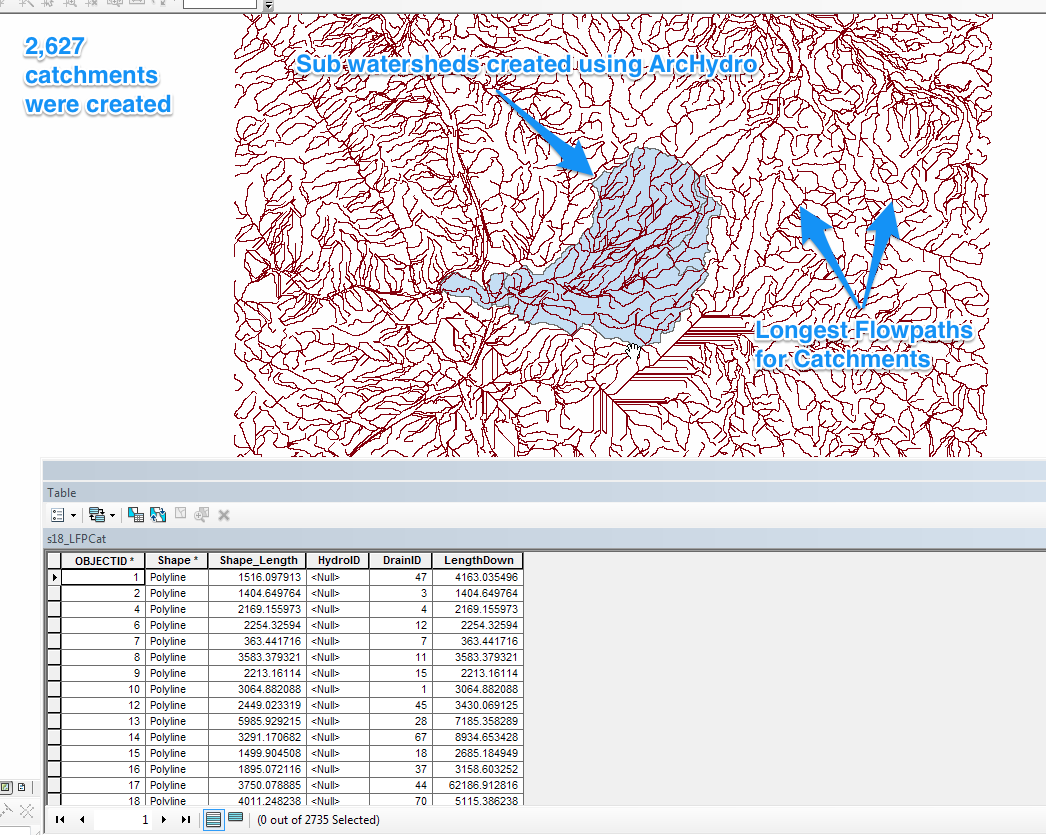- Home
- :
- All Communities
- :
- Industries
- :
- Water Resources
- :
- Water Resources Questions
- :
- Longest Flow Path for Catchments
- Subscribe to RSS Feed
- Mark Topic as New
- Mark Topic as Read
- Float this Topic for Current User
- Bookmark
- Subscribe
- Mute
- Printer Friendly Page
Longest Flow Path for Catchments
- Mark as New
- Bookmark
- Subscribe
- Mute
- Subscribe to RSS Feed
- Permalink
Preface: This is similar to the post I made in 01/19/2015, except the issue back then was that the newest build was not successfully running the batch subwatershed delineation tool. The newest ArcHydro build fixed this particular issue; however, another issue arose when running the Longest Flow Path for Catchments tool.Christine Dartiguenave has been great in assisting me with these issues and I'm hoping to call upon her guidance, yet again!
When previously running ArcHydro tools, I was able to perform the Longest Flow Path for Catchments (LFPC) tool with ease. Since then, I have noticed that there has been quite a few updates within the last couple of months. The issue that I'm having is that both the Toolbar and Toolbox tool for LFPC error out, where normally it successfully ran (I've kept a control working folder to test the ArcHydro tools). The control working folder that I have, stores the ArcHydro files in the default formats for rasters and shapefiles.
Furthermore, I've cleared out the temp folder, ApUtilities > Additional Utilities > Clean User's Temp Folder. I'm stuck and I wonder if this is something attributed with the new build or if I'm in error.
Any help at all is greatly appreciated!
Here are my environment specs:
Windows 7 Professional 64-bit (6.1, Build 7601)
Intel Xeon Quad Core 2.8 GHz
11 GB of RAM
NVIDIA Quadro FX 580
ArcGIS 10.2.2 for Desktop (ver. 10.2.3552)
edit: Arc Hydro Tools (x64) v.10.2.0.110
The error message is as follows:
- Mark as New
- Bookmark
- Subscribe
- Mute
- Subscribe to RSS Feed
- Permalink
Hi Alexander
I had similar issues with longest flow path which was resolved by installing the latest version of Arc Hydro. I'm not sure what version you are running, but I can confirm that 10.2.0.96 is stable and that I'm daily using the Longest Flow Path tool from Arc Hydro for my analysis.
You can download the following from ESRI ftp server:
Updated Arc Hydro ftp password - February, 27 2015
Regards
Peter Wilson
- Mark as New
- Bookmark
- Subscribe
- Mute
- Subscribe to RSS Feed
- Permalink
Hi Peter
Thanks for responding. I thought I had put my ArcHydro build number but it looks like I've overlooked that. I'm currently using ArcHydro v. 10.2.0.110, which I've checked is the latest build on the ArcHydro FTP server. Additionally, I periodically check ESRI's FTP server to see if there are ArcHydro updates.
I'm hesitant on downgrading to v. 10.2.0.96, mostly because in earlier versions I had an issue with creating batch subwatershed delineations. If things get a little dicey, I may test out v. 10.2.0.96, but at the moment it's not at the top of my priority list. Thanks for your input and if you hear of anything else, I'm open to ideas!
- Mark as New
- Bookmark
- Subscribe
- Mute
- Subscribe to RSS Feed
- Permalink
Hi Alexander
I can confirm that I too had problems with batch subwatersheds. Christine suggested that I use 10.2.0.96 as the bug was resolved. I've tested it and batch subwatersheds behave as expected. You've most likely have run into a bug due to changes that have been made to Arc Hydro. Give it a try as I'm sure it will resolve the problem that you are having until Christine and the team can identify what's causing problem.
Regards
- Mark as New
- Bookmark
- Subscribe
- Mute
- Subscribe to RSS Feed
- Permalink
Hi Alexander
Just a thought, is your DEM floating point or integer. If its a floating point try to convert it to integer and rerun your model.
Regards
- Mark as New
- Bookmark
- Subscribe
- Mute
- Subscribe to RSS Feed
- Permalink
Peter,
I'll give ArcHydro v.10.2.0.96 a try, per your recommendation. We use a floating point integer DEM since our application area is primarily in the Bay Area of California (relatively low terrain relief). If ArcHydro v.10.2.0.96 doesn't work, then I'll consider converting my DEM, but only as a temporary workaround. Again, thanks for the pointers.
- Mark as New
- Bookmark
- Subscribe
- Mute
- Subscribe to RSS Feed
- Permalink
FYI, I tried the same process on ArcHdro v.10.2.0.96 and I came across the same error.
Here arethe environment specs:
Windows 7 Professional 64-bit (6.1, Build 7601) Service Pack 1
Intel Xeon Quad Core 3.1 GHz
12 GB of RAM
NVIDIA Quadro 600
ArcGIS 10.2.2 for Desktop
Arc Hydro Tools (x64) v.10.2.0.96
- Mark as New
- Bookmark
- Subscribe
- Mute
- Subscribe to RSS Feed
- Permalink
Hi Alexander
Before the error message, has any of your longest flow paths been generated or does it fail on the first flow path. You might want to check using your flow direction grid and the flow path trace tool on the Arc Hydro toolbar that the terrain is not flat and Arc Hydro is battling in determining a flow path.
Regards
- Mark as New
- Bookmark
- Subscribe
- Mute
- Subscribe to RSS Feed
- Permalink
Hi Peter
So in the dialogue box, the line that says "Computing longest flow path for catchments 219..." the number was increasing all the way to 219. I've taken a screenshot of the Longest Flow Paths for Catchments (LFPC) feature class that was created and it looked like it didn't stumble on the first flow path line. In fact, it computed a great deal of the DEM extent (2,735 flow paths computed).
As an aside, both versions 10.2.0.96 and 10.2.0.110, created the same number of LFPC (2,735 flow paths).
To put things into scale, this subwatershed test area is a little more than 4.5 square miles, and the DEM extent is approx. 95 square miles. Based off of the error message, there seems to be some sort of memory cap that ArcHydro is reaching before it quits. When trying to get an idea of the amount of data that was in the LFPC feature class, I exported it to a shapefile and it was approx. 183 mb. To me, it would be understandable if the data being created was something large (gigabytes).
Anyway, I hope that this answers your question. As for me, I'm left with a few more unanswered questions regarding my initial issue.