- Home
- :
- All Communities
- :
- Industries
- :
- Water Resources
- :
- Water Resources Questions
- :
- Arc Hydro Installation Issue
- Subscribe to RSS Feed
- Mark Topic as New
- Mark Topic as Read
- Float this Topic for Current User
- Bookmark
- Subscribe
- Mute
- Printer Friendly Page
Arc Hydro Installation Issue
- Mark as New
- Bookmark
- Subscribe
- Mute
- Subscribe to RSS Feed
- Permalink
I currently have the most up to date version of ArcGIS Pro 2.5.2 installed on my machine. I tried to install Hydo Tools and I get the following error message: ArcGIS Pro version 1.2 or greater is required.
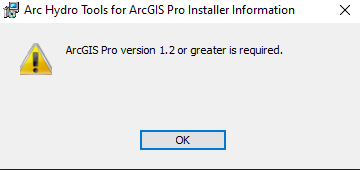
I am installing the .msi file located here: yellow.esri.com - /archydro/archydro/Setup/Pro/ArcHydroPro2.0.187/
How can I fix this error and install the Arc Hydro tools on my ArcGIS Pro?
- Mark as New
- Bookmark
- Subscribe
- Mute
- Subscribe to RSS Feed
- Permalink
The installer searches the registry for the following registry key / value
HKEY_LOCAL_MACHINE\SOFTWARE\ESRI\ArcGISPro
RealVersion
If the value is >= “1.2” then the installation will proceed.
Either the value for RealVersion is less than 1.2 or the installer cannot read the registry value for some reason.
Christine Dartiguenave
Esri Water Resources Team
- Mark as New
- Bookmark
- Subscribe
- Mute
- Subscribe to RSS Feed
- Permalink
I'm getting the same error.
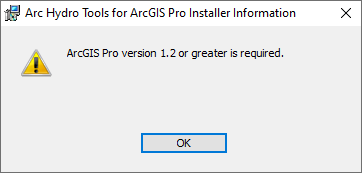
My registry is located at HKEY_CURRENT_USER\Software\Esri\ArcGISPro and the RealVersion is 2.6. Is there any way to get the Arc Hydro installer to search in HKEY_CURRENT_USERS instead of HKEY_LOCAL_MACHINE?
- Mark as New
- Bookmark
- Subscribe
- Mute
- Subscribe to RSS Feed
- Permalink
To open the registry, just click the search button and type in regedit. Then navigate to the key.
Christine
- Mark as New
- Bookmark
- Subscribe
- Mute
- Subscribe to RSS Feed
- Permalink
My registry is located at HKEY_CURRENT_USER\Software\Esri\ArcGISPro and the RealVersion is 2.6. Is there any way to get the Arc Hydro installer to search in HKEY_CURRENT_USERS instead of HKEY_LOCAL_MACHINE?
- Mark as New
- Bookmark
- Subscribe
- Mute
- Subscribe to RSS Feed
- Permalink
Hi Sheila, I'm having the same issue. Did you ever figure out how to point the installer at the HKEY_CURRENT_USERS directory?
- Mark as New
- Bookmark
- Subscribe
- Mute
- Subscribe to RSS Feed
- Permalink
Hi Kyle. I ended up uninstalling Pro and reinstalling it. There's a window in the install process that allows you to select if you want to software located on the local machine for all users or if you want it just for the current user. At that point you can select to make it available for all users. It will then install and the registry will be located at HKEY_LOCAL_MACHINE.
- Mark as New
- Bookmark
- Subscribe
- Mute
- Subscribe to RSS Feed
- Permalink
Great. Thanks!