- Home
- :
- All Communities
- :
- Events
- :
- User Conference
- :
- User Conference Questions
- :
- Re: ESRI UC Agenda Planner?
- Subscribe to RSS Feed
- Mark Topic as New
- Mark Topic as Read
- Float this Topic for Current User
- Bookmark
- Subscribe
- Mute
- Printer Friendly Page
ESRI UC Agenda Planner?
- Mark as New
- Bookmark
- Subscribe
- Mute
- Subscribe to RSS Feed
- Permalink
Any update to when the Agenda Planner will be released?
i last saw may as a general time frame, didnt know if we were any closer?
Dave
- Mark as New
- Bookmark
- Subscribe
- Mute
- Subscribe to RSS Feed
- Permalink
Is there a plugin required for the on line agenda for the PC? It does not load for me. When I click on Agenda or session planner this is the screen I get. Trying to review all of the sessions on a mobile device to decide what I want to attend is painful. I tried Chrome, Firefox and IE and it loads the same in all.
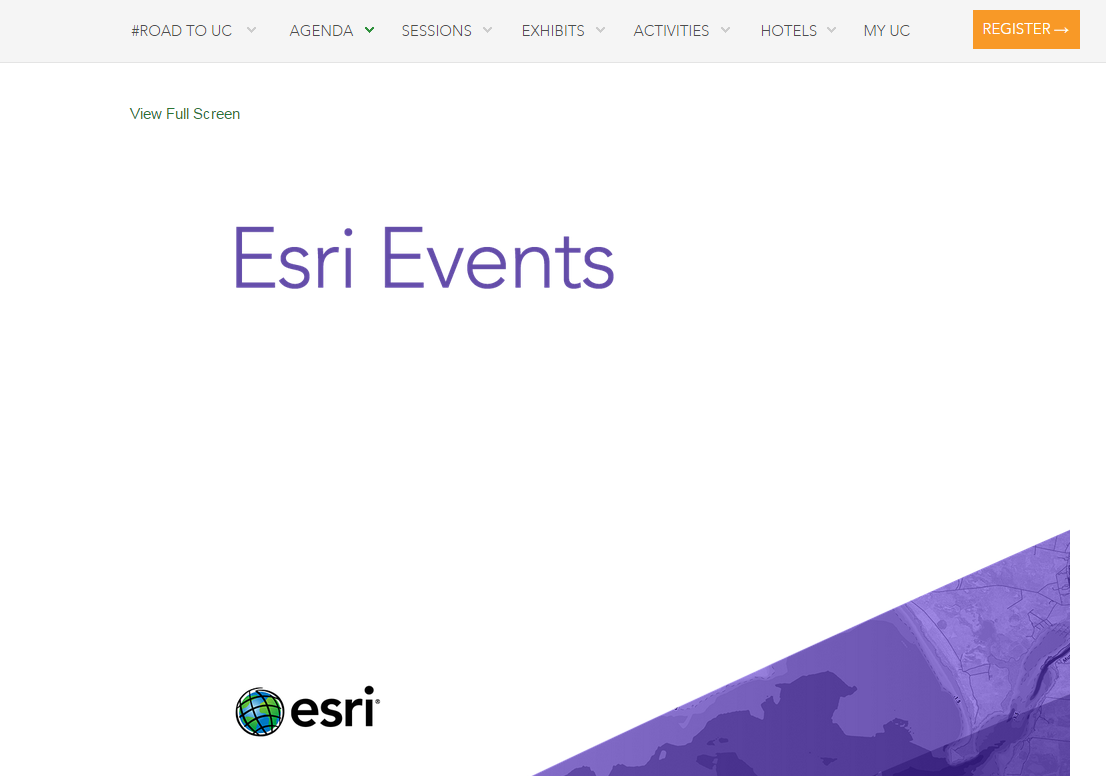
- Mark as New
- Bookmark
- Subscribe
- Mute
- Subscribe to RSS Feed
- Permalink
I know it was working last week for a couple of days. I was on vacation and didn't do much with it, but it was working. Hope they get it up and running this week!
- Mark as New
- Bookmark
- Subscribe
- Mute
- Subscribe to RSS Feed
- Permalink
I got it to work on June 30th and saved the URL (this is the Planner). After a couple hours it disappeared.
This works for me. But it is a little awkward to use.
- Mark as New
- Bookmark
- Subscribe
- Mute
- Subscribe to RSS Feed
- Permalink
I was going to say it worked, but I checked this morning and it does not. I get the same thing.
Use the pocket agenda Amanda Nunley posted http://www.esri.com/~/media/Files/Pdfs/events/user-conference/pdfs/G69435_UC15-PocketAgda_146418-fin...
- Mark as New
- Bookmark
- Subscribe
- Mute
- Subscribe to RSS Feed
- Permalink
Guy, for the agenda on the PC/browser no plug-in is required, but the planner isn't there. It does take a bit for the agenda to "download" before it shows (20 seconds for me, on a fast connection)...wait until
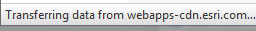
disappears...then the agenda is there. The pocket pdf is handy to view on the pc or on a pad...(.my guess is they will still hand those out at the conference). FWIW, I'm finding the app on the ipad is working great, but still use the PC as a second screen for scrolling through the sessions...and that doesn't help anyone without a mobile device.
- Mark as New
- Bookmark
- Subscribe
- Mute
- Subscribe to RSS Feed
- Permalink
Since the app isn't working I created a 'Google Calendar' and just copied the info for the sessions into it and did my planning there. It took a couple of days but I was finally able to get some idea of what and where everything will be.
- Mark as New
- Bookmark
- Subscribe
- Mute
- Subscribe to RSS Feed
- Permalink
I did the same with iCloud calendar, so it would automatically sync to my phone and ipad: Online agenda on one screen, icloud calendar on the other and a lot of back-and-forth.
- Mark as New
- Bookmark
- Subscribe
- Mute
- Subscribe to RSS Feed
- Permalink
i guess the million dollar question is why is this even an issue 2 weeks out!?!
guess i expected more.
- Mark as New
- Bookmark
- Subscribe
- Mute
- Subscribe to RSS Feed
- Permalink
I think the 2-million dollar question is why did they mess with something that was working?
2 years ago the online planner and the mobile app both worked great.
Last year they were a bit buggy, but still usable.
This year, nothing.