- Home
- :
- All Communities
- :
- Events
- :
- User Conference
- :
- User Conference Questions
- :
- Dotted lines bug
- Subscribe to RSS Feed
- Mark Topic as New
- Mark Topic as Read
- Float this Topic for Current User
- Bookmark
- Subscribe
- Mute
- Printer Friendly Page
Dotted lines bug
- Mark as New
- Bookmark
- Subscribe
- Mute
- Subscribe to RSS Feed
- Permalink
Sometimes new dotted lines (created in template) become solid or appear wrong. Dots may disappear or place too close to each other if the angle of the line changes.
Don't know how to solve this problem, help please
Regards.
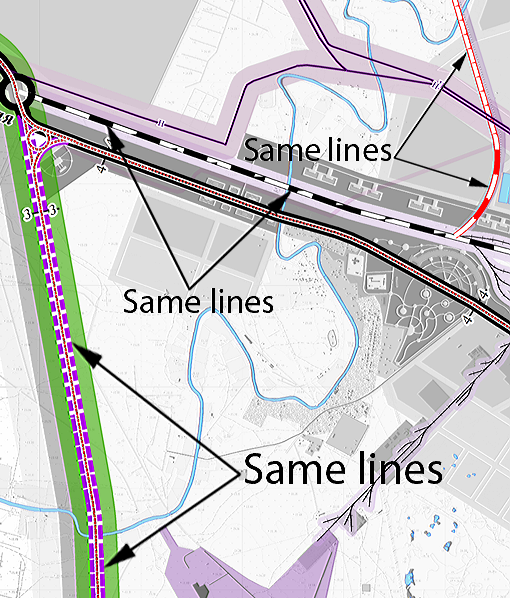
- Mark as New
- Bookmark
- Subscribe
- Mute
- Subscribe to RSS Feed
- Permalink
Hello Denis when you say template what do you mean?
Are you using desktop or online
what version are you using?
- Mark as New
- Bookmark
- Subscribe
- Mute
- Subscribe to RSS Feed
- Permalink
Hello Paul, I'm using ArcGis Desktop v10. Template in line properties i mean. I think it's even doesn't matter, because the same bug happens with ESRI lines/
Thanks for quick answer
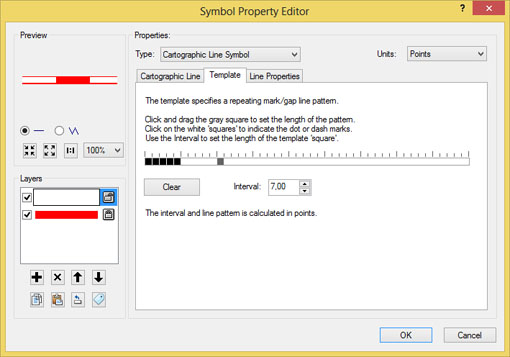
- Mark as New
- Bookmark
- Subscribe
- Mute
- Subscribe to RSS Feed
- Permalink
TThanks Denis
there might be a little pixel issue with this I notice you are using points which shoul be fine but have you tried a measured value like 5 mm?
- Mark as New
- Bookmark
- Subscribe
- Mute
- Subscribe to RSS Feed
- Permalink
Hello Paul. Thanks for your advice, but setting different units doesn't help. Lines look right if I save low quality picture (96 dpi and lower), but such image doesn't satisfy me. Don't know what "the most powerfull computer" should I have to save at least 150dpi.(6500*9000px)
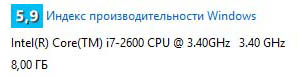
- Mark as New
- Bookmark
- Subscribe
- Mute
- Subscribe to RSS Feed
- Permalink
NO- there is not (at least for free). This year, ESRI kept quiet that the technical workshop presentations, which were provided to all conference attendees via DVD after the conference, were no longer being provided.
If you wanted to obtain them, you would have to purchase them through a third party. There was a "discounted" conference rate of $300 which jumped up to $500. Again, this USED to be included with your registration costs but no longer.
The website for the third party is: https://www.esrionline.com/