- Home
- :
- All Communities
- :
- User Groups
- :
- Training in GIS
- :
- Questions
- :
- how to add up all the fields in an attribute table
- Subscribe to RSS Feed
- Mark Topic as New
- Mark Topic as Read
- Float this Topic for Current User
- Bookmark
- Subscribe
- Mute
- Printer Friendly Page
how to add up all the fields in an attribute table
- Mark as New
- Bookmark
- Subscribe
- Mute
- Subscribe to RSS Feed
- Permalink
Hi, I'm an undergraduate student doing a dissertation which is very GIS heavy. One of the things I need to do is add up all of the area values in my attribute table to get the total area for a polygon feature class. Is there a quick/easy way for me to do this?
Solved! Go to Solution.
Accepted Solutions
- Mark as New
- Bookmark
- Subscribe
- Mute
- Subscribe to RSS Feed
- Permalink
Hi Bryony,
Yes, you can simply right-click on the field > Statistics. You can also execute the Summary Statistics tool to get an output table.
- Mark as New
- Bookmark
- Subscribe
- Mute
- Subscribe to RSS Feed
- Permalink
Hi Bryony,
Yes, you can simply right-click on the field > Statistics. You can also execute the Summary Statistics tool to get an output table.
- Mark as New
- Bookmark
- Subscribe
- Mute
- Subscribe to RSS Feed
- Permalink
You mention in the title "all the fields". Do you want to sum multiple fields for all the records or are you looking to sum all records for which Jake provided the solution?
edit:
To visualize what I mean:
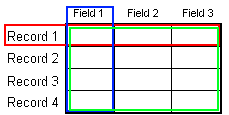
Jake provided a solution for summing the values in the "blue" rectangle. In case you want to sum all fields ("red" rectangle) or you want to sum all values in the table ("green" rectangle) the process will be different.
- Mark as New
- Bookmark
- Subscribe
- Mute
- Subscribe to RSS Feed
- Permalink
I wanted to add up all the areas for the polygons I drew in one feature class. Add together all the fields. Jake's answer was very helpful.
- Mark as New
- Bookmark
- Subscribe
- Mute
- Subscribe to RSS Feed
- Permalink
That's right, in that case Jake's method is the way to go. Can you mark his answer as the correct answer?