- Home
- :
- All Communities
- :
- Industries
- :
- State & Local Government
- :
- State & Local Government Questions
- :
- Re: Public Notification Template
- Subscribe to RSS Feed
- Mark Topic as New
- Mark Topic as Read
- Float this Topic for Current User
- Bookmark
- Subscribe
- Mute
- Printer Friendly Page
Public Notification Template
- Mark as New
- Bookmark
- Subscribe
- Mute
- Subscribe to RSS Feed
- Permalink
- Report Inappropriate Content
I am working on implementing the Public Notification app in our organization. I am able to publish all of the services and make the changes to the config files. It works on the ArcGIS Server machine using localhost and on any computer behind our firewall using the IP of the ArcGIS Server. But when I put it out on our web server I get an error :
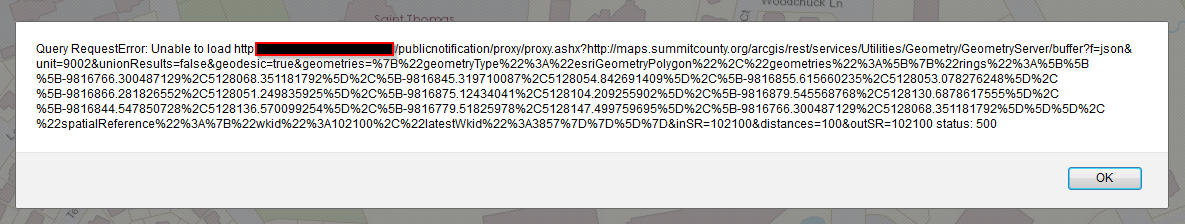
I might mention that I had to switch the app pool from ASP .NET v4.0 as the instructions suggest to the ArcGISWebAdaptorAppPool. But I don't think that is the problem I am facing, this seems to have something to do with the geometry service.
I'm hoping Chris Buscaglia might have some suggestions.
Any thoughts?
Thanks,
Jeff
Summit County, Utah
- Mark as New
- Bookmark
- Subscribe
- Mute
- Subscribe to RSS Feed
- Permalink
- Report Inappropriate Content
Hi Jeff,
It looks like you are receiving a proxy error. Did you update your proxy.config file to include your server name? Ex:
<?xml version="1.0" encoding="utf-8" ?> <ProxyConfig mustMatch="false" logFile="C:\Temp\Shared\proxy_logs\auth_proxy.log"> <serverUrls> <serverUrl url="http://maps.summitcounty.org" matchAll="true" ></serverUrl> <serverUrl url="https://api-ssl.bitly.com/v3/shorten" matchAll="true" accessToken="09392d98805bea10e1a1ad5c8fd206b43985c6c0" tokenParamName="access_token" rateLimit="50" rateLimitPeriod="10"> </serverUrl> </serverUrls> </ProxyConfig>
- Mark as New
- Bookmark
- Subscribe
- Mute
- Subscribe to RSS Feed
- Permalink
- Report Inappropriate Content
Thanks for the reply Jake.
I did make that change and the services all draw, I am currently testing it with the sample data. I am able to zoom in zoom out and pan around the map. I can even select the parcel, it's just when it attempts to buffer the selected parcel that it throws the error. So I am thinking the geometry service works, I am able to select the parcel, but something is going wrong with the buffer call to the geometry service.
Summit County, Utah
- Mark as New
- Bookmark
- Subscribe
- Mute
- Subscribe to RSS Feed
- Permalink
- Report Inappropriate Content
Check to make sure your proxy can access your geometry service. I added your server to my proxy and was able to successfully reach it by specify the following URL:
- Mark as New
- Bookmark
- Subscribe
- Mute
- Subscribe to RSS Feed
- Permalink
- Report Inappropriate Content
So I have found out that we don't need to access the application outside of our firewall, so I'm not going to continue to attempt to resolve this issue since it works inside the firewall.
Thanks for your help Jake Skinner
Summit County, Utah
- Mark as New
- Bookmark
- Subscribe
- Mute
- Subscribe to RSS Feed
- Permalink
- Report Inappropriate Content
Jeff, I am hoping you might be able to assist me with resolving a question I am having with the proxy config file. I am not sure I am setting mine up correctly. please see below. Any assistance you could provide would be great. thanks
- Mark as New
- Bookmark
- Subscribe
- Mute
- Subscribe to RSS Feed
- Permalink
- Report Inappropriate Content
Jake, I am utilizing this template as well. Do I have to Enter the URL for each service referenced in the configuration of the application. Are these the same URLs I used in the config.js file? Your help would be greatly appreciated.
Thank You
- Mark as New
- Bookmark
- Subscribe
- Mute
- Subscribe to RSS Feed
- Permalink
- Report Inappropriate Content
disaac, can you provide more details? For example:
1. What error(s) are you receiving?
2. Do you have an external link to the application you can share?
3. Did you configure the proxy?
- Mark as New
- Bookmark
- Subscribe
- Mute
- Subscribe to RSS Feed
- Permalink
- Report Inappropriate Content
Hello Jake,
I downloaded the configurable application from Esri.
I published my own Rest URL Services.
I Followed the instructions and replaced all Rest URLs with my own.
http://solutions.arcgis.com/local-government/help/public-notification/get-started/configure-application/
I’m pretty sure I am not setting up the proxy.config file up correctly. The instructions were pretty basic and I wasn’t sure I did it correctly.
This is my first time working with this type of configurable application. Any help you could provide would be greatly appreciated.
Thank You for responding. Look forward to hearing from you.
Thanks
David I. Jaurequi
Senior GIS Technician / Community Development / GIS
Direct: 575-528-3188 Main: 575-528-3043, djaurequi@las-cruces.org<mailto:djaurequi@las-cruces.org>
- Mark as New
- Bookmark
- Subscribe
- Mute
- Subscribe to RSS Feed
- Permalink
- Report Inappropriate Content
Hi David,
Is your application externally accessible? If it is, can you provide a URL so I can take a look at what errors you're receiving?
Or, open you web browser and click F12 on your keyboard. This will open a debug window. Click on the 'Console' tab and then enter the URL to your application so that is opens. Any errors will be reported in the Console.