- Home
- :
- All Communities
- :
- Industries
- :
- State & Local Government
- :
- State & Local Government Questions
- :
- Park Locator Mobile popup
- Subscribe to RSS Feed
- Mark Topic as New
- Mark Topic as Read
- Float this Topic for Current User
- Bookmark
- Subscribe
- Mute
- Printer Friendly Page
- Mark as New
- Bookmark
- Subscribe
- Mute
- Subscribe to RSS Feed
- Permalink
I recently downloaded and tried the new Parks Locator: http://tryitlive.arcgis.com/ParkLocatorLG/
I am hoping to run it on mobile devices. On a phone, I noticed the popup says N/A instead of the park name or what I configured for the desktop popup.
This occurs in both the sample and the downloaded version that I tried to customize.
Here is a screenshot from the sample site:
Is there a place in the code I can change the N/A to the same header used in the desktop popup?
I also noticed that on a phone, when you search by activity, it highlights the nearest park with that activity but the popup does not automatically appear. Is there a way to make it appear on a phone?
The popup does appear in the older park Finder app when you do an activity search on a mobile device: http://tryitlive.arcgis.com/ParksFinder/
The park name does also appear in the small mobile popup header.
Thanks!
- Mark as New
- Bookmark
- Subscribe
- Mute
- Subscribe to RSS Feed
- Permalink
Hi Charmalee,
We actually found this issue today. We've logged the issue and plan on fixing it in a future release.
The good news is there is a workaround:
The pop-up header is coming from the ArcGIS Online map pop-up title configuration. If you go into your map and update the pop-up configuration in the following way then it should resolve your issue.
Update the pop-up title configuration to use Park: {NAME} and you will see the park name in the mobile pop-up.
(If you use {NAME} then you will see "N\A" in the mobile pop-up. )
-Lindsay
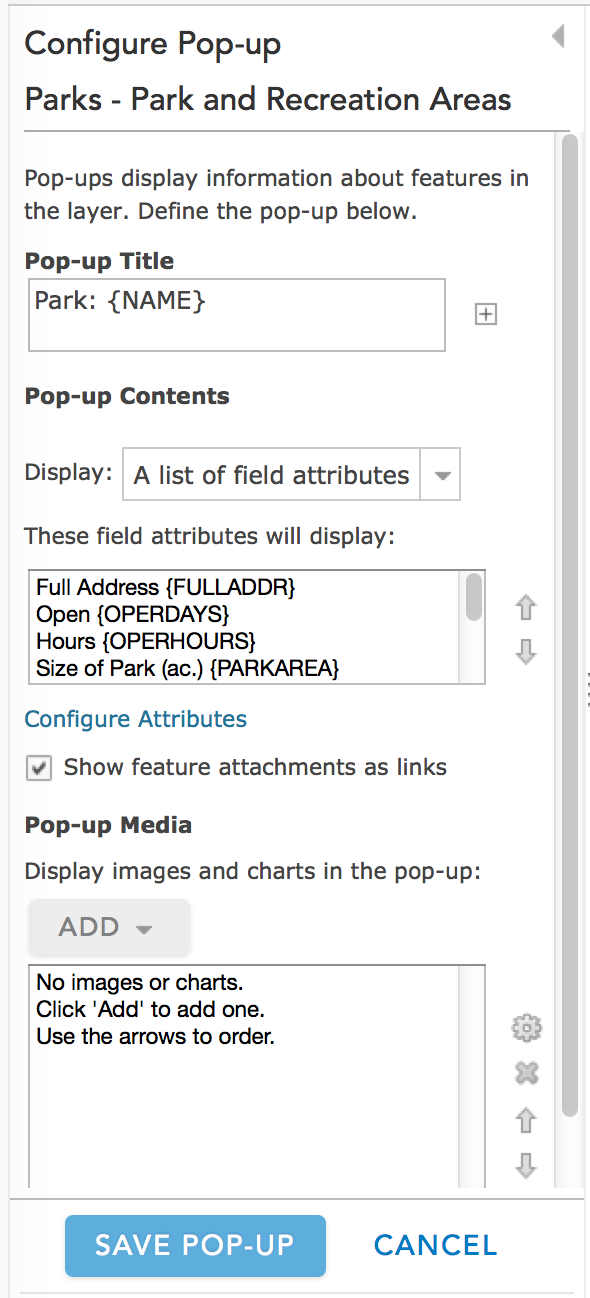
- Mark as New
- Bookmark
- Subscribe
- Mute
- Subscribe to RSS Feed
- Permalink
Thanks for the solution Lindsay. It worked great.
On a mobile device, is there a way to get the popup to show up after an activity or address search? If I do a search, the nearest park is highlighted but you have to click on it to get the popup.